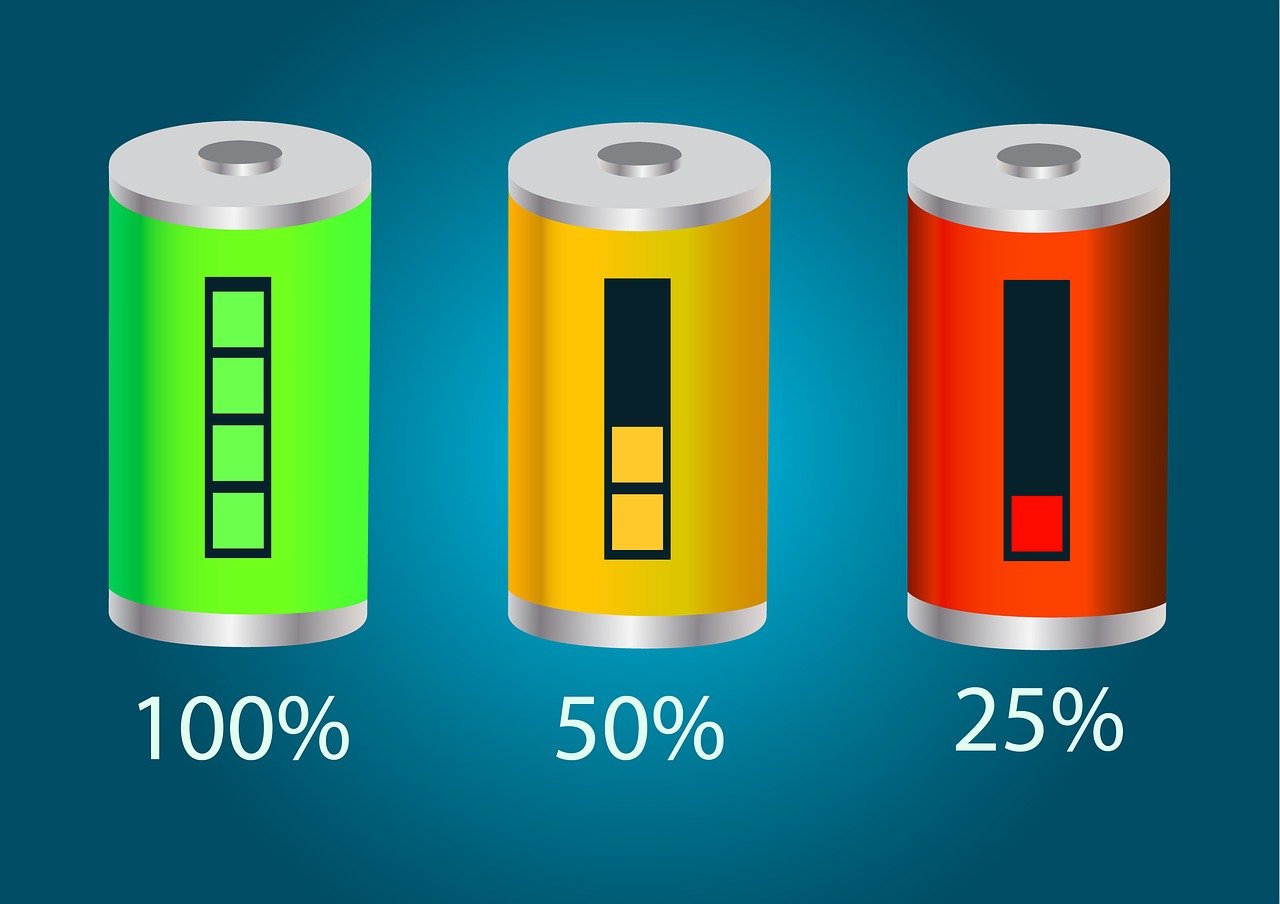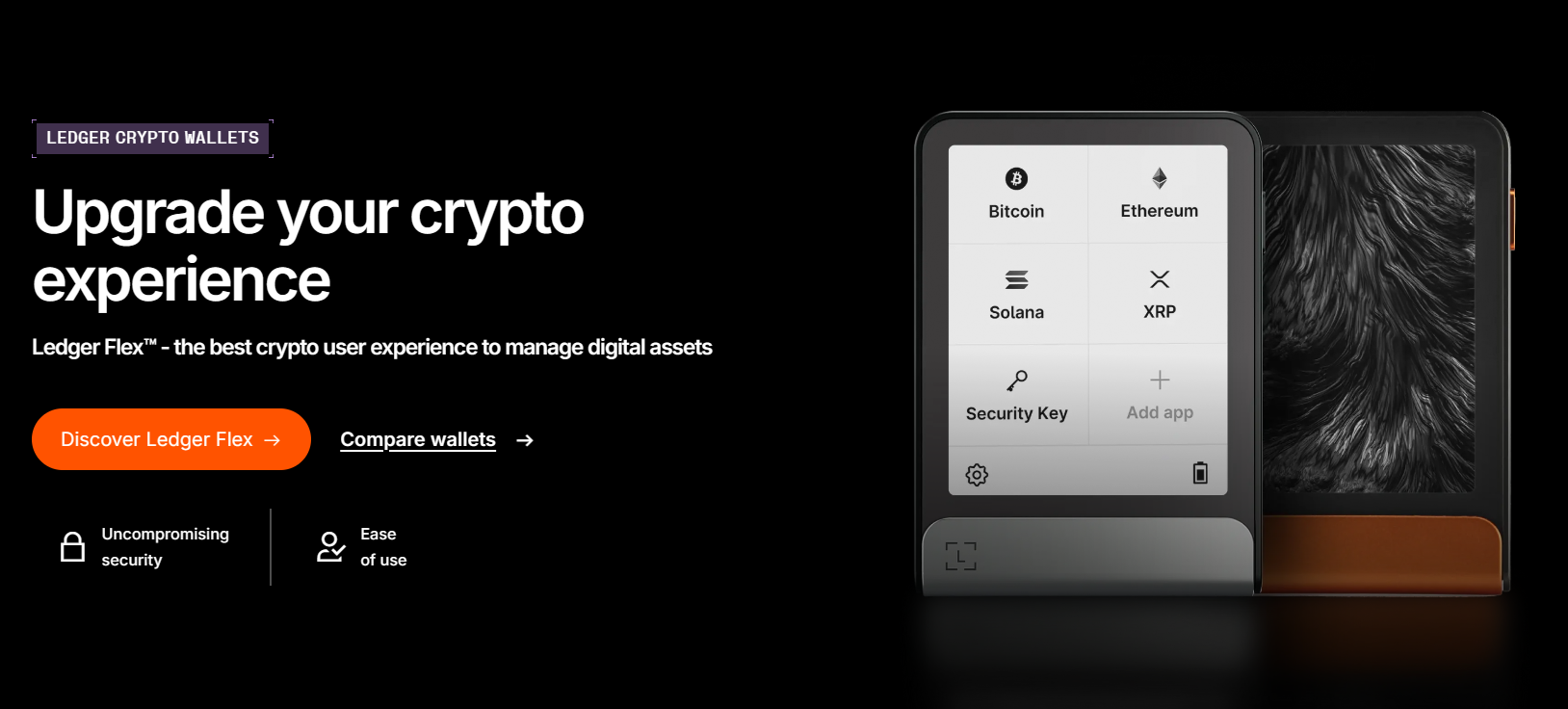Trezor and Ledger are reputable hardware wallets that are not only secure but also portable enough to fit into your pocket. With Ledger, you can get a wallet the size of your thumb drive. Trezor is equally small in size, but portability isn’t enough to get a clear winner in this Trezor vs. Ledger comparison.
For price, Trezor has the edge, as its products are relatively more affordable than Ledger’s advanced wallets. Trezor also boasts open-source software, which makes it even more transparent than Ledger. However, Ledger, having the larger screen on its wallets, has more functionalities on its wallet than Trezor.
In this guide, we’ll compare the key features of both wallets, their supported coins and blockchains, the security architecture, and, most importantly, the price. Then, you can decide which wallet fits your needs best when it comes to your investment portfolio and trading activities.
Trezor vs Ledger: Wallet Features
The first thing we’d like to point out is that Trezor and Ledger are hardware wallets. As such, they keep your private keys offline until you want to use them for transactions. That improves security for your stored coins, but, unlike software wallets, you’ll need an app interface on your smartphone or computer to access Trezor or Ledger.
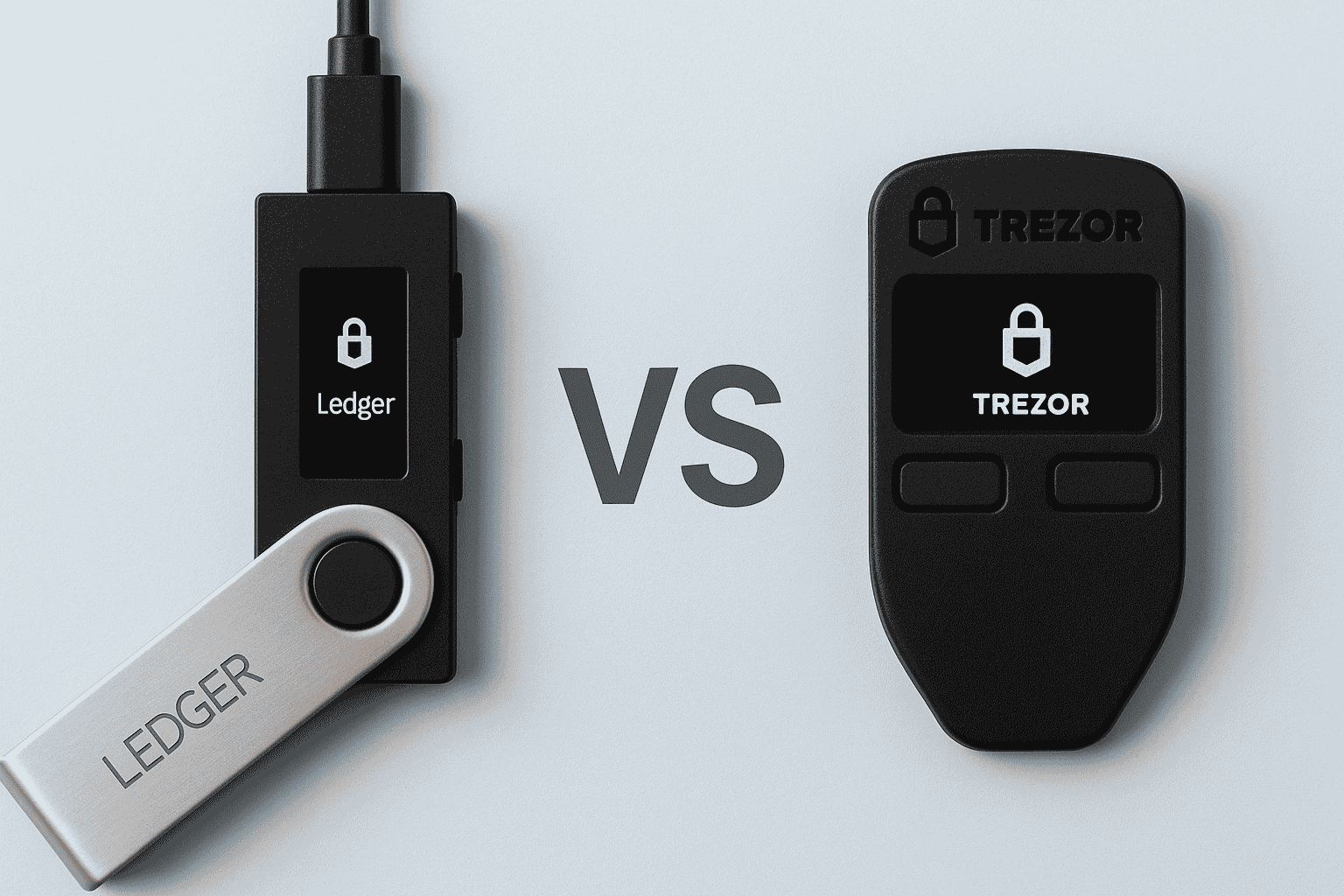
For Trezor, you have the Trezor Suite app. Ledger has the Ledger Live app, which allows you to interact with your tokens or coins. Both apps allow the hardware wallets to integrate or connect to other third-party Web3 wallets, which is a tie for both wallets. However, when it comes to the actual number of supported third-party wallets, Ledger has the upper hand.
Ledger supports over 50 third-party wallets that allow it to support over 5,000 coins and multi-blockchain NFTs. Trezor supports only 40+ third-party wallets, even for its most advanced wallet, the Trezor Safe 5.
The open-source nature of Trezor wallets means you can check and ensure each process is legitimate. You can’t really do that with the Ledger wallets. So, if you need an open-source hardware wallet, Trezor is your best choice in this Trezor vs. Ledger comparison.
Let’s go through each crucial feature and see how the two wallets compare to each other.
Connection to the App
Trezor Safe 5 and Trezor Safe 3 use USB-C connections to connect to your Trezor Suite app for wallet management. For the Trezor Model One, you’ll have to make do with the micro-USB connection.
On the other hand, Ledger offers multiple connections on its advanced wallets. The entry-level Ledger wallet, the Ledger Nano S Plus, offers a USB-C connection to your computer. It can connect to Windows, macOS, Linux, and Android.
The Ledger Nano X adds Bluetooth connectivity, which is what most modern Ethereum wallets use, while the Ledger Flex and the Ledger Stax wallets have USB-C, Bluetooth, and NFC connectivity. For these additions, Ledger takes the win over Trezor in this category.
Authenticity Verification
Before we go further, we’d like to emphasize that you should always purchase your hardware wallets from the official stores or authorized resellers. That way, you can be sure of getting an authentic product or a warranty if there’s tampering or damage.
Trezor offers several ways to check the authenticity of your wallet when you purchase and set it up for the first time. You can perform these checks by doing the following:
- Check the security seal on the packaging and ensure it is intact and undamaged.
- Each Trezor hardware wallet has a holographic seal on the USB port. This, too, should be undamaged.
- Connect Trezor Suite to set up the wallet.
- Trezor devices are shipped without any firmware. As such, your setup should be the first to install the firmware.
- If you get a message that the firmware is already installed, then your Trezor device has been used or tampered with.
You can also perform visual checks on your Ledger wallet packaging. However, a more trustworthy device comes when you open the Ledger Live app. Go to the “My Ledger” section and select your device. You should receive a message stating that your device is genuine.
Comparing both wallets, Trezor offers a more robust authenticity verification, with physical seals on the packaging and the wallet. Notwithstanding, both security checks are adequate to prevent you from buying a wallet that has been tampered with or damaged.
Power (Battery Life)
Trezor wallets do not have built-in batteries. They are USB-C-powered. Conversely, all Ledger wallets, except the Ledger Nano S Plus, have built-in batteries.
Both Ledger Stax and Ledger Flex have 10-hour battery life on normal use. You can complete about 150 transactions on a single charge before they run out of juice. The Ledger Nano X has five hours of battery life.
In terms of battery life, the right option depends on your preference. The Ledger Wallets with Bluetooth, NFC, and built-in batteries mean you can take them around and use them without any USB cables. Trezor, on the other hand, requires you to walk around with a USB-C cable. But you won’t have to worry about battery life, provided your primary device for the Trezor Suite app is running.
If you want to avoid both, then a software wallet like Best Wallet is your best choice. With that, you only have to worry about the running of your smartphone or computer.
Physical Features
The table below shows the physical features of the Trezor Safe 5 and Ledger Stax in our Trezor vs. Ledger comparison:
| Feature | Trezor Safe 5 | Ledger Stax |
| Screen | Color touchscreen | Curved E-Ink touchscreen |
| Display Size | 1.54 inches | 3.7 inches |
| Display Protection | Corning Gorilla Glass 3 | Anti-glare cover |
| Haptic feedback | Yes | No |
| Connectivity | USB-C and microSD card slot | USB-C, Bluetooth 5.2, and NFC |
| Wireless charging | No | Yes |
| Other notable features | Magnetic dock, tamper-evident casing | Embedded magnets and customizable lock screen |
| Recovery Sheets | Two | Three |
Ledger Stax offers a larger screen size with more connections. However, Trezor Safe 5’s haptic feedback makes operations more immersive and smoother. Trezor Safe 5 also offers a microSD card slot for extra protection. You can encrypt your PIN on the microSD card, making your device inaccessible without the microSD card.
When it comes to the physical dimensions, personal preference is key. Do you want something that fits like a car key or something a bit smaller than your regular smartphone?
Creating Multiple Wallets
Both Trezor and Ledger support the creation of multiple wallets, accounts, or addresses. This feature helps organize your storage by separating meme coins from altcoins, AI coins, and other niche coins you have in your portfolio.
If you want a different account for your meme coins or other coins and tokens on Trezor, you can create a new account or use a passphrase. To create a new account, do the following:
- Open the Trezor Suite app and go to the “My Accounts” section to add an account.
- Pick the cryptocurrency for the account.
- End or repeat the process for multiple cryptocurrencies.
For the passphrase option, you’ll have to do that when setting up your wallet for the first time. The passphrase on a Trezor wallet is an extra word that you can use with your seed phrase. When used, it will generate a new hidden wallet you can use to store different cryptocurrencies. Note that you can still use the Trezor Suite app to manage these passphrases and their respective wallets.
As for the number of accounts you can set up in the Trezor Suite app, the wallet allows for ten accounts. Ledger supports even more because of its hierarchical deterministic (HD) nature, making it the better option if you want to create multiple accounts for your cryptocurrencies and NFTs.
The process of creating or importing an account on your Ledger wallet is as simple as what you get with Trezor. Open the Ledger Live app and connect your hardware wallet. Then, go to the “Wallet” or “Accounts” section to add a new account or wallet.
Note that you’ll have to send the unique address for the account when receiving cryptocurrencies, coins, or tokens. Ensure you have the address correct when doing this.
The Apps
Trezor uses the Trezor Suite app, while Ledger has the Ledger Live app. Both offer robust features that allow you to manage not only cryptocurrencies, tokens, and coins but also NFTs. Ledger even allows you to customize your lock screen with an NFT.
Right off the bat, Ledger Live takes the lead by being compatible with Windows, macOS, iOS, Android, and Linux operating systems. The Trezor Suite app works on all devices, but it is view-only for iOS devices. We hope the wallet includes more functionalities for coin and token management soon to level up with other modern crypto and NFT wallets.
However, the Trezor Suite app works on desktop browsers. That is something you won’t get with the Ledger Live app. For the latter, you’ll have to download and install the app before logging into your account and making transactions.
Both apps allow users to manage their portfolios and track their balances. However, when it comes to transactions, you’ll have to validate them with your hardware wallet.
Speaking of transactions, the Trezor Suite app allows you to quickly and effortlessly exchange one cryptocurrency for another. You can also earn by staking your coins. Staking with Trezor is available for Ethereum, Cardano, and Solana networks.
The Trezor Suite app is available in over a dozen languages. It supports storing and managing thousands of coins and tokens, including Bitcoin, Ethereum, Dogecoin, Tether, Litecoin, and Solana.
You’ll get a fairly equal amount of tokens and coins on the Ledger Live app. The app supports the purchase of cryptocurrencies with credit cards and bank transfers. Prominent service providers supported on the platform include PayPal, Ramp, MoonPay, and Sardine.
Crypto swaps and staking are also available on the Ledger Live app. They are also equally robust and reliable.
Third-party App Integrations
With Trezor, you can work seamlessly with over 40 third-party wallet apps. Even so, the wallet is working on adding more wallets and dApps to increase your capabilities. Some of the wallets currently supported include MetaMask, Rabby, and Backpack.
Pairing your Trezor wallet with other wallet apps is an excellent way to explore DeFi and Web3 securely. The wallet will provide adequate protection for your private keys.
Ledger Stax has a much broader reach with its third-party wallet support. First off, the wallet can support the installation of 100 apps simultaneously. Prominent apps on the platform include Rarible, Banxa, and 1Inch.
With these third-party wallet app integrations, you can use your Ledger Stax wallet to keep up with new ICO drops, early token sales, and profitable cryptocurrencies. You can access decentralized exchanges to trade at better rates or even connect with open-source wallets.
In terms of third-party app integrations, we would consider it a tie, as the integrations primarily depend on your preference. Nonetheless, one thing is certain. You can work with more cryptocurrencies, tokens, and coins when you connect to these third-party dApps and DeFi.
NFT Support
You can manage NFTs on Trezor and Ledger hardware wallets. However, for native storage and management, Ledger is the best choice. The wallet, especially with the Ledger Live app, allows you to manage and interact with NFTs directly without a third-party app or wallet.
With Ledger, you can securely hold and transact your Ethereum- and Polygon-based NFTs directly from your wallet. If you pick Trezor, then you’d need third-party apps and wallets like MetaMask and MyEtherWallet.
Trezor does have the advantage of being open-source, allowing tech-savvy users to interact with third-party solutions for NFT management. However, we do not recommend that approach for beginners. New cryptocurrency users are better off with the simplicity Ledger offers in NFT management.
Trezor vs Ledger: Supported Coins & Blockchains
When it comes to coins and blockchains, you won’t go wrong with Trezor or Ledger. Both wallets support thousands of cryptocurrencies, coins, and tokens. But if we are to go by numbers, Trezor leads the duo with over 9,000 coins and tokens.
Note that most of the coins Trezor supports come from having the right third-party wallet integrations. Left to itself, the Trezor Safe 5 and other Trezor wallets support a few thousand coins and tokens, respectively.
All Ledger hardware wallets support over 500 coins and tokens. If you add the third-party wallet integrations, then that number goes to over 5,000 coins and tokens with multi-blockchain NFTs.
The supported tokens and coins on both hardware wallets include the best altcoins, meme coins, AI tokens, penny cryptos, and many other tokens. As for the major coins, you can expect BTC, ETH, ADA, XRP, and SOL. The wallets also support ERC-20 tokens extensively.
You can transact securely across multiple blockchains like Bitcoin, Cardano, Solana, Polkadot, Tron, Ethereum, and EVM-compatible chains like Polygon, BNB Smart Chain, Base, Avalanche C-Chain, Arbitrium, and Optimism.
Ledger and Trezor not only support these tokens, but you can also stake them for passive rewards. The Trezor Suite app supports a limited number of tokens for staking. As such, you’ll have to use third-party app integrations to stake more tokens.
Note that both wallets are working to improve their support for more tokens and coins. Hence, you can expect tokens to be added to the wallet app via updates or firmware upgrades. Once available, you can follow the steps we outlined in the section on creating multiple wallets to add the new tokens or create wallet addresses for them.
Trezor vs Ledger: Security
Security is crucial when it comes to hardware wallets. It is one of the primary reasons people prefer hardware wallets over software wallets. Private keys are available offline, with some hardware wallets offering fully air-gapped protection.
Thankfully, Trezor and Ledger have robust security features for secure transactions. They both use secure element chips. But let’s consider them individually to see which wallet comes out on top in this Trezor vs. Ledger comparison.
Trezor Security
First off, Trezor offers the following security features:
| Security feature | Description |
| Wallet backup | You can back up your seed phrase by writing it down on the recovery sheets provided. Ensure you store the sheets in a secure location. |
| PIN | This feature prevents unauthorized access to your wallet |
| Passphrase | You can use this feature to further secure your wallets and open new accounts or wallets for your cryptocurrencies, tokens, and coins. |
| Address poisoning protection | This feature detects and avoids suspicious transactions that may be address poisoning attacks. |
| Discreet mode | Use this mode to hide sensitive information from eavesdroppers |
| Tor network | This feature makes it challenging for anyone to trace your internet activity |
| Scam airdrop protection | Trezor will blur and sort scam airdrop tokens into their hidden sections |
| Custom backend | If you are tech-savvy, you can connect to your own full node for full self-sovereignty over the wallet |
| Coin control | This feature allows you to get more control and enhance privacy when sending tokens |
| Taproot | This feature enhances Bitcoin’s safety, privacy, and network efficiency |
Besides the above features, the Trezor hardware wallet features the NDA-free EAL6+ secure element at its core. It adds this feature to the rest to create a robust security architecture that protects your private keys and cryptocurrency assets when you’re online and offline. Even better, you have the open-source security and design that brings greater transparency.
Ledger Security
Ledger hasn’t taken a back seat to its wallet security either. The company has several features that leave you with zero worries when transacting with your cryptocurrency assets via the Ledger Live app.
First off, Ledger has the EAL6+ secure element chip across all its wallets, except the Ledger Nano X. That wallet has the EAL5+ secure element chip. Still, both do an excellent job of storing your private keys in an isolated environment, even when you connect the wallets via Bluetooth, NFC, or USB-C. The isolated storage makes it nearly impossible for hackers to see your private keys during transactions.
The Ledger proprietary OS is another significant security feature onboard. While the wallet doesn’t use an open-source system like Trezor, it has the Blockchain Open Ledger Operating System (BOLOS) that makes it harder for hackers to exploit potential vulnerabilities in its hardware wallets.
You can also expect frequent firmware updates from Ledger to improve the security of your wallet and add new features. The only downside is that you’ll have to trust the company since there’s no way to verify the code. Verification is only possible in open-source wallet systems, like Trezor.
The security key brings both simplicity and security to your Ledger wallet. You can use it to unlock your wallet without putting in a password, like in other wallets.
Another security feature is Magnet Shell protection. Ledger offers several Magnet Shell accessories for its Ledger Stax product line. Even better, the accessories are stylish and portable. You can add them to your wallet without any excessive bulkiness or weight when carrying it about.
Backup and Recovery
Here’s how the two wallets handle backup:
Backup with Trezor
With Trezor, you can get a single-share backup solution or a multi-share backup solution. Both options will be available when you set up the wallet and install the firmware for the first time.
The single-share backup solution is a 20-word backup or the recovery seed. You’ll get recovery sheets in the packaging to write down these words. Even better, you can always add a passphrase for enhanced security or to add multiple wallets or accounts to your Trezor wallet.
Trezor makes it effortless to upgrade from the single-share backup to the multi-share backup option. The latter simply splits your backup into multiple shares, and it can go up to 16 shares. You’ll have to combine a specified number of these shares to recover your wallet or the associated accounts in the wallet.
The multi-share backup solution has a few advantages. One of them is reducing the risk of total loss or theft. You can always get your wallet back even though you lose some of the backup shares. Even if your shares fall into the wrong hands, your wallet will still be safe, provided the lost shares are not up to the threshold. Note that the threshold is the minimum number of shares you have to combine to recover your wallet.
You can use the multi-share backup with your Trezor Model T and Safe wallets. Also, it is effortless to upgrade from the single-share option to the multi-share backup solution. If you are setting up for the first time, then pick the multi-share option.
For those who already own a Trezor wallet, simply go to the device settings on your Trezor Suite and create a multi-share backup.
Backup with Ledger
Like Trezor, Ledger provides recovery sheets in the box when you buy its wallets. We recommend writing down your seed phrase on these sheets instead of storing it in a digital location like your drive or even another software wallet.
Ledger’s recovery phrase is 24 words, unlike Trezor’s, with 20 words. Trezor can also go up to 24 words.
For improved security, you can back up your seed phrase in a secondary hardware wallet from Ledger. This approach not only secures your seed phrase but also allows you to access your crypto assets from both devices.
A third option is to use metal storage for your backup. This approach improves longevity, unlike paper storage, which can easily be damaged. For the metal backup, the seed phrase will be engraved on the metal. We recommend metal for a few reasons. These include resistance to fire and corrosion.
The last option from Ledger is encrypted digital storage. This option splits and encrypts your seed phrase into fragments. Then, it stores the fragments across tamper-resistant hardware security modules (HSMs). These HSMs are from globally distributed providers.
Using the encrypted digital storage is comparable to the multi-share backup solution from Trezor. Both split your seed phrase and store it separately to avoid single-point failures.
From our reviews of both wallets, Trezor and Ledger have robust backup solutions, and you won’t go wrong with either. You can even use a Trezor wallet as a secondary backup for your Ledger wallet and vice versa.
Remember, if you use a physical solution, ensure you store the recovery sheet or metal card in a secure location.
Trezor vs Ledger: Price Comparison
Trezor is the more affordable wallet of the duo. Even its most expensive option is still less than what Ledger offers in its mid-range segment. Nonetheless, costs can go up significantly for both devices if you add accessories like the metal backup card we described in the previous section.
Here are the prices for the Trezor hardware wallets
| Trezor Wallet | Price | Brief Description |
| Trezor Model One | $49 | It is the entry-level device and adequate for those who deal with major cryptocurrencies. |
| Trezor Safe 3 | $79 | This option is another universal hardware wallet from Trezor. It is mid-priced, with additional security features. The wallet allows you to use a passphrase and PIN to secure your cryptocurrencies, tokens, and coins. |
| Trezor Safe 5 | $169 | Trezor 5 is the most advanced option in the Trezor lineup. It uses an NDA-free EAL6+ secure element with a passphrase and PIN for protection. It also features haptic feedback and Gorilla Glass for protection. You can use it seamlessly with the Trezor ecosystem on mobile or desktop. |
The prices for the Ledger wallets are as follows:
| Ledger Wallet | Price | Brief Description |
| Ledger Nano S Plus | $79 | Despite being the most affordable, the Nano S Plus still features an EAL6+ secure element chip. It is a go-to option for minimal management of your crypto assets, including NFTs. |
| Ledger Nano X | $149 | You’ll get Bluetooth support with this option. |
| Ledger Flex | $249 | The design is sleek and ergonomic. You also get robust security features like an EAL6+ secure element. |
| Ledger Stax | $399 | This one offers advanced NFT functionality in addition to robust security features. It also has a curved E-Ink touchscreen that allows you to view your transactions before signing them. The battery can last up to 10 hours with intensive use. |
Trezor vs Ledger: Advantages & Disadvantages
Both wallets have held up well in our Trezor vs. Ledger comparison. However, there are advantages to using Trezor over Ledger and vice versa. Even so, both wallets have disadvantages you should look out for when using them.
The table below shows the advantages of using both wallets
| Trezor | Ledger |
 Trezor’s open-source policy allows the source code to be audited by security experts and the larger crypto community Trezor’s open-source policy allows the source code to be audited by security experts and the larger crypto community
|
 Ledger wallets can handle NFTs natively, even without third-party wallet apps Ledger wallets can handle NFTs natively, even without third-party wallet apps
|
As for disadvantages, the table below shows the disadvantages of using both wallets:
| Trezor | Ledger |
 You need third-party wallet apps to manage NFTs effectively You need third-party wallet apps to manage NFTs effectively
|
 The wallets use closed-source proprietary firmware that cannot be audited The wallets use closed-source proprietary firmware that cannot be audited
|
Trezor vs Ledger: Usability (Ease of Use)
We recommend Trezor for beginners. The wallet is straightforward to use and set up, especially since you only need a USB-C connection. You’ll also have an easier time on the Trezor Suite app when managing your cryptocurrencies.
On the other hand, if you want more robust integrations, extra connectivity options, and a clear view of your transactions before signing them, then Ledger makes the cut. The colored E-Ink touchscreen on Ledger Stax makes it easy to interact with your wallet before confirming transactions.
Trezor vs Ledger – Conclusion
Both Trezor and Ledger have proven to be formidable storage options in our extensive Trezor vs. Ledger guide. It simply boils down to how simple you want your wallet to be and which cryptocurrencies, coins, tokens, dApps, NFTs, and DeFi platforms you want to interact with.
You’ll get adequate security with Trezor and Ledger wallets. Both also have robust recovery options, with Ledger offering the most extensive solutions.
Go with Trezor for simplicity and open-source firmware. For more robust integrations and NFT management, Ledger wallets are a better choice.