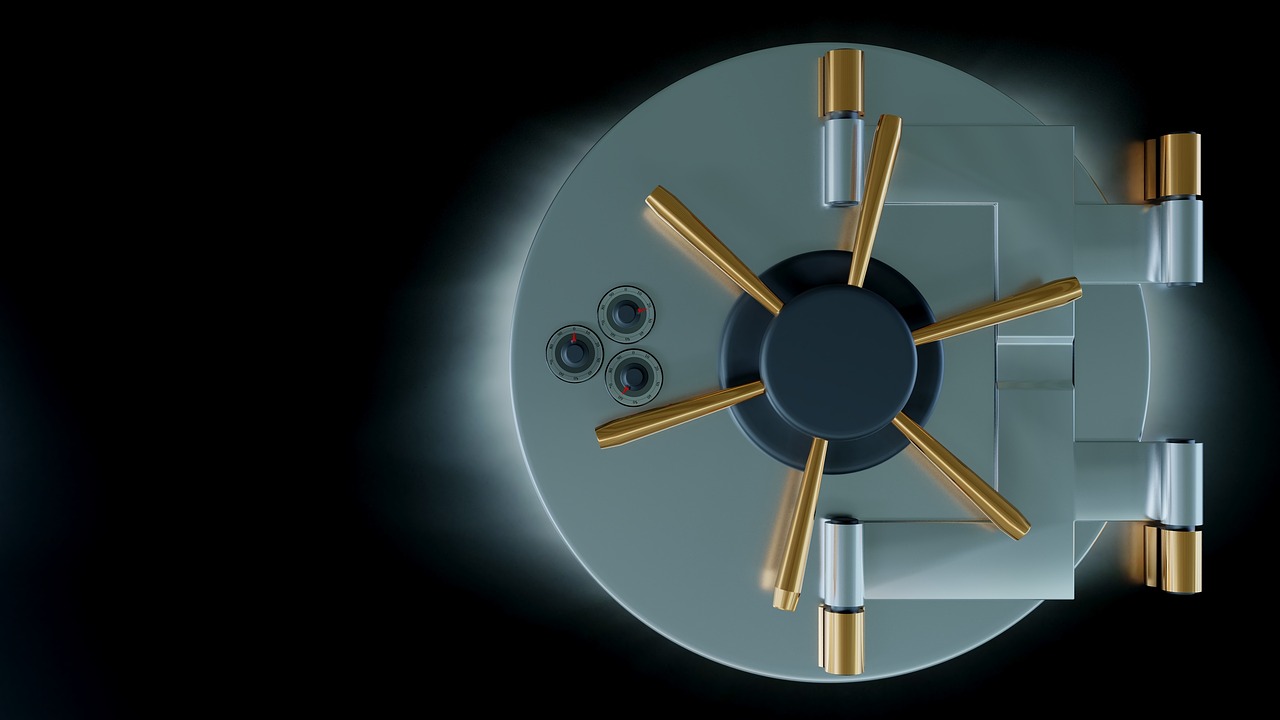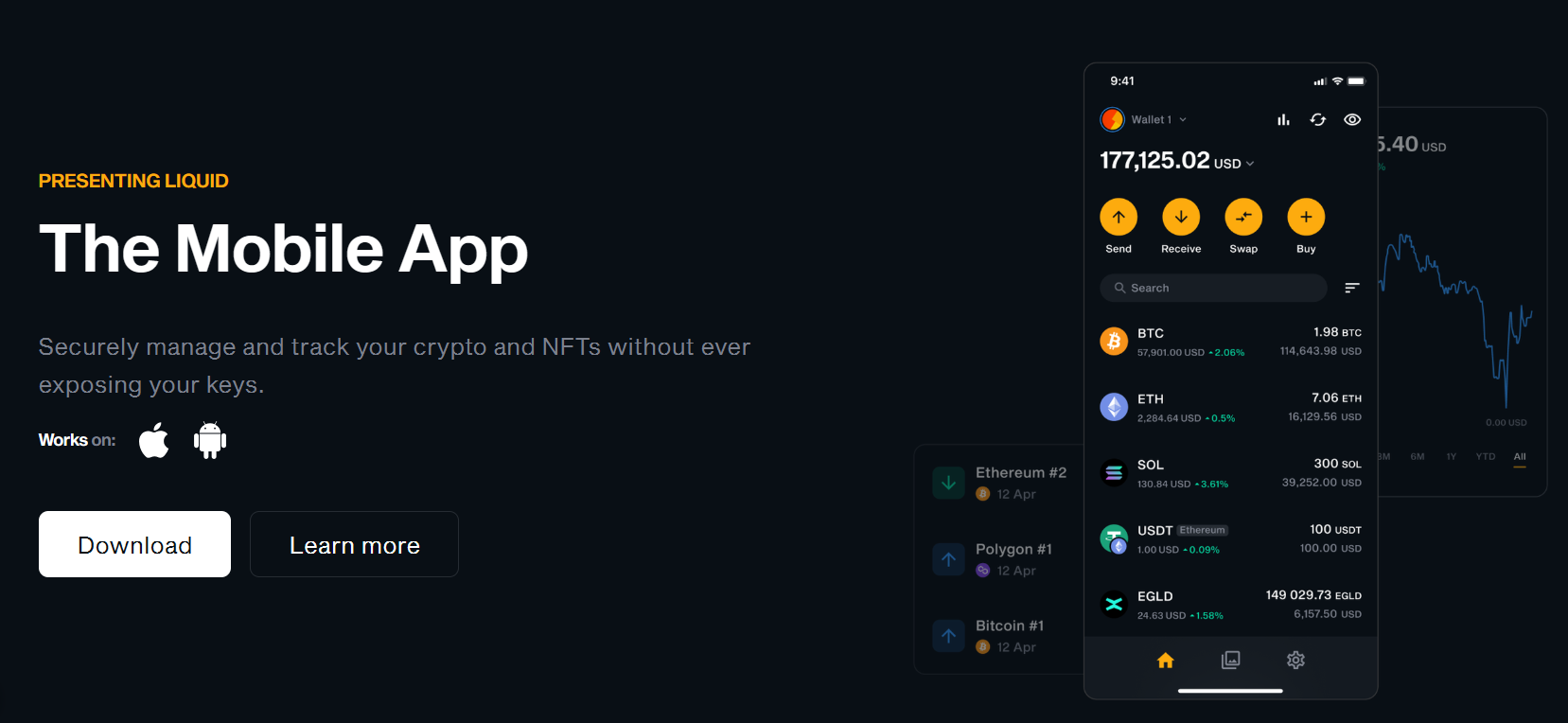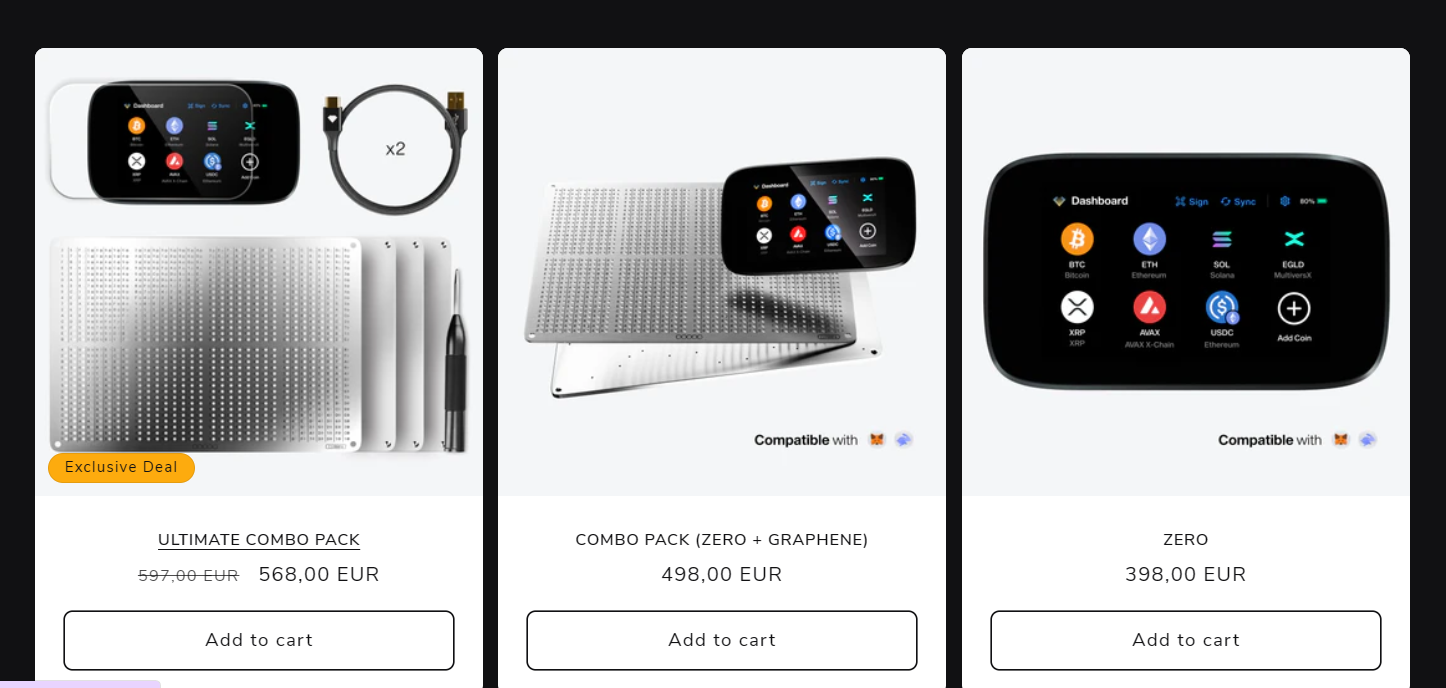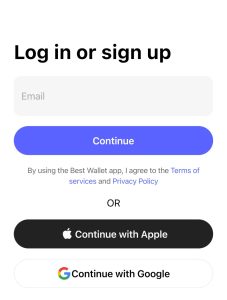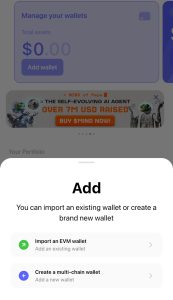The Bybit hack is the latest in a series of crypto security breaches, which emphasizes the need for safe storage. Several crypto wallets offer cold storage and various security features, but how reliable can they be? Today, we look at a prominent option with an in-depth NGRAVE wallet review.
NGRAVE isn’t just a cold storage crypto wallet with advanced security features that give Ledger and Trezor a run for their money. It is also a robust option when it comes to backup and recovery. The backup isn’t just another cold or digital storage, but a physical engraving on metal for longevity and security.
Unlike other wallets like SafePal, NGRAVE offers only one cold storage wallet in its catalog. The other major product is the Graphene backup for your private keys. Our review today will explore whether NGRAVE is worth skipping over other notable storage options like Best Wallet.
- Show Full Guide
What is the NGRAVE Cold Wallet?
Like any other cold wallet, the NGRAVE cold wallet, Zero, offers a fully air-gapped system for transactions. There are no USB, NFC, Bluetooth, 4G, or WiFi connections. Instead, you use QR codes to perform transactions like sending or receiving crypto.
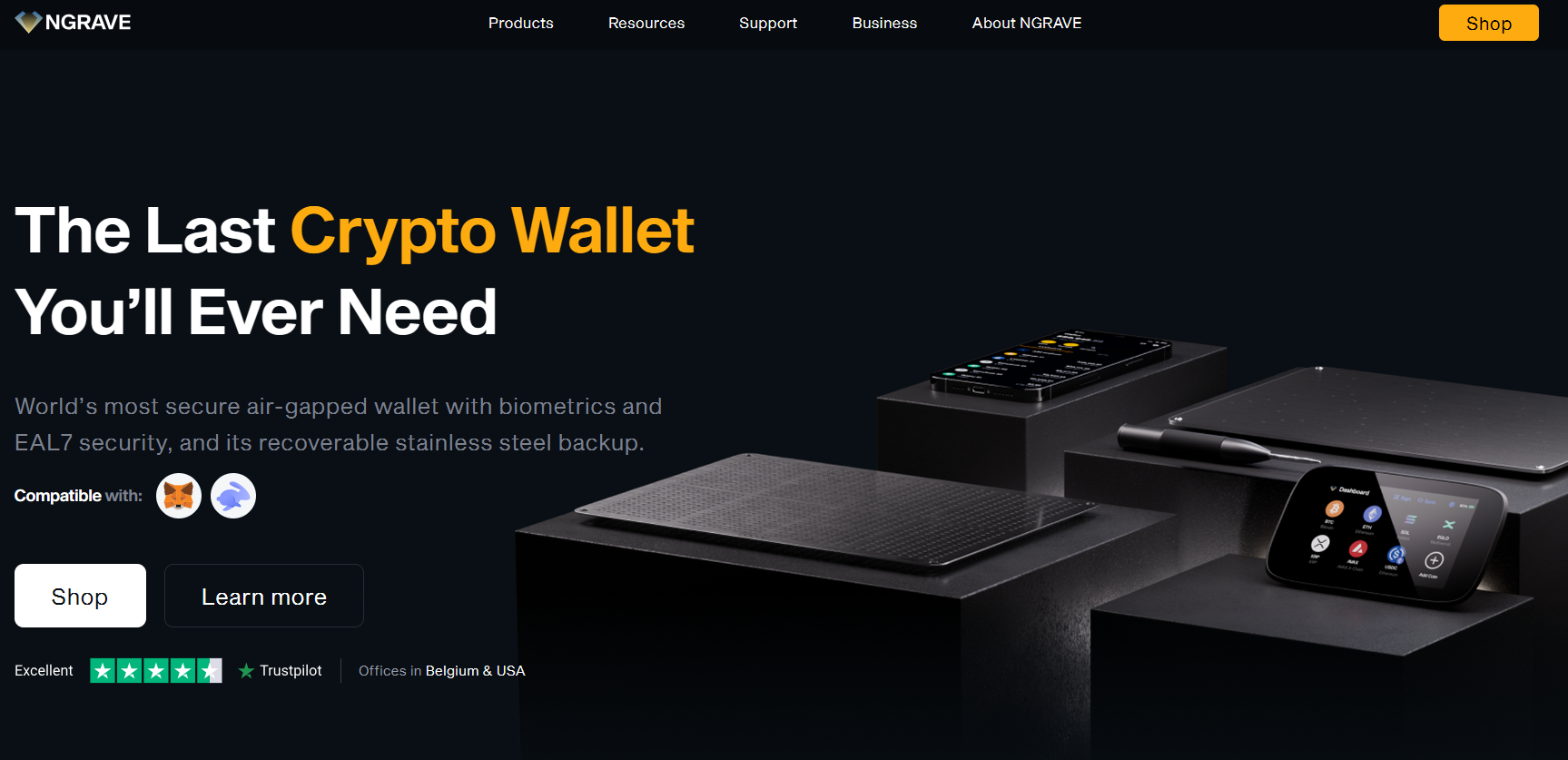
This air-gapped system has proven to be efficient for cold crypto wallets. As such, it is unsurprising that NGRAVE uses the same for its users. But there are a few things the wallet does right that put it ahead of the competition.
The Bybit hackers exploited a few security features on the platform before transferring the money to an unidentified address. NGRAVE, while retaining regular cold wallet features, adds a custom operating system, passphrase, and hidden wallets, and multi-layer tamper protection.
Whether it’s meme coins or AI agent coins, NGRAVE is well-equipped to handle them. The 4-inch device even has a biometric feature that makes it more challenging for a hacker to gain access. Such a person would need your fingerprint to carry out any hacks.
As for specifications, here’s what you’ll get with the NGRAVE ZERO cold wallet:
- Certification level: CC EAL7, CE, RoHS, and FCC
- Screen: 4-inch diagonal LCD capacitive touch screen (480 x 800 pixels)
- USB-C port: Only for charging and receiving secure firmware updates
- Supported languages: English, Spanish, French, and Dutch
- Biometric security: 12 x 12 mm fingerprint sensor
- Secure element: In-built state-of-the-art secure element (a customized and upgraded version of the STSAFE A100 from ST-Electronics)
- Power: A 1200mAh ultra-efficient low-power battery with a USB-compatible battery charger
The NGRAVE ZERO wallet is not only secure crypto-wise but also durable. Its body is made up of a customized alloy of zinc, magnesium, aluminum, and copper. This combination gives the Zero cold storage wallet optimal durability and protection while keeping the weight and feel minimal.
NGRAVE Hardware Wallet Security & Features
With NGRAVE ZERO, you get a cold crypto wallet with EAL7 certification. This certification is the highest in its category, meaning you are getting the best when you choose NGRAVE.
For context, EAL7 is the highest Common Criteria Evaluation Assurance Level. It requires a formal method for design and implementation verification. EAL7 focuses on the formal verification of the TOE’s security functions, making it suitable for high-risk environments.
Such a high-level security certification makes NGRAVE suitable for storing both old and new cryptocurrencies in 2025. But that is not all the features there are when it comes to security.
NGRAVE offers the following security features:
| Feature | Description |
| Air-gapped | All transactions on the device happen via QR codes. There is no connection to the internet that might leave it vulnerable to hacks or malware attacks. Even better, you don’t need a USB connection as well, like when operating between the app and the NGRAVE hardware wallet. |
| Custom OS | NGRAVE uses a custom-built OS, developed from scratch by security experts. The reliance on the in-house OS again removes all vulnerabilities that typically come with open-source software programs. |
| Tamper-proof | If anyone accesses your wallet, you can be sure of the 4-layer tamper-proof protection. The good thing is that you can verify if it was tampered with while being delivered to you. There is no way to open the NGRAVE ZERO wallet without damaging it. As such, you’ll always know when someone has attempted to open and tamper with your wallet. |
| Biometric Security | Biometric protection gives NGRAVE an edge over most hardware wallets that just require a passcode for access. ZERO’s biometric sensor gives you an extra layer of authentication and verification when conducting transactions. You can use it to sign your transactions and unlock your device. |
The Gradual Open Source Approach
NGRAVE ZERO’s fingerprint protection is a game-changer. Besides unlocking the device and signing transactions, your fingerprint is also used in creating your Perfect Key.
Despite its many advanced features, the NGRAVE ZERO cold wallet remains open source for the most part. The two areas where the wallet relies on in-house technology are its secure element and the secure OS, which achieved the EAL7 certification.
Also, open source does not mean data can be transferred onto the device. We tried using the USB-C port for data transfers during our NGRAVE wallet review. However, we were unable to get any file across. Even better, the USB port remains isolated from the rest of the device. The port will be sandboxed from any other part containing sensitive data during firmware updates. To unlock the USB, simply reboot the device.
First-time Verification
Before delving into our review, we had to first make sure our NGRAVE ZERO wallet was unused. The simple test is to look out for the QR code that will pop up on the official website when you open the cold wallet for the first time. That will verify that the wallet has not been used before.
For even better security, NGRAVE designed its ZERO wallet to cryptographically sign and verify the firmware each time you boot the device. If the software differs from what NGRAVE designed, the signature verification will fail, and the wallet will not load.
You can use a PIN code or fingerprint when unlocking your device. Fingerprint authentication is optional, but a PIN code is necessary. Also, you can use both at the same time to protect your device.
To use a PIN code alone, go to the 2-factor authentication section under device protection in the device settings. Select PIN alone for unlocking your device or signing transactions.
We recommend using both a PIN code and your fingerprint for signing transactions. That will give you extra protection even if someone knows your PIN code.
During usage, NGRAVE does not permit debugging access. That removes the possibility of chip flashing for unauthorized access to the device. This approach is one of the prominent ones used in accessing other hardware wallets.
NGRAVE’s firmware cannot be modified. If any attempts are made, the wallet will wipe itself and the keys to keep your crypto assets safe.
Key Generation
The NGRAVE crypto wallet is non-custodial. That means you own and control your private keys. However, what sets the wallet apart is how it generates the private key for users.
During our NGRAVE wallet review, we discovered that the wallet uses the fingerprint of its users as one of the variables for generating the Perfect Key. This approach is not only innovative but also secure.
NGRAVE’s Perfect Key is the equivalent of the 24-word key phrase you would get with other wallets. However, this time, you’ll get the key in a 64-character hexadecimal format. You can also shuffle parts of your key to get the Perfect Key.
The 64-character hexadecimal format is not fixed. You can always convert it to the traditional 24-word seed phrase. There is even a provision for you to visualize it in your ZERO wallet and import it to another wallet. All these bring versatility while retaining premium security for your seed phrase and crypto assets.
To convert your Perfect Key, simply open the ZERO wallet and go to settings. Select “Display secret key” and enter your 8-digit PIN code. Then, select mnemonic or NGRAVE wallet. Toggling these options will change your Perfect Key to the 24-word seed phrase or the 64-character hexadecimal format.
Third-party Integrations
DeFi and DApps integrations are crucial for crypto wallets. These platforms allow us to do more with our wallets, like trade and swap cryptocurrencies seamlessly.
Impressively, NGRAVE hasn’t taken a back seat to other Web3 wallets that allow third-party integrations. Even better, you can explore the vast world of DeFis and DApps with your private keys secured offline in the cold storage.
For now, the NGRAVE ZERO cold wallet integrates with MetaMask and Rabby Wallet. Best Wallet, our top alternative to NGRAVE ZERO, offers more integrations and is our recommendation if you are an active crypto trader. Nonetheless, we expect more third-party DeFi and DApp integrations to make NGRAVE ZERO much better.
With MetaMask integration, you can stake, swap, and do a lot more with your crypto assets. Think of it as a gateway to explore the broader crypto industry while your private keys remain secured in NGRAVE’s highly protected cold storage. Both mobile and browser integrations are supported for MetaMask.
As for Rabby Wallet, NGRAVE only offers a browser integration. Still, you can use the integration to explore Web3 even further while signing your transactions safely from the cold wallet storage.
The Web3 capabilities that come with the third-party integration include the following:
- Crypto swaps
- Crypto staking
- NFT trading
- Bridging from one network to another
NGRAVE supports 112 EVM chains, thanks to MetaMask and Rabby Wallet integrations. You can transact on the following chains: Harmony, BNB Smart Chain, Polygon, Optimism, Avalanche, FON Chain, and Fantom. There are dozens more for you to work on. We tried several chains, and operations were smooth during our NGRAVE wallet review.
The NGRAVE GRAPHENE
With NGRAVE, you not only get an innovative approach to private key generation. You also get an innovative approach to private key backup and recovery through the GRAPHENE.
This product allows for encrypted backup of your private keys, but it doesn’t end there. It is easily recoverable when you need it.
NGRAVE ditches the digital back with a physical one, just like the ZERO wallet. The setup is simple. Engrave your private key on the metal plates. Then, you can separate and hide the plates to protect your sensitive data.
Anyone who accesses one plate cannot recover your private keys. Both plates are needed, with one placed above the other to reveal the engraved private key. Note that the upper plate is unique to you, and no other NGRAVE user has the same one as you.
NGRAVE is ready to provide a new upper plate if you lose yours. Simply request for it and you can be sure of getting it as soon as possible. This approach removes any third-party risks, keeping your keys secret.
For durability, NGRAVE has made the plates fire-resistant. Not only that, but the plates can withstand corrosion, extreme temperatures, water and shock. We recommend storing your plates in a cool, dry place for the best longevity.
You can make multiple lower plates or divide your key across different lower plates. These are ideal strategies to further protect your private keys while keeping them within reach for effortless recovery.
Since GRAPHENE is just metal plates, they do not have the tamper-proof feature in the original ZERO wallet. Hence, it’s up to you to keep the plates in a secure location to prevent unauthorized access to your private keys.
Technical Specifications of GRAPHENE
The following are the technical specifications of the GRAPHENE plates:
- Dimensions: Each plate is the size of an A5 paper
- Weight: 682g for both plates
- Weight pen: 72g
- Materials: Stainless Steel 316
NGRAVE Hardware Wallet – Supported Coins
With NGRAVE, you can store your coins, tokens, and even NFTs. Not only can you do that, but you can also buy, swap, bridge, and stake tokens for extra rewards, just as you would in Best Wallet and other notable digital wallets.
For native support, NGRAVE supports the following coins: BTC, ETH, BNB, ZEC, XRP, DOGE, DASH, EGLD, XTZ, LTC, BCH, AVAX, XLM, SOL, and MATIC. You can store all these coins in your NGRAVE ZERO wallet.
As for tokens, the NGRAVE ZERO wallet supports all ERC20 tokens. You can also store and transact with ESDT tokens.
The NFT support on the wallet is only limited to NFTs on the Ethereum network. Speaking of networks, NGRAVE ZERO supports coins and tokens on 15 blockchains. That sounds limited compared to what other wallets offer. However, NGRAVE makes up for it with its third-party integration of MetaMask and Rabby Wallet. These integrations extend ZERO wallet’s support to over 112 EVM chains.
When it comes to storage size, the NGRAVE ZERO wallet has its storage capacity in gigabytes. That should be enough to hold your portfolio, but there are a few drawbacks if you continue adding more tokens, coins, or NFTs.
Storing a significant number of different coins will affect the syncing speed with the LIQUID app. During our NGRAVE wallet review, we discovered that you’ll get optimal performance if you keep the number of accounts less than 100. Exceeding that threshold will lead to slow syncing between the NGRAVE hardware wallet and the mobile app.
For Solana, Tezos, and MultiversX, you can only create addresses for them on the ZERO wallet. You can’t create their addresses on the LIQUID app since your private keys remain in the hardware wallet. Note that Solana, Tezos, and MultiversX require your private key for address creation.
How Does the NGRAVE Wallet Work?
The first step is to set up your NGRAVE wallet for the first time. Here are the steps to do it swiftly:
- Turn on the wallet for the first time and create your 8-digit PIN code.
- Confirm the PIN code and select “Create New Wallet.”
- Select “NGRAVE Wallet.”
- Add your fingerprint to generate the personalized keys in real-time.
- Interact with the keys. Freeze and unfreeze them. You can even shuffle to change the values.
- Make a backup of your keys. You can use GRAPHENE or the recovery paper that comes with the purchase package.
- Swipe and tap on coins to add them to your dashboard. You can also use the search option to add coins if you don’t find them on the list.
With that complete, the next step is to download the LIQUID app. You can do that by scanning the QR code.
Open the app and scan the QR code on your ZERO wallet to sync your accounts on the app. You’ll get a congratulatory message once you’re done. From our NGRAVE wallet review, the whole process shouldn’t take more than a few minutes.
You can follow the same steps above to create a mnemonic wallet with the ZERO device. The wallet is still okay to get the newest ICO drops or manage your existing portfolio.
Initiating and Signing Transactions
When it comes to initiating and signing transactions, you can do that on the LIQUID mobile app. Select the coin and account and tap “Send.” Then, enter the recipient’s crypto wallet address or scan their QR code. Enter the amount and agree to the fees. Ensure all the transaction details are correct before the QR code is generated. You can always go back and modify the details before proceeding.
Open your NGRAVE ZERO cold wallet app and click the “Scan” icon. Sign the transaction with your PIN code or fingerprint. Then, scan the generated QR code with your LIQUID app. You can confirm the transaction status on your app to see when it’s successful. From our experience, that shouldn’t take more than a few minutes.
To receive coins or tokens, log into your LIQUID app and click “Receive.” Tap on the account and share the address or QR code. Then, open your ZERO device and tap on the coin you are receiving. Again, share the address via the QR code.
One thing we’d like to point out here is to ensure that you have the right address for the right coin or token and chain.
There is more you can do with the NGRAVE ZERO and the LIQUID app.
Importing NGRAVE and Mnemonic Wallets
To import an NGRAVE wallet, you’ll have to pick that option when loading your ZERO device. Instead of creating a new wallet, select “Import.” You can register your fingerprint before importing the wallet.
The import option is handy if you have lost your NGRAVE ZERO device. All you need is to enter your NGRAVE key and you will be good to go. All your assets will be restored to the new device. Then, you can manage your cryptos as you would your original wallet.
For a Mnemonic wallet, you still have to follow the same steps. Only this time, you’ll provide the seed phrase instead of the NGRAVE key.
Once imported, simply set your dashboard by adding coins and tokens to it. You can also set up the LIQUID app and sync your accounts for easier portfolio management.
The LIQUID App
This app is what you’ll need for a robust management approach to your portfolio. For example, you can’t get updated market statistics on the NGRAVE ZERO wallet because it is not connected to the internet. You can only get that with the LIQUID app.
There’s no reason to fret if your LIQUID app gets hacked. Your portfolio (assets) remains safe because your private keys are secured in the NGRAVE ZERO wallet and not on the app. Think of the app as an expanded interface for the wallet.
One of the standout reasons we recommend the app is the market tracking feature. The LIQUID app features graphs you can use to track the performance of a coin or token over time. This approach can help you when making trading decisions. It is also a must for active traders. Long-term holders might not have an immediate need for the feature.
You can add multiple wallets to the LIQUID app. That includes more ZERO wallets or passphrase wallets.
The LIQUID app supports 15 coins and all Ethereum and MultiversX tokens. You can also manage all your NFTs (Ethereum-based) at a glance. During our NGRAVE wallet review, this process was seamless.
You can use the LIQUID app to review your transaction history.
Note that the LIQUID app has a separate 4-digit passcode. This passcode is different from the one on the NGRAVE ZERO wallet device. You’ll have to set it up when you install the app for the first time.
If you forget this passcode, you’ll have to unsync the app with the wallet before you can reset it. NGRAVE will remove all your portfolio data from your phone when resetting your passcode. This action is to protect your assets until you set up a passcode and sync your wallet again.
NGRAVE Wallet: Advantages & Disadvantages
The ZERO wallet’s air-gapped cold storage makes it a notable choice for those who want to keep their private keys offline. We also like the fact that you can’t authenticate any transaction from the app without connecting the hardware wallet. As for other advantages and disadvantages of using the NGRAVE wallet, here’s what to look out for:
| Advantages | Disadvantages |
 The wallet has the EAL7 certification, the highest in the industry. The wallet has the EAL7 certification, the highest in the industry.
|
 The setup might be too complex for beginners. The setup might be too complex for beginners.
|
Where Can You Buy an NGRAVE Cold Wallet?
Even though the NGRAVE cold wallet may be available in secondary markets (e-commerce sites), we recommend you get it from the official NGRAVE shop. That ensures you get the original wallet with a warranty. The benefits of getting the wallet from the official shop include the following:
- 2-years guarantee
- 30-day return policy
- You can pay with crypto using BitPay and Crypto.com
- There is free shipping if your orders exceed $300
The official shop sells accessories alongside the original wallet to enhance your experience. These accessories include the following:
- Extra lower plate for your GRAPHENE: $28
- Screen protector for the ZERO device: $25
- Extra USB-C cable for the ZERO device: $18
Instead of buying the ZERO cold wallet and then grabbing the accessories separately, you can go for the combo deals. That said, the deals for the ZERO cold wallet on the official NGRAVE site are as follows:
- The ZERO hardware wallet alone: $398.00
- Combo pack (the ZERO wallet plus the GRAPHENE): $498.00
- Ultimate combo pack: $568.00
The ultimate combo pack contains 2 USB-C cables, a screen protector, three GRAPHENE lower plates, one GRAPHENE upper plate, and a GRAPHENE punch pen. Note that the ultimate combo pack is an exclusive deal. It may be discounted. Hence, the price mentioned was during our NGRAVE wallet review.
All ZERO wallets and their accessories are shipped from Belgium if you order from the official NGRAVE site. As such, you may have to pay import duty fees on the product. The customs duty and fees are not included in the price stated above. Those vary from one country to another.
If you prefer something more digital and versatile, then Best Wallet is your best bet. The wallet is available on Android and iOS devices through its native app. Download it, and you can manage multiple wallets and transact seamlessly on multiple chains, even more than NGRAVE, all while maintaining full custody of your assets. Best Wallet does not require any KYC for registration. You simply have to do the following to set up your account: Use the download link from the official Best Wallet website or download directly from your native app store. You’ll need your email to receive the verification code. Enter the verification code to set up your wallet. You can then add a biometric lock and 2FA verification. You can import an existing wallet to manage it on Best Wallet. Otherwise, create a new wallet. Note, we recommended backing up your wallet after creation. Also, store the private keys in a safe digital location.
For cold storage and the highest security certification, the NGRAVE cold wallet fits the bill. The ZERO hardware wallet is one of the best in the industry, but it gets even better. Your private keys are completely offline. Even with the LIQUID app, you’ll need the offline private keys to sign transactions (swaps and purchases). We won’t recommend NGRAVE for beginners. But for intermediate or pro crypto users, it is worth buying in 2025. Just keep in mind that you’ll have limited crypto and chain support. For more cryptocurrencies and chains, you should pick Best Wallet. It is simple to use and the best choice for beginners as well.Best Wallet – Our Recommended Alternative to NGRAVE
Step 1: Install the Best Wallet App
Step 2: Set up Your Email for Verification
Step 3: Create New Wallet or Import One
NGRAVE Wallet Review – Conclusion
FAQs
Is the NGRAVE wallet safe?
Where is NGRAVE made?
Is the NGRAVE wallet open source?
Who is the founder of NGRAVE?