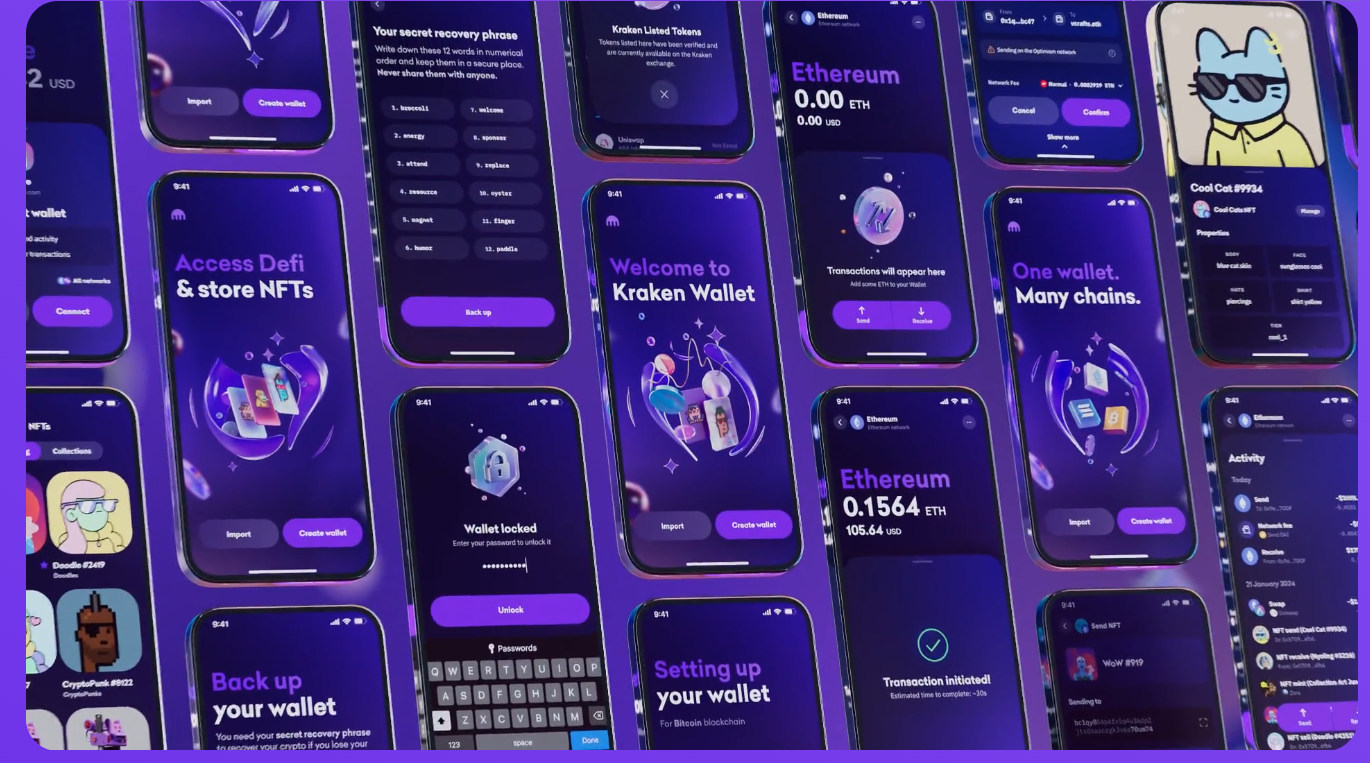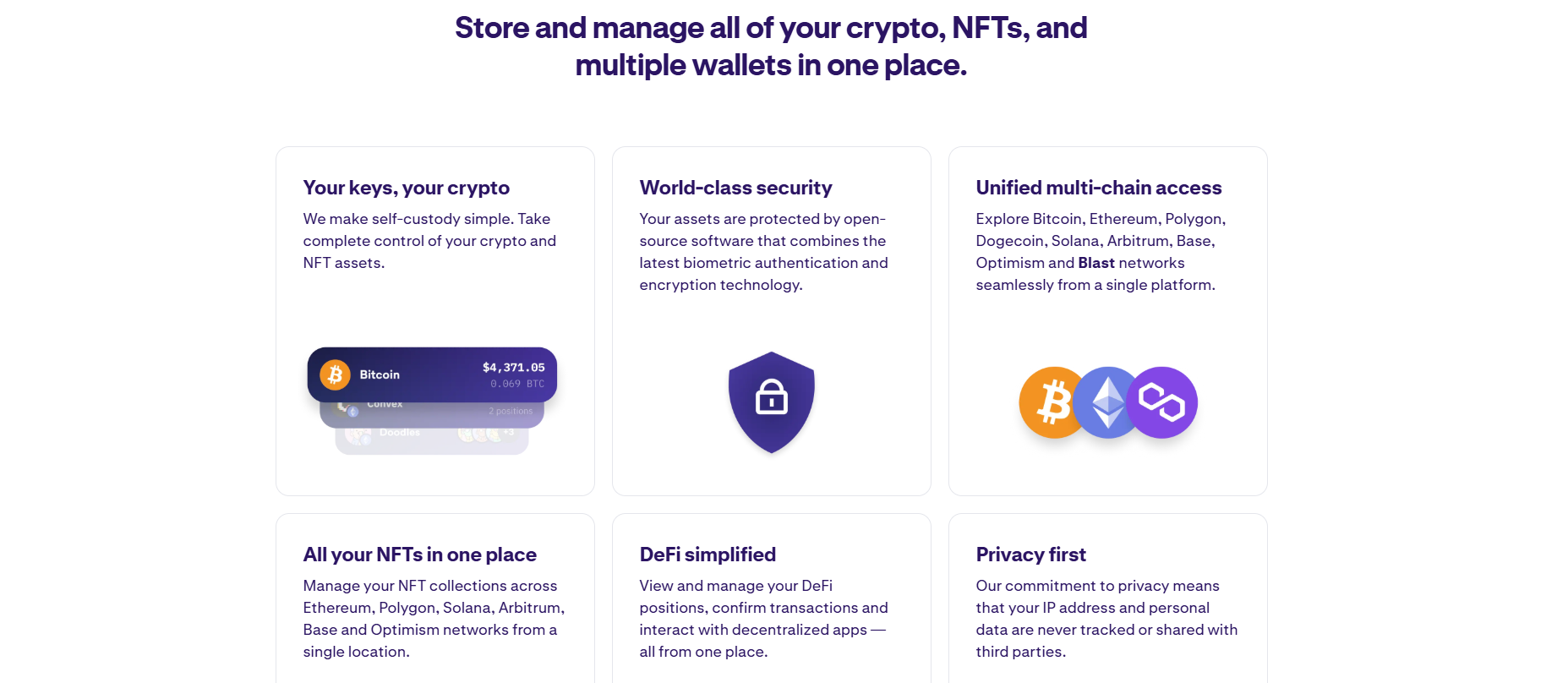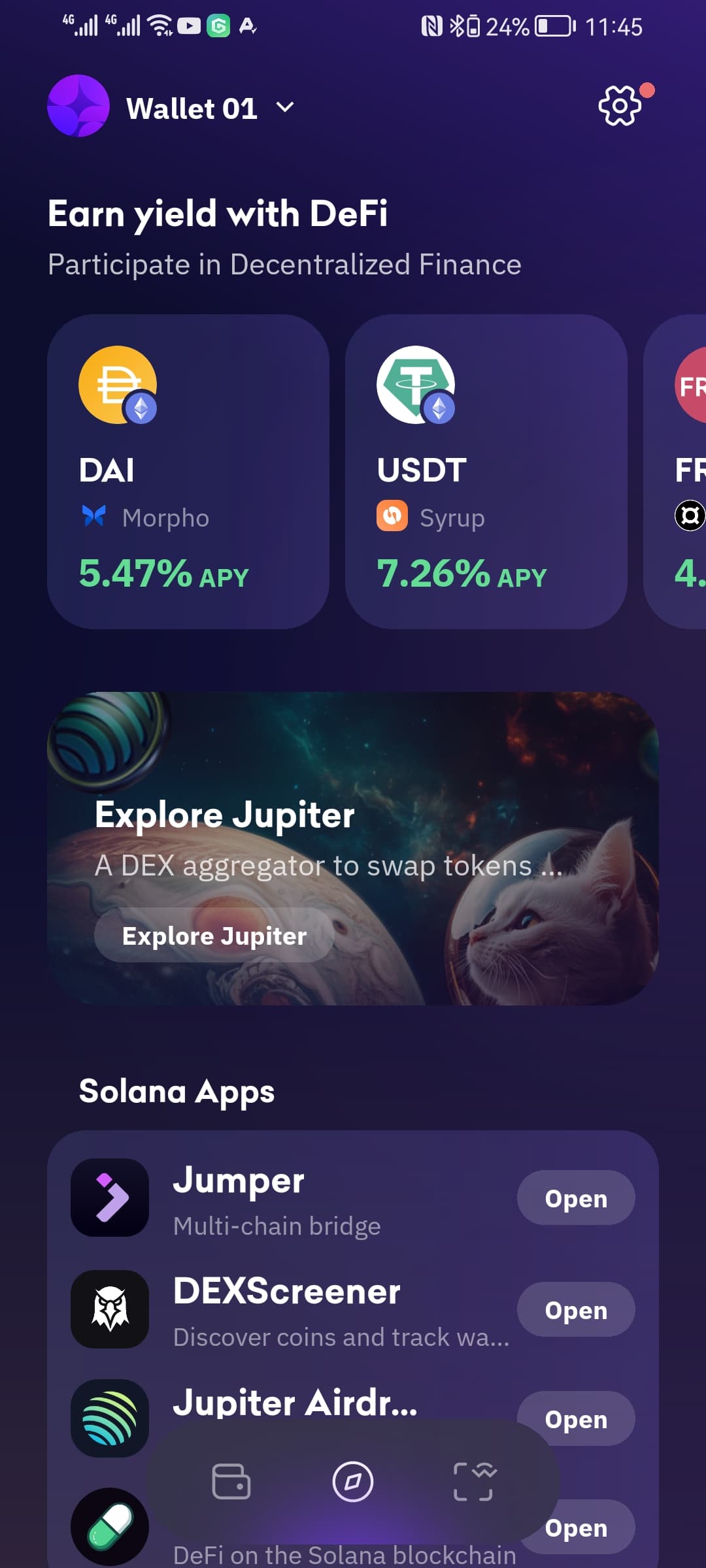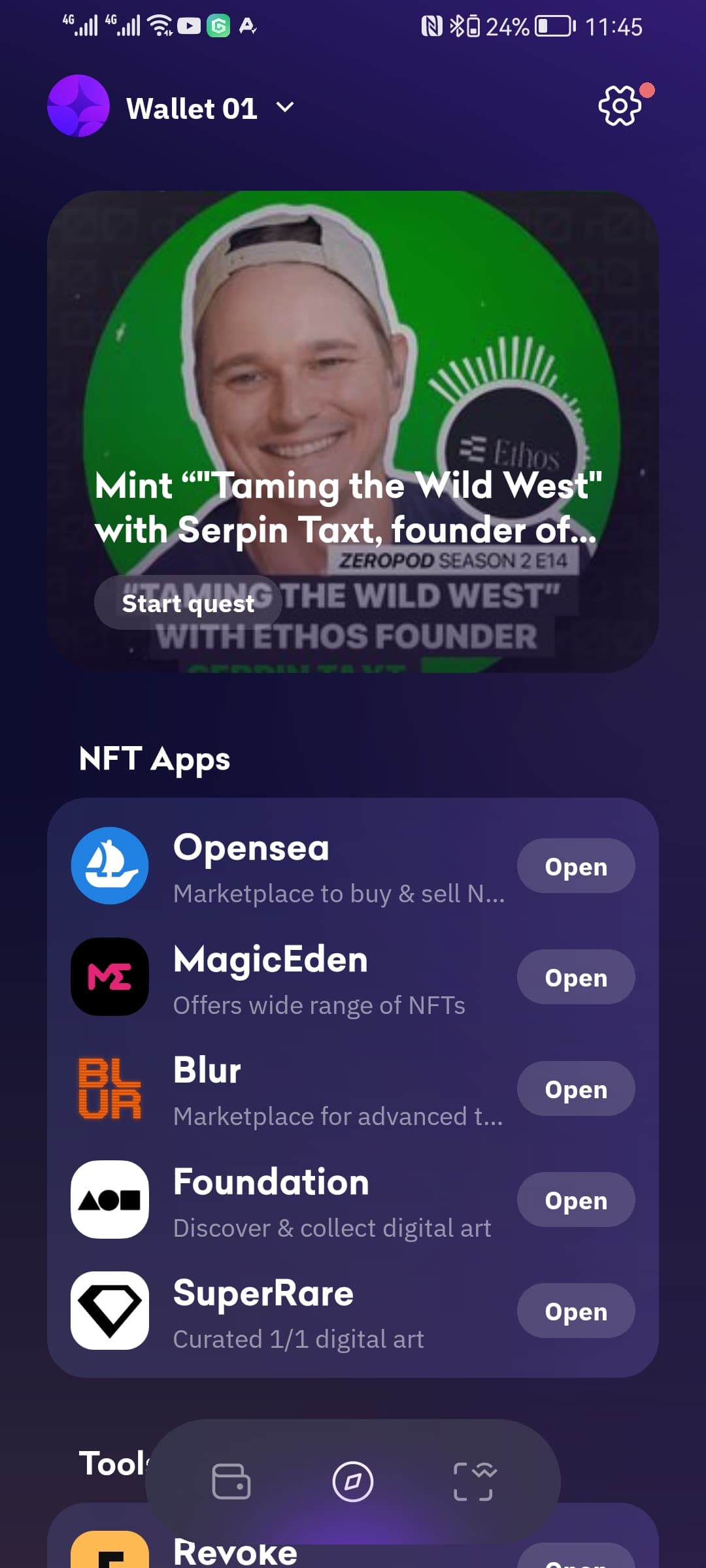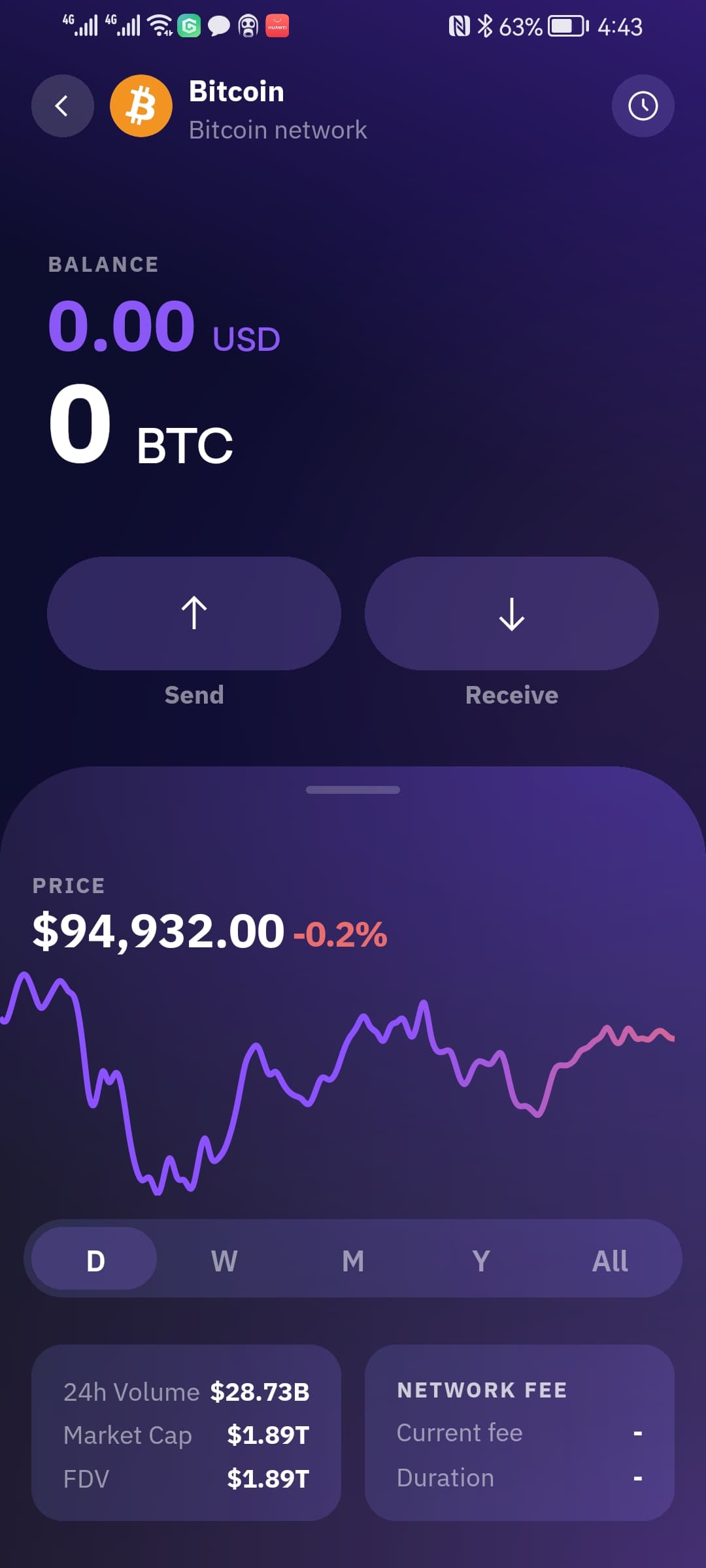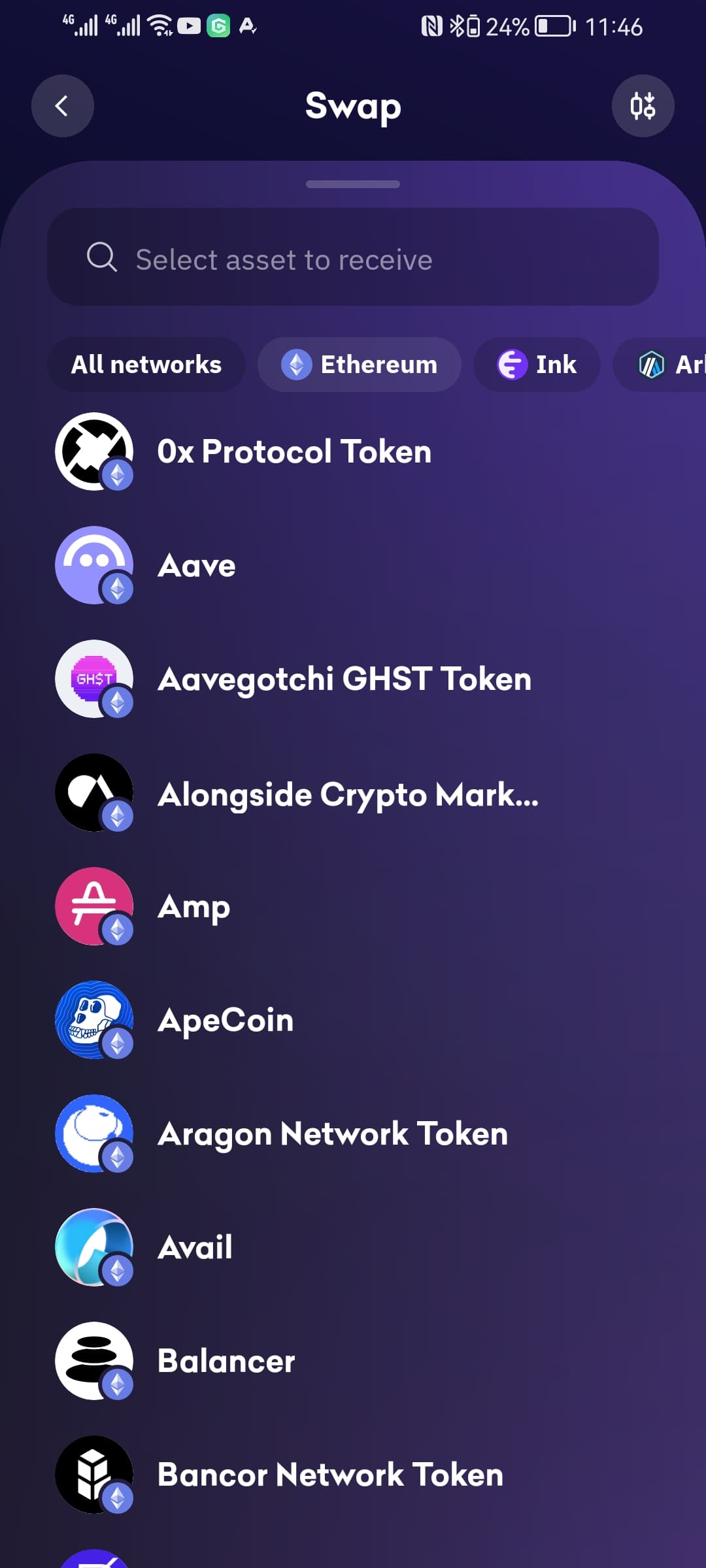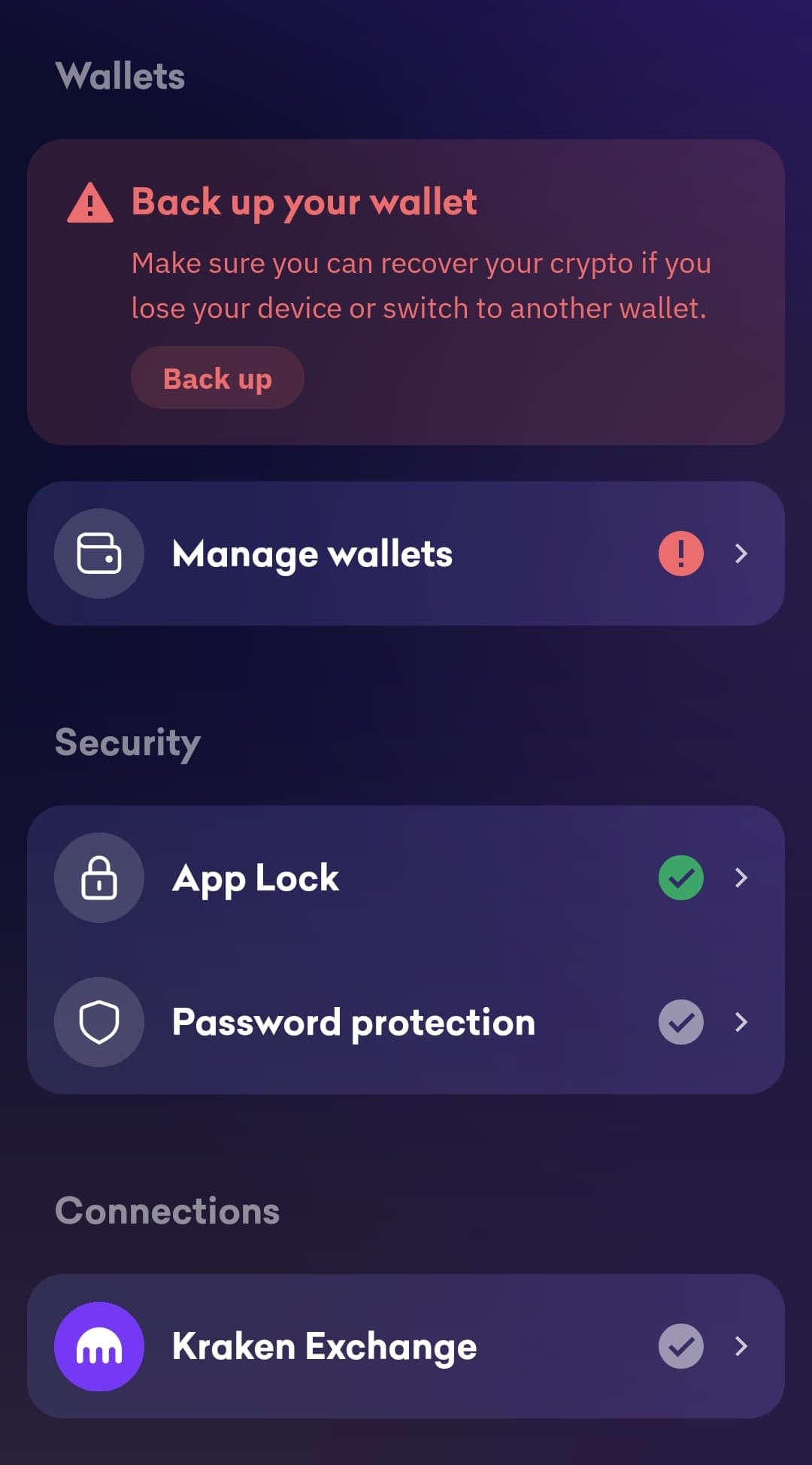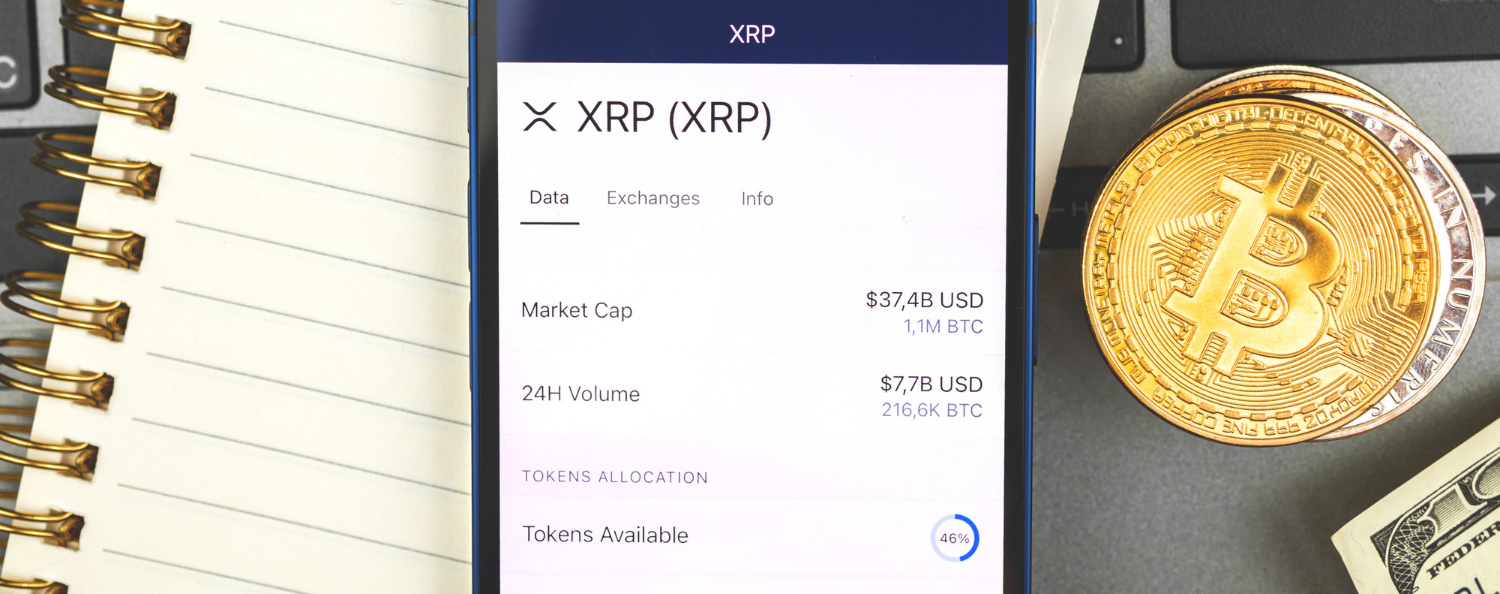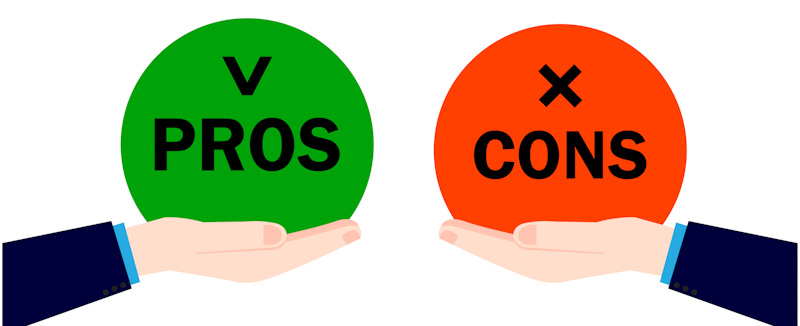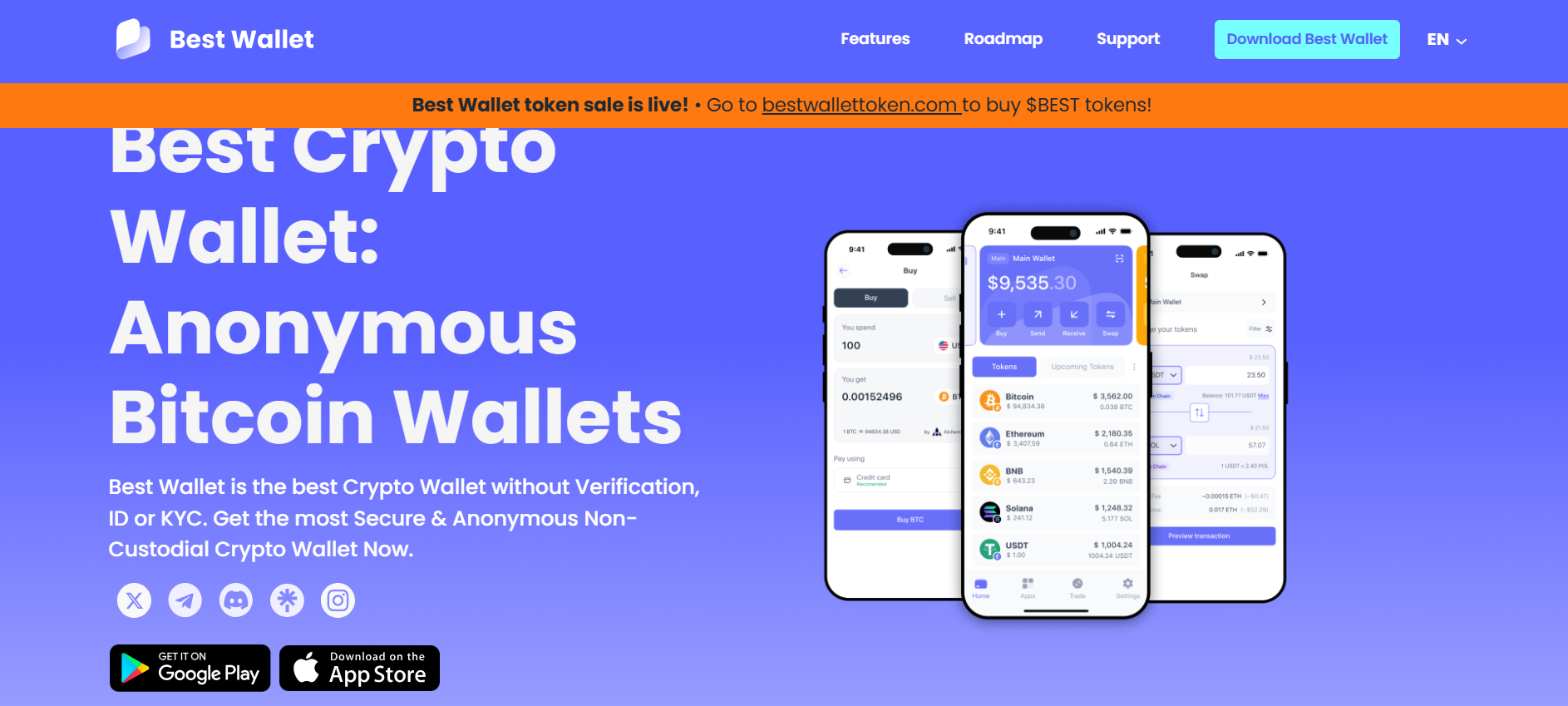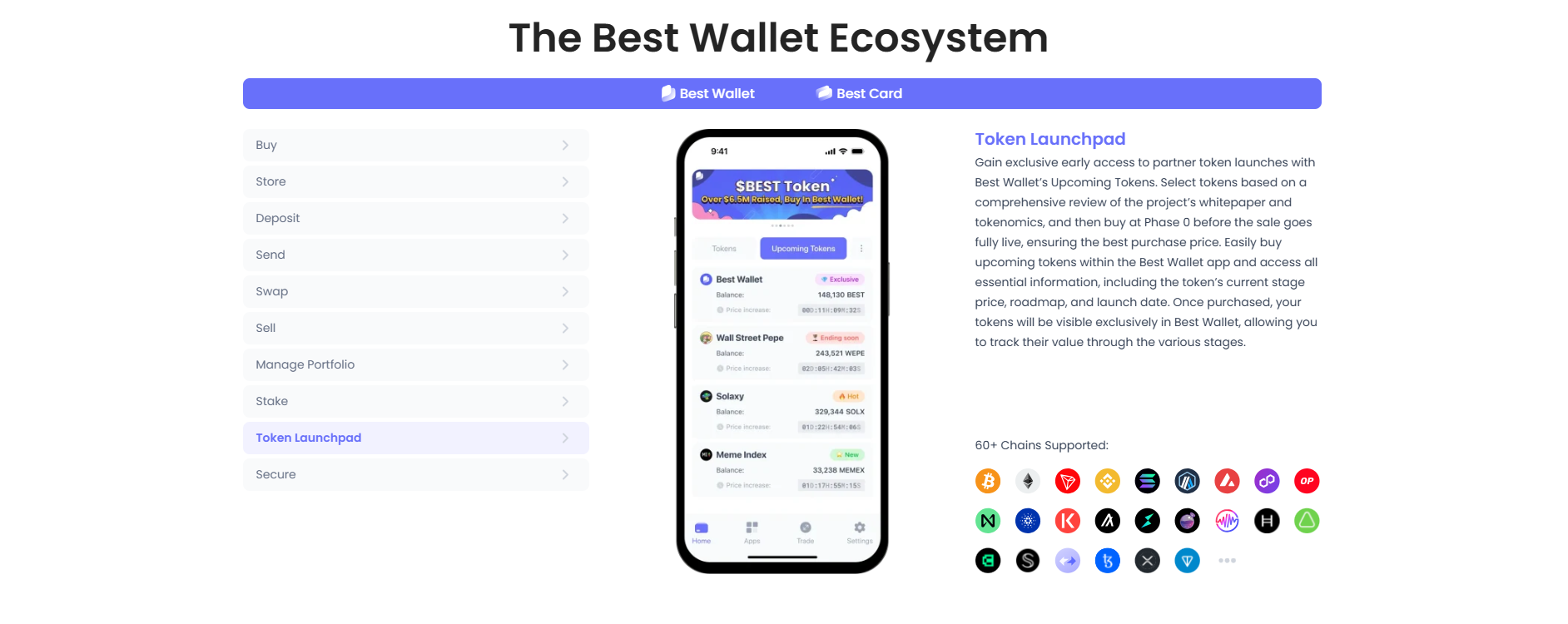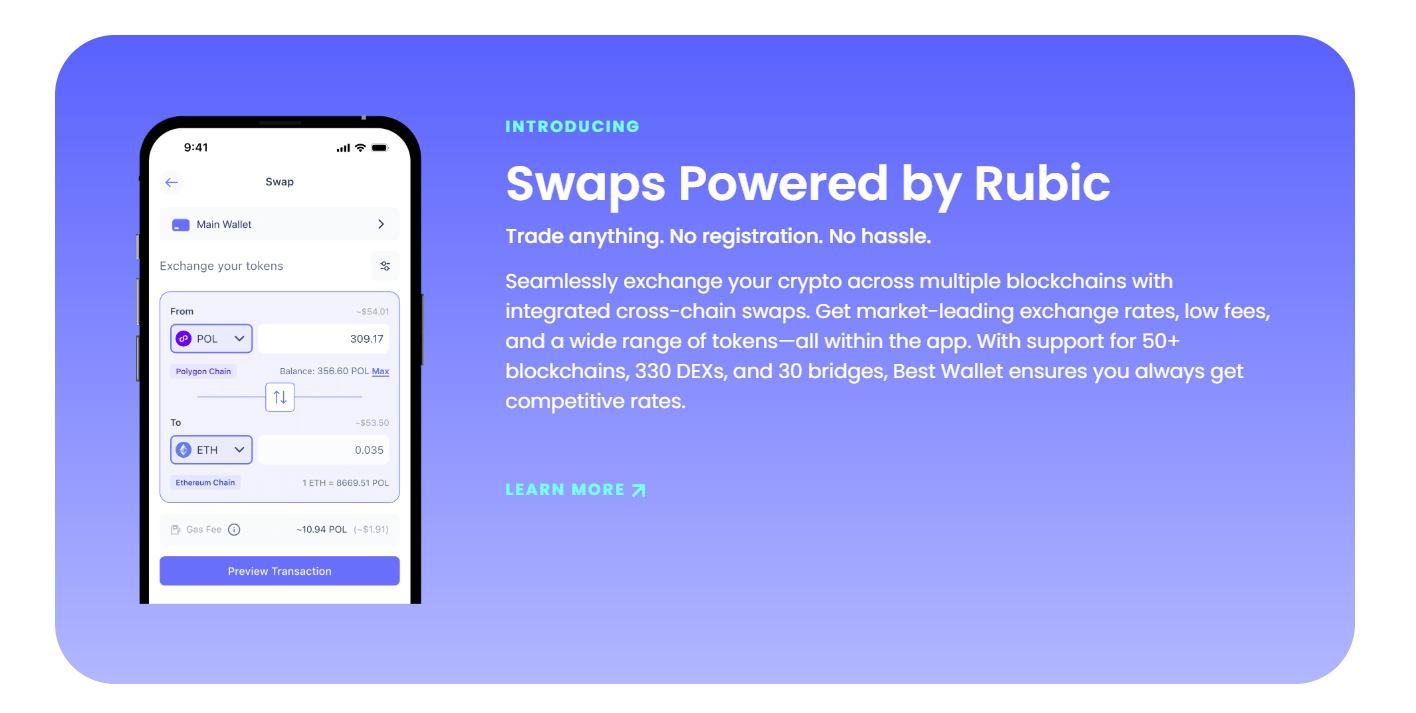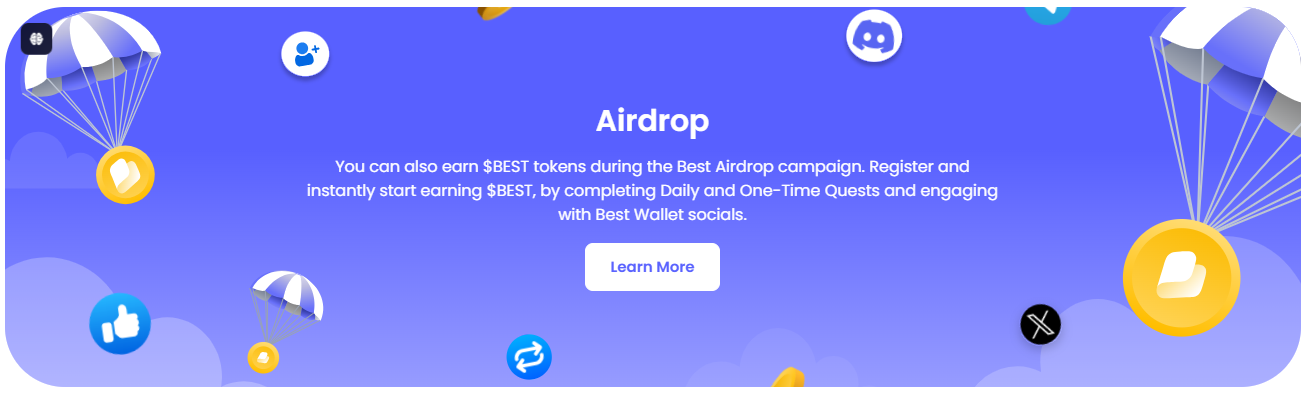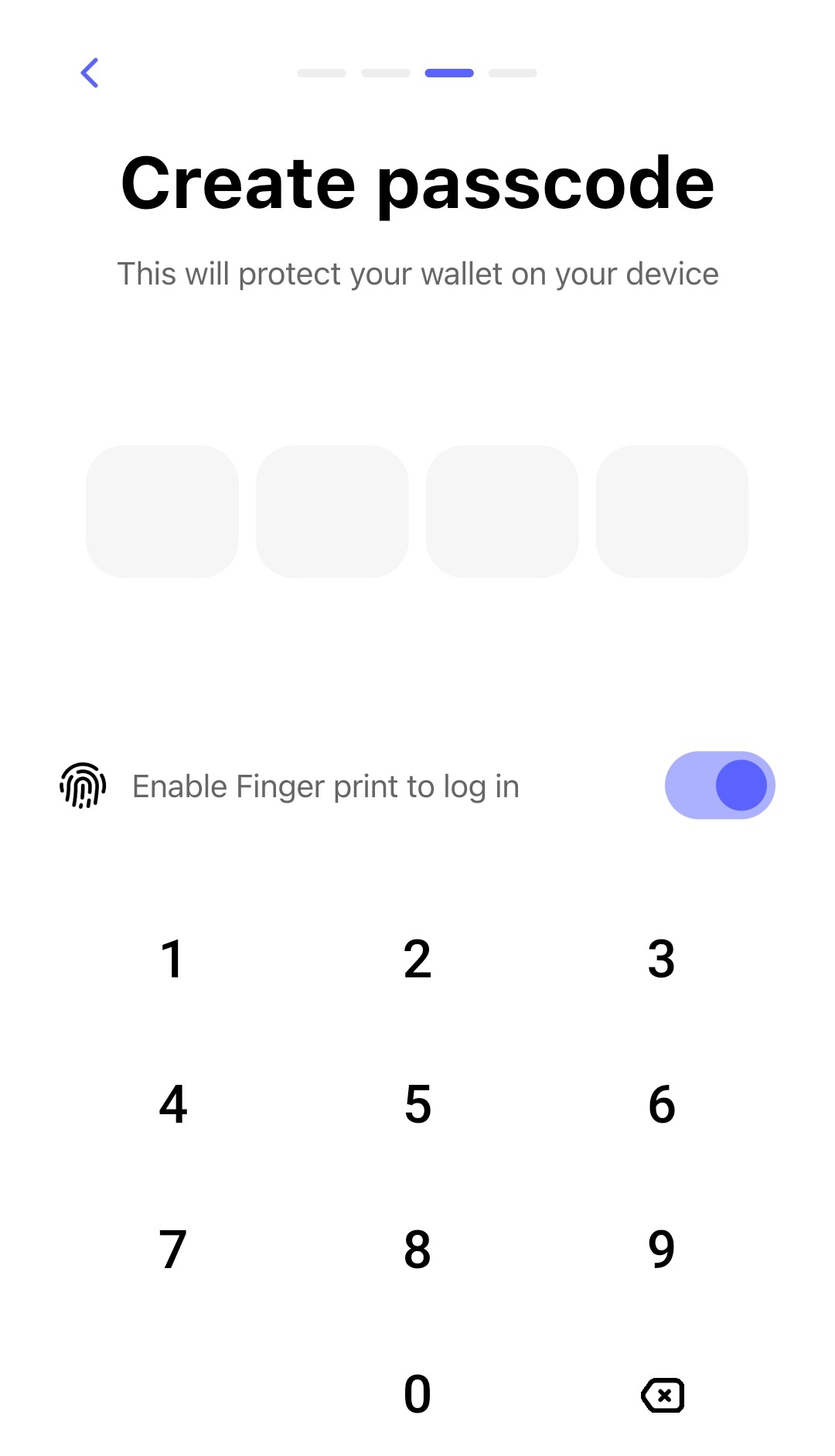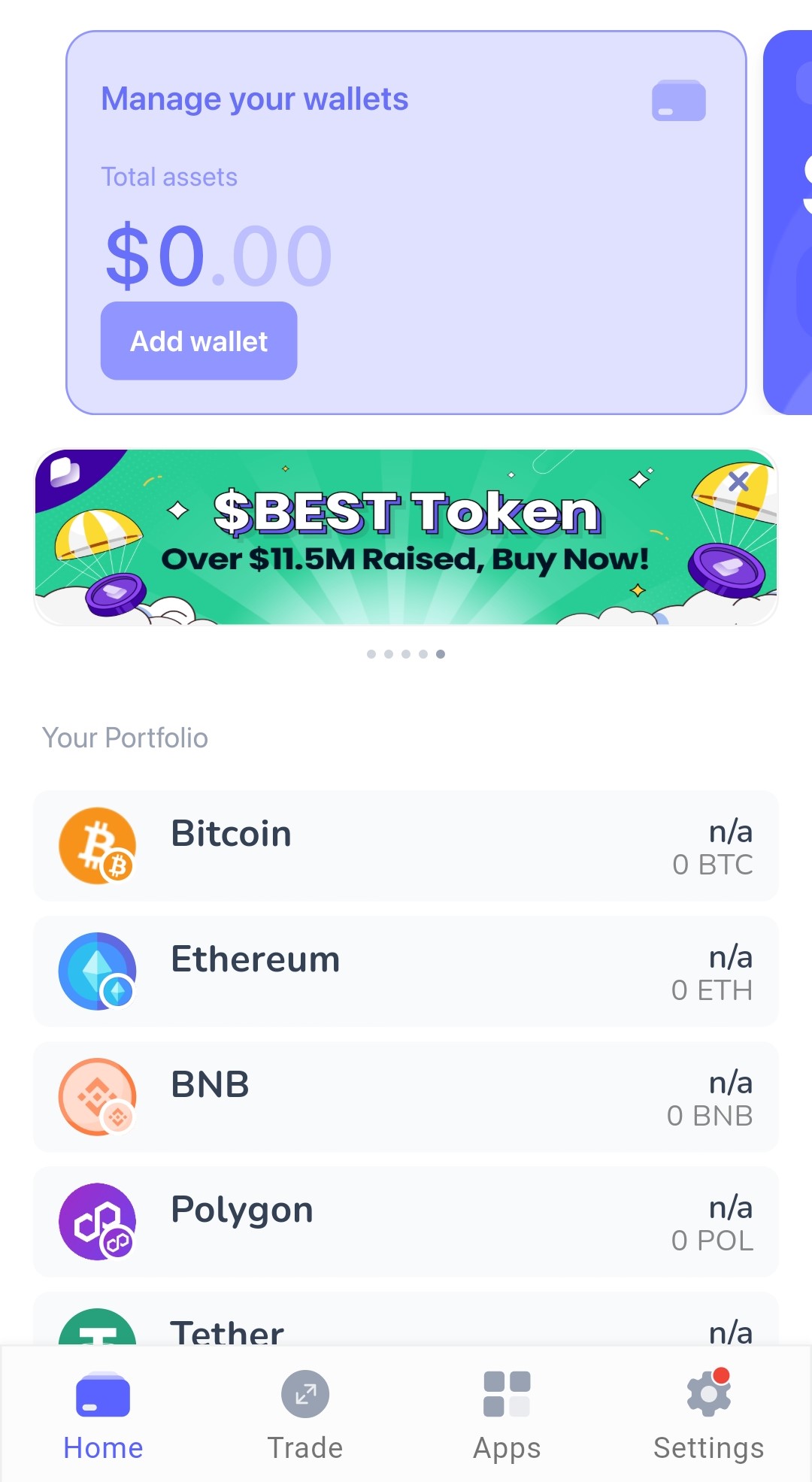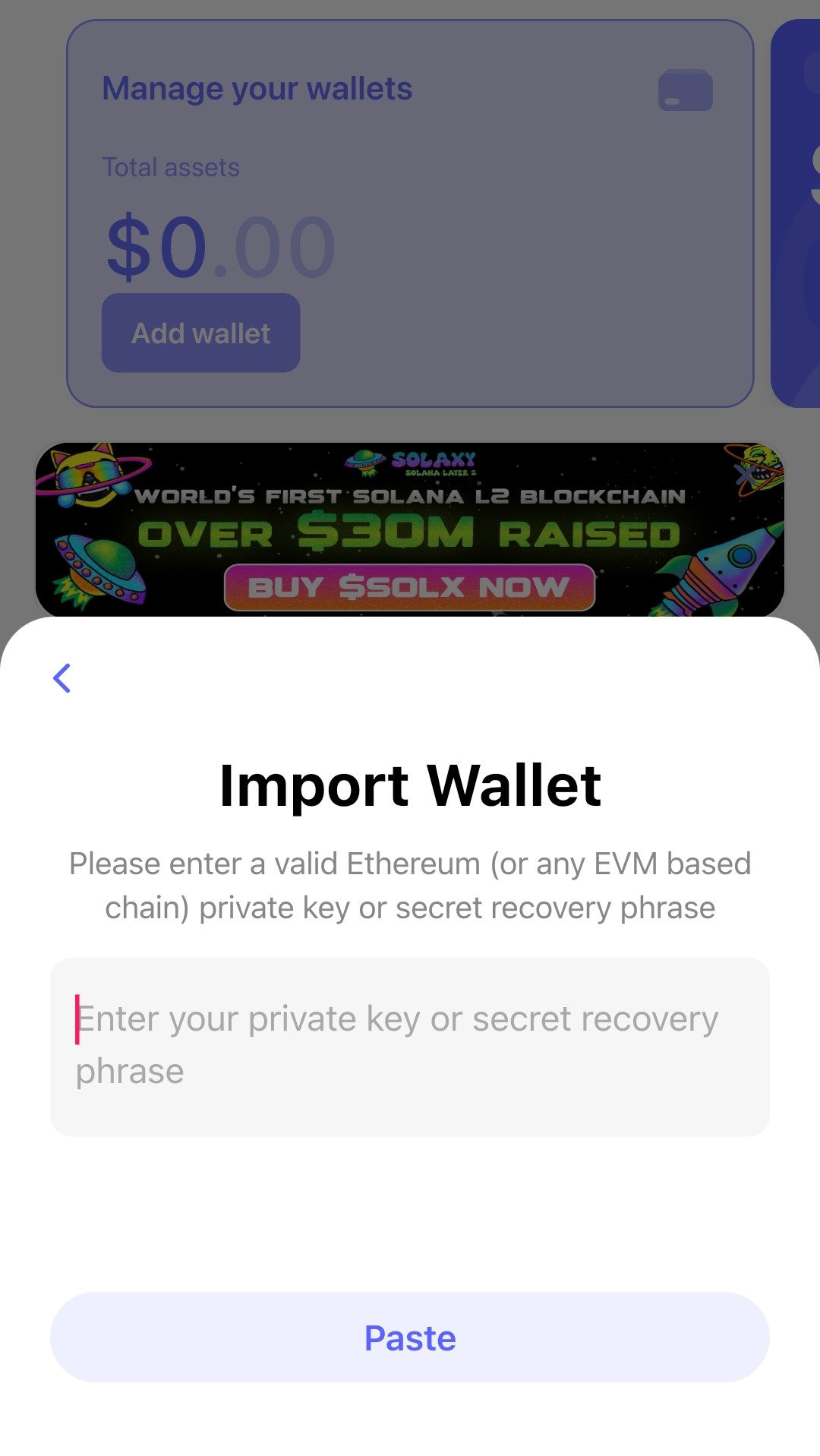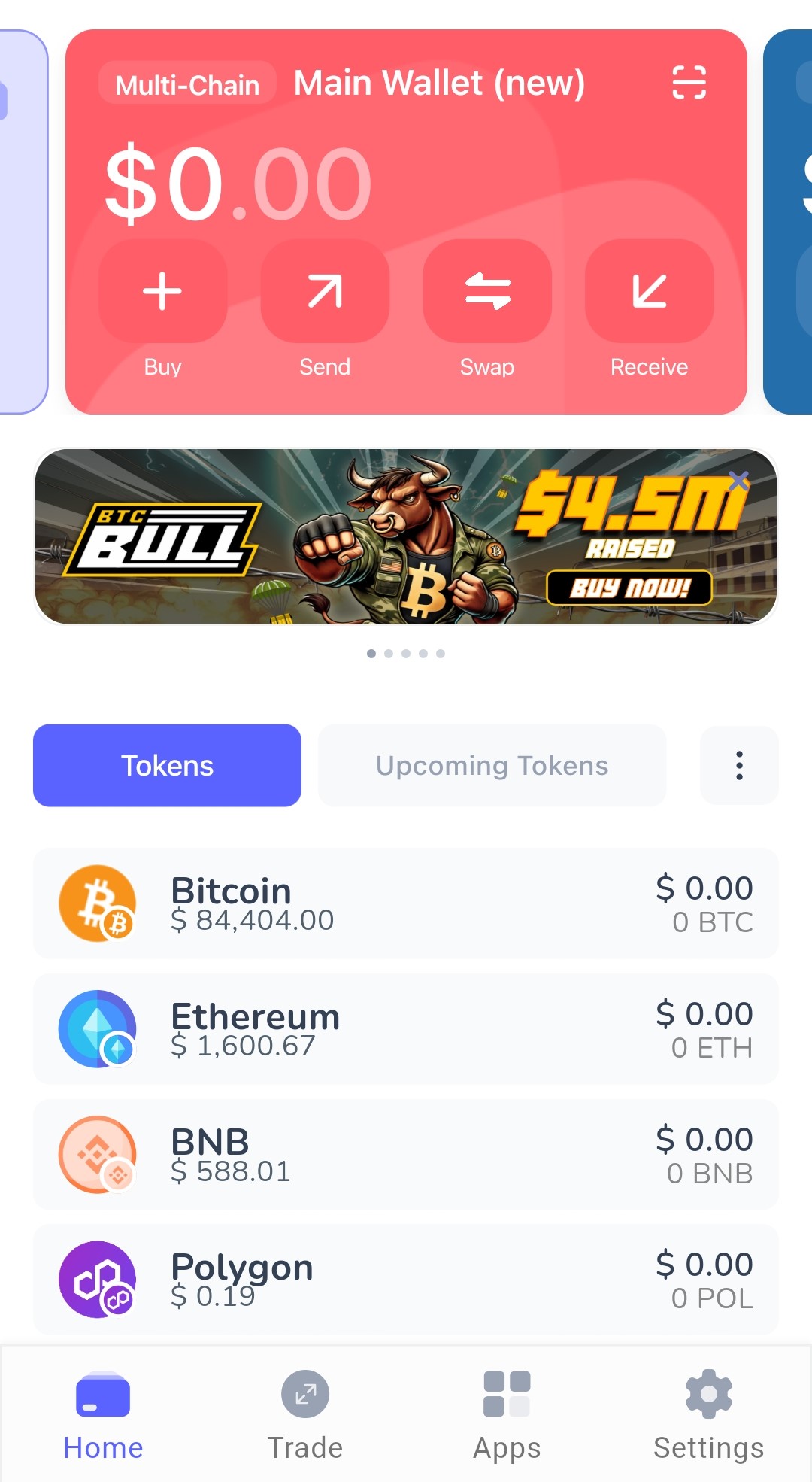What kind of wallet is Kraken Wallet? Is it a safe storehouse for your crypto? Should you use it in 2025 or is there a better alternative? Our Kraken Wallet review reveals it all. Let’s find out.
- Show Full Guide
What is Kraken Wallet?
Kraken Wallet is a self-custody cryptocurrency wallet developed by Kraken, a major U.S.-based crypto exchange founded in 2011. Unlike custodial wallets where the exchange holds your private keys, Kraken Wallet gives you full control over your private keys and digital assets. It launched in April 2024 primarily for mobile users on iOS and Android.
Kraken Wallet is an open-source wallet that allows developers to audit and contribute to its code. It emphasises privacy by collecting minimal user data and shielding IP addresses.
Kraken Wallet supports 12 blockchains at launch, including major networks like Bitcoin, Ethereum, Solana, Dogecoin, and Polygon, as well as several Ethereum Virtual Machine (EVM) compatible Layer 2 chains such as Arbitrum, Base, and Optimism. This selection covers a mix of popular Layer 1 and Layer 2 ecosystems.
However, it does not support as many blockchains as some competing wallets and lacks features like cross-chain swaps or third-party crypto purchases.
Kraken Wallet Features
| Feature | Specification / Description |
|---|---|
| 🔑 Self-Custody | You control your private keys and recovery phrase; Kraken has no access to your funds. |
| 🛡️ Security | Biometric authentication, PIN/password protection, end-to-end encryption, and open-source code. |
| 📱 Mobile App | Available for iOS and Android; manage crypto, NFTs, and DeFi from your phone. |
| 🌐 Multi-Chain Support | Supports Bitcoin, Ethereum, Solana, Dogecoin, Polygon, Arbitrum, Base, Optimism, Avalanche, Linea, Blast, Ink. |
| 🪙 Token Support | Store and manage thousands of tokens: all ERC-20 (EVM chains) and SPL tokens (Solana). |
| 🖼️ NFT Gallery | View, organize, and manage NFTs on Ethereum, Polygon, Solana, Arbitrum, Base, and Optimism. |
| 🔗 DeFi & dApp Integration | Interact with DeFi and dApps via WalletConnect; track DeFi positions. |
| 🕵️ Privacy | Minimal data collection, IP shielding, no KYC required for wallet use, no analytics tracking. |
| 👥 Multiple Wallets | Manage several wallets with one seed phrase; easy portfolio tracking. |
| 🆓 Open Source | Fully open-source wallet; code is publicly auditable for transparency. |
| 🕒 24/7 Support | Access to Kraken’s customer support team at any time. |
| ⚠️ Limitations | No desktop version, no built-in staking or cold storage, no cross-chain swaps, and no support for Bitcoin NFTs or BRC-20s. |
Timeline of Kraken Wallet 📅
2011
Kraken was founded by Jesse Powell and Thanh Luu to create a secure and professional crypto exchange after the collapse of Mt. Gox.
2013
Kraken officially launched trading operations, initially offering Bitcoin, Litecoin, and euro trades.
2014–2019
Kraken expanded its services, added margin trading and futures, and acquired several crypto firms, growing into a global exchange.
September 2020
Kraken became the first U.S. crypto exchange to receive a special purpose depository institution (SPDI) charter in Wyoming.
2022
Dave Ripley replaced Jesse Powell as CEO, and Kraken launched a beta NFT marketplace.
April 2024
Kraken Wallet was released as Kraken’s first self-custody wallet, supporting eight blockchains (initially) and emphasizing open-source transparency.
2025
Kraken continues expanding its product offerings, including institutional services and plans to acquire a retail futures platform.
Kraken Wallet represents Kraken’s push to offer users direct control over their crypto assets outside of the exchange environment. While it supports key blockchains and prioritizes security and privacy, its limited blockchain coverage and feature set may not meet the needs of all crypto users.
It also remains mobile-only, without a desktop version. This wallet is a solid option if you want a straightforward, exchange-backed self-custody solution, but it may lack some advanced features found elsewhere.
Kraken Wallet Main Features
Self-Custody and Security
Kraken Wallet is a non-custodial, self-custody wallet. You hold your own private keys, giving you full control over your crypto assets at all times. The app uses a 12- or 24-word Secret Recovery Phrase (SRP) as the master key to your funds. Security measures include biometric authentication, PIN or password protection, and end-to-end encryption.
The wallet is open-source, meaning anyone can audit its code for transparency and security. However, self-custody means you alone are responsible for your SRP. If you lose it, your assets are unrecoverable.
Custodial vs non-custodial wallets, find out which is best for you!
Multi-Chain and Asset Support
Kraken Wallet supports a curated list of major blockchains: Bitcoin, Ethereum, Solana, Dogecoin, Polygon, Arbitrum, Base, and Optimism. You can manage thousands of tokens, including all ERC-20 tokens on EVM-compatible networks and SPL tokens on Solana. While this covers most mainstream assets, support for less common chains and tokens is limited compared to other wallets.
NFT and DeFi Management
You can view and manage NFTs across Ethereum, Polygon, Solana, Arbitrum, Base, and Optimism. The wallet provides a unified NFT gallery, letting you organize, favorite, and explore NFT metadata.
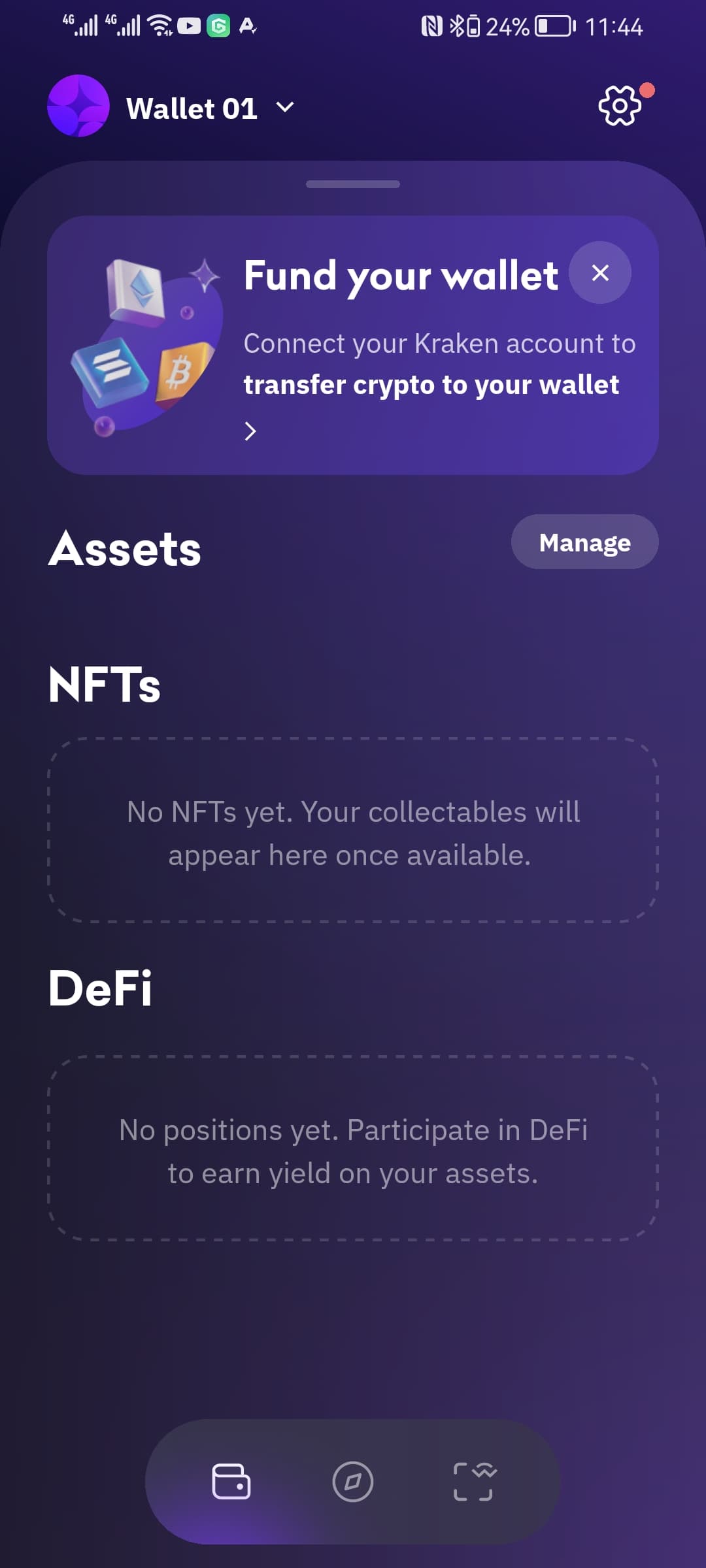
Kraken Wallet is also among the best DeFi wallets in 2025. DeFi integration allows you to track and manage your positions across supported networks and interact directly with decentralized apps (dApps) via WalletConnect. However, NFT support does not extend to Bitcoin-based NFTs like Ordinals or BRC-20 tokens.
Privacy and Data Protection
Kraken Wallet is designed with privacy in mind. It does not track your IP address or personal data, nor does it share information with third parties. There is no client-side tracking, and the app does not collect unnecessary data, aligning with the ethos of decentralisation and user autonomy.
Multiple Wallet Management
The app allows you to create and manage multiple wallets under a single interface. Without compromising security, you can easily switch between wallets for different purposes, such as trading, saving, or experimenting with new tokens.
User Experience and Accessibility
Kraken Wallet offers a clean, intuitive interface for beginners and experienced crypto users. Setting up a wallet is straightforward; you can import existing wallets using your SRP. The app provides a consolidated overview of your crypto, NFTs, and DeFi positions.
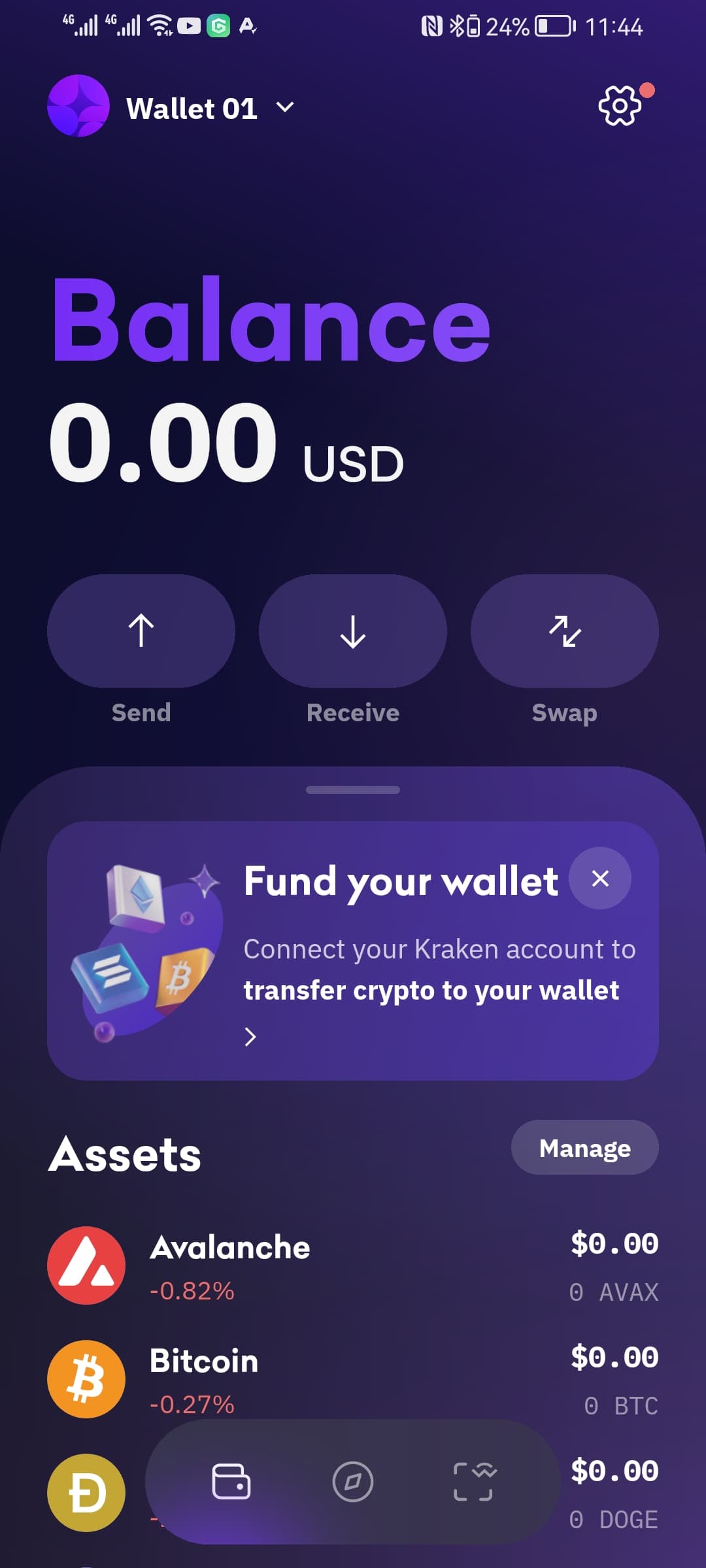
However, some users may find the onboarding process less guided than with other wallets, and certain advanced features, such as cold storage integration or native staking, are absent.
Integration with Kraken Exchange
There is optional integration with Kraken Exchange through Kraken Connect. This feature allows you to link your exchange account for easier transfers between centralized and decentralized platforms, but it is not required to use the wallet.
Limitations and Downsides
Although it covers the main networks, the selection of supported blockchains is smaller than that of some competing wallets. The wallet does not support buying crypto through third-party providers or cross-chain swaps for all assets. Portfolio tracking in Kraken Wallet can sometimes show inconsistencies, especially with DeFi balances. The wallet is also mobile-only; there is no desktop version available.
Kraken Wallet – Supported Coins
Kraken Wallet is designed as a multichain, self-custody wallet that allows you to manage a wide range of cryptocurrencies and tokens from a single mobile app. Its approach is to support the most widely used blockchains and their native assets and a large selection of non-fungible tokens (NFTs) on those networks.
Supported Blockchains
As of 2025, Kraken Wallet supports the following main networks:
- Bitcoin (BTC)
- Ethereum (ETH)
- Solana (SOL)
- Dogecoin (DOGE)
- Polygon (POL)
- Arbitrum One
- Base
- Optimism
- Blast
- Avalanche
- Linea
- Ink
These networks cover a mix of major Layer 1 blockchains and popular Ethereum-compatible Layer 2 solutions. The wallet’s multichain capabilities let you access and manage assets across these ecosystems without switching between different apps or wallets.
Token Support
On each supported network, Kraken Wallet allows you to store and manage the native coin (such as BTC for Bitcoin or ETH for Ethereum). Beyond native assets, the wallet supports all ERC-20 tokens on Ethereum and other EVM-compatible networks (like Arbitrum, Base, Optimism, Polygon, Avalanche, Linea, Blast, and Ink).
In addition, it supports all SPL tokens on Solana. You can hold thousands of different tokens, including major stablecoins, DeFi tokens, and governance tokens, as long as they are issued on a supported network.
NFT Support
Kraken Wallet also supports non-fungible tokens (NFTs) on several networks. Some of the top ones are Ethereum, Polygon, Solana, Arbitrum, Base, and Optimism.
You can view, organize, and manage NFTs on these chains. However, NFT support does not extend to Bitcoin-based NFTs, such as Ordinals, or BRC-20 tokens.
Limitations
Kraken Wallet does not support every blockchain or token. If you send assets from an unsupported network, they will not appear in your wallet and may be lost unless you recover them using another compatible wallet.
The wallet does not currently support direct purchases of crypto through third-party providers, nor does it offer built-in cross-chain swaps for all asset pairs. It also does not support some advanced assets, such as Bitcoin’s Ordinals, BRC-20s, or Runes.
How Does the Kraken Wallet Work?
Kraken Wallet functions as a self-custody mobile crypto wallet, allowing you to manage your digital assets directly without relying on a third party. The app operates on both iOS and Android and supports a range of major blockchains and token standards.
Asset Management and Transactions
Once you have a wallet set up, Kraken Wallet generates unique addresses for each supported blockchain. You can store, send, and receive cryptocurrencies and NFTs across these networks. To receive assets, you select the relevant network and asset, then share your wallet address or QR code.
When sending, you input the recipient’s address, specify the amount, review network fees, and confirm the transaction. The wallet ensures you interact with the correct blockchain for each asset, reducing the risk of sending funds to incompatible networks.
Swapping and DeFi Interaction
Kraken Wallet aggregates liquidity from decentralized exchanges and bridges, enabling you to swap assets within or across supported blockchains. You can review different swap routes, compare rates, and set slippage preferences before confirming a trade.
The wallet also integrates with WalletConnect, allowing you to interact with decentralized applications (dApps) directly from your mobile device. This feature lets you participate in DeFi protocols, manage positions, and access a wide range of Web3 services.
Security and Privacy
Your private keys remain on your device and are never shared with Kraken or any external server. The wallet uses encryption and offers biometric authentication options for added security.
Kraken is designed to minimize data collection, protecting your privacy by not tracking your IP address or personal information. However, it lacks critical security measures such as Two Factor Authentication (2FA), which may raise concerns if your phone’s security is breached.
Kraken Wallet Fees & KYC
Transaction Fees: What You Actually Pay
Kraken Wallet does not charge you for creating or maintaining your wallet. The real costs come from blockchain network fees and, if you use certain features, third-party service fees.
Sending Crypto: Every time you send Bitcoin, Ethereum, or any supported crypto, you pay a network fee. For example, sending Bitcoin might cost you between $1 and $10, depending on network congestion. Ethereum fees can swing from under $1 to over $20 during peak periods. On Layer 2 networks like Arbitrum or Optimism, fees are much lower, often just a few cents.
Swaps: Kraken Wallet’s built-in Swaps feature does not add extra fees. You only pay the network gas fee and, for cross-chain swaps, a bridge fee. For instance, swapping $100 worth of ETH to USDC on Ethereum could cost $3–$8 in gas during busy times, while the same swap on Polygon might be under $0.10. Bridge fees for cross-chain swaps can range from $1 to $5 but are always shown before you confirm the transaction.
NFT Transfers: You pay the standard network fee if you transfer an NFT. For example, sending an NFT on Ethereum usually costs around 0.01 ETH (about $30 if ETH is $3,000); on Solana, it’s about 0.02 SOL (roughly $2 if SOL is $100).
Deposits: Depositing crypto into Kraken Wallet is free, aside from the network fee required by the blockchain.
Withdrawals to Kraken Exchange: If you move funds to the Kraken exchange, expect withdrawal fees that vary by asset. Withdrawing Bitcoin from Kraken, for example, typically costs 0.0002 BTC (about $12 if BTC is $60,000).
Trading Fees (If You Use Kraken Exchange)
If you use Kraken’s exchange, trading fees are based on your 30-day trading volume and whether you’re a maker or taker:
Spot trading: Maker fees start at 0.25% and can drop to 0% for high-volume traders. Taker fees range from 0.40% down to 0.10%.
Instant Buy: Using Instant Buy or recurring purchases may include a displayed fee plus a spread, often totaling 1.5%–2% depending on the payment method.
NFT Marketplace: Kraken charges a 2% fee for NFT trades. Depending on the network, withdrawing NFTs costs 0.01 ETH, 0.02 SOL, or 0.5 MATIC.
KYC (Know Your Customer) Requirements
Kraken Wallet itself does not require KYC. You can send, receive, and swap crypto or NFTs without submitting any personal information, staying anonymous while using the wallet.
However, KYC is mandatory if you want to interact with the Kraken exchange, such as trading, fiat deposits, or withdrawals. You’ll need to complete a questionnaire and provide identification documents. Without KYC, you cannot use Kraken’s centralized services, and your access will be restricted until you comply.
Kraken Wallet does not require creating a Kraken exchange account or providing personal information to set up the wallet. The app handles the entire process and grants you immediate access to a secure, self-custody crypto wallet.
Kraken Wallet: Advantages & Disadvantages
Kraken Wallet offers a blend of security, usability, and multi-chain support, making it a practical option for managing cryptocurrencies and NFTs. While it provides strong privacy and open-source transparency, it also comes with some notable limitations and responsibilities, especially for advanced users or those seeking extensive features.
| Advantages | Disadvantages |
|---|---|
| ✅ Self-custody: You control your private keys and assets, not Kraken.
✅ Open-source: Transparent codebase, audited for security; no hidden processes. ✅ Multi-chain: Supports Bitcoin, Ethereum, Solana, Dogecoin, Polygon, and several Layer 2s. ✅ NFT and DeFi access: Manage NFTs and interact with the best dApps via WalletConnect. ✅ Strong security: Biometric authentication, password protection, and end-to-end encryption. ✅ No KYC for wallet use: You remain anonymous unless you connect to Kraken Exchange. ✅ User-friendly: Simple interface, easy setup, and optional integration with Kraken Exchange. |
❌ Limited blockchain support: Fewer networks than some competitors; lacks support for 60+ chains.
❌ No recovery support: Lose your seed phrase, lose access-no way to recover funds. ❌ No built-in staking or cold storage: Lacks native staking and cold wallet integration. ❌ Basic feature set: No third-party crypto purchases, limited DeFi tracking, and no cross-chain swaps. ❌ Mobile only: No desktop version available; limited to iOS and Android. ❌ Potential balance inconsistencies: DeFi balances and some tokens may not display correctly. ❌ Network fees: All transaction fees are paid by you and can be high during congestion. |
How to Sign Up for Kraken Wallet?

To begin, download the official Kraken Wallet app from the App Store or Google Play Store. Make sure you are installing the legitimate app to ensure the security of your assets.
2. Create a New Wallet
Open the app and tap on “Create Wallet.” The app will automatically generate a new wallet for you. At this stage, you’ll be prompted to back up your wallet by revealing your 12-word Secret Recovery Phrase (SRP). Write down this phrase exactly as shown, including the correct order and spelling.
Store it securely-ideally on paper in a safe place or using a dedicated metal backup solution. Avoid saving your SRP digitally or sharing it with anyone, as this phrase is the only way to recover your wallet if you lose access to your device.
3. Verify Your Recovery Phrase
After saving your SRP, the app will ask you to verify it by tapping the words in the correct order. Make sure you’ve accurately recorded your recovery phrase. Once verified, you can proceed to the next step.
4. Secure Your Wallet
You can enable biometric security, such as Face ID or fingerprint authentication, to add an extra layer of protection to your wallet. You can enable this now or skip it and set it up later in the settings.
5. Complete Setup
Agree to the terms and continue. Your Kraken Wallet is now ready to use. Remember, your Secret Recovery Phrase is the master key to your assets. If you lose it, you will not be able to recover your funds. Always keep it safe and never share it with anyone.
Why Best Wallet Might Be a Better Alternative
What you may have noticed already about Kraken Wallet is that it only supports around 12 blockchains. Notably, it does not support Binance Smart Chain (BNB Chain/BSC), Tron, Cardano, Avalanche, Fantom, Polkadot, or Cosmos. You also cannot use networks like Harmony, xDai, or Kusama with Kraken Wallet. Additionally, Kraken Wallet does not support Bitcoin-based tokens such as Ordinals, BRC-20s, or Runes.
For pro traders, this limitation might be inconvenient. Best Wallet, on the other hand, supports 60+ blockchains. It includes most of the major blockchains and thousands of tokens running on those chains. Besides, Best Wallet supports cross-chain swaps that the Kraken Wallet entirely lacks.
Let’s compare the two in detail and find out what specific advantage Best Wallet has over Kraken Wallet.
Best Wallet vs Kraken Wallet: Comparison
| Feature | Best Wallet | Kraken Wallet |
| Supported Blockchains | 60+ blockchains, including Ethereum, BNB Smart Chain, Polygon, Avalanche, Solana, Tron, and more. | 12 blockchains, mostly major L1s and a few L2s. |
| Token Support | 1,000+ cryptocurrencies, including stablecoins, DeFi tokens, and custom tokens. | Limited to tokens on supported chains; fewer options overall. |
| Cross-Chain Swaps | Yes-built-in DEX aggregator enables swaps across different blockchains (e.g., BTC to ETH). | No cross-chain swap functionality. |
| Fiat On/Off Ramp | Integrated; buy/sell crypto with cards, e-wallets, or bank transfers. | Not available in-wallet; must use Kraken exchange (KYC required). |
| Staking/Yield | Built-in staking aggregator for passive income; compare yields across DeFi. | No native staking or yield options. |
| NFT Support | Multi-chain NFT gallery; manage NFTs across dozens of networks. | NFT gallery limited to a handful of chains. |
| Security | Advanced: 2FA, biometrics, MPC tech, encrypted key shards, and insurance. | Strong: biometric login, password, open-source, but lacks MPC and insurance. |
| User Experience | Multi-wallet management, portfolio tracker, address book, early token launch access, and upcoming crypto debit card. | Simple interface, basic portfolio overview, Kraken exchange integration. |
| Desktop Access | Browser extension in development. | Mobile-only (iOS/Android). |
| KYC | No KYC for wallet features; only needed for fiat on/off ramp. | No KYC for wallet, but required for exchange use. |
| Cost Structure | No wallet fees; standard network fees; reduced swap fees for $BEST token holders. | No wallet fees; standard network fees; higher exchange fees for trading. |
Best Wallet: Specific Advantages over Kraken
Best Wallet delivers several clear advantages over Kraken Wallet, especially for users seeking advanced features, broader asset support, and greater flexibility:
Broader Blockchain Support: Best Wallet supports over 60 blockchains, while Kraken Wallet is limited to around a dozen. Best gives you access to a wider variety of assets and ecosystems.
Cross-Chain Swaps: Best Wallet offers built-in cross-chain swaps for exchanging assets between different blockchains (for example, BTC to ETH) within the app. Kraken Wallet does not support cross-chain swaps.
DEX Aggregation: With a built-in DEX aggregator, Best Wallet finds the best rates for swaps across multiple decentralized exchanges. Kraken Wallet lacks this feature and offers only basic swapping through connected dApps.
Multi-Chain NFT Gallery: Best Wallet enables you to manage NFTs across numerous blockchains in a single gallery, while Kraken Wallet’s NFT support is limited to fewer networks.
Third-Party Funding: You can instantly fund Best Wallet by comparing rates from various third-party providers, without needing to connect to a crypto exchange. Kraken Wallet does not offer this option.
Advanced Security: Best Wallet uses MPC (multi-party computation) technology to split your private key into encrypted shards for added protection. Kraken Wallet relies on a standard seed phrase.
No KYC Required: Best Wallet does not require any identity verification for wallet use or funding, whereas Kraken Wallet may require KYC if you connect to the Kraken exchange.
Extra Features: Best Wallet includes a token launchpad for early access to new tokens, scam token detection, and a yield aggregator for comparing DeFi returns-features not available in Kraken Wallet.
Platform Flexibility: Best Wallet is available for iOS and Android, with a browser extension in development. Kraken Wallet is mobile-only.
How to Open a Best Wallet (Wallet)
You can get the Best Wallet by clicking the button below or downloading it from the Apple App Store or Google Play Store.
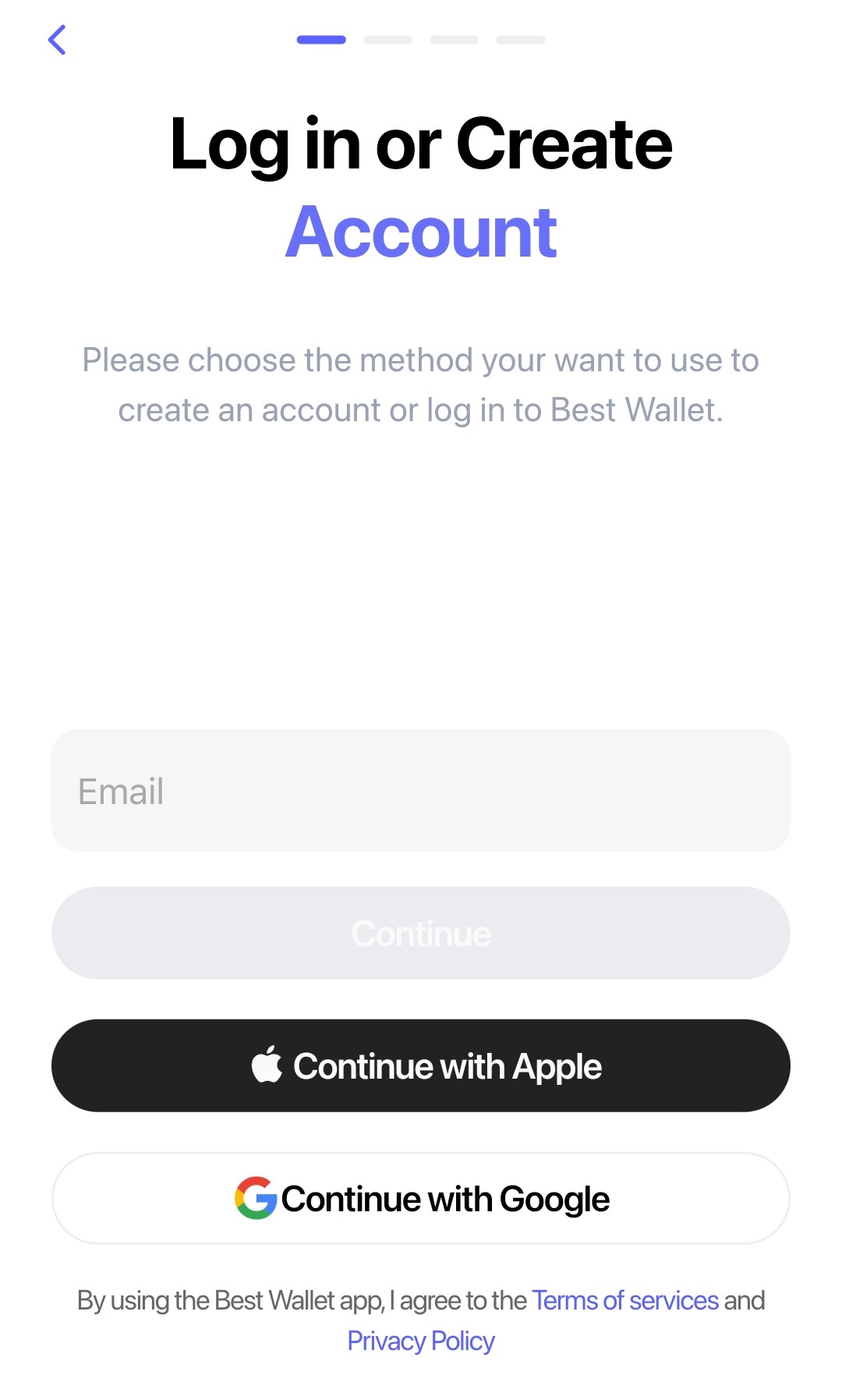
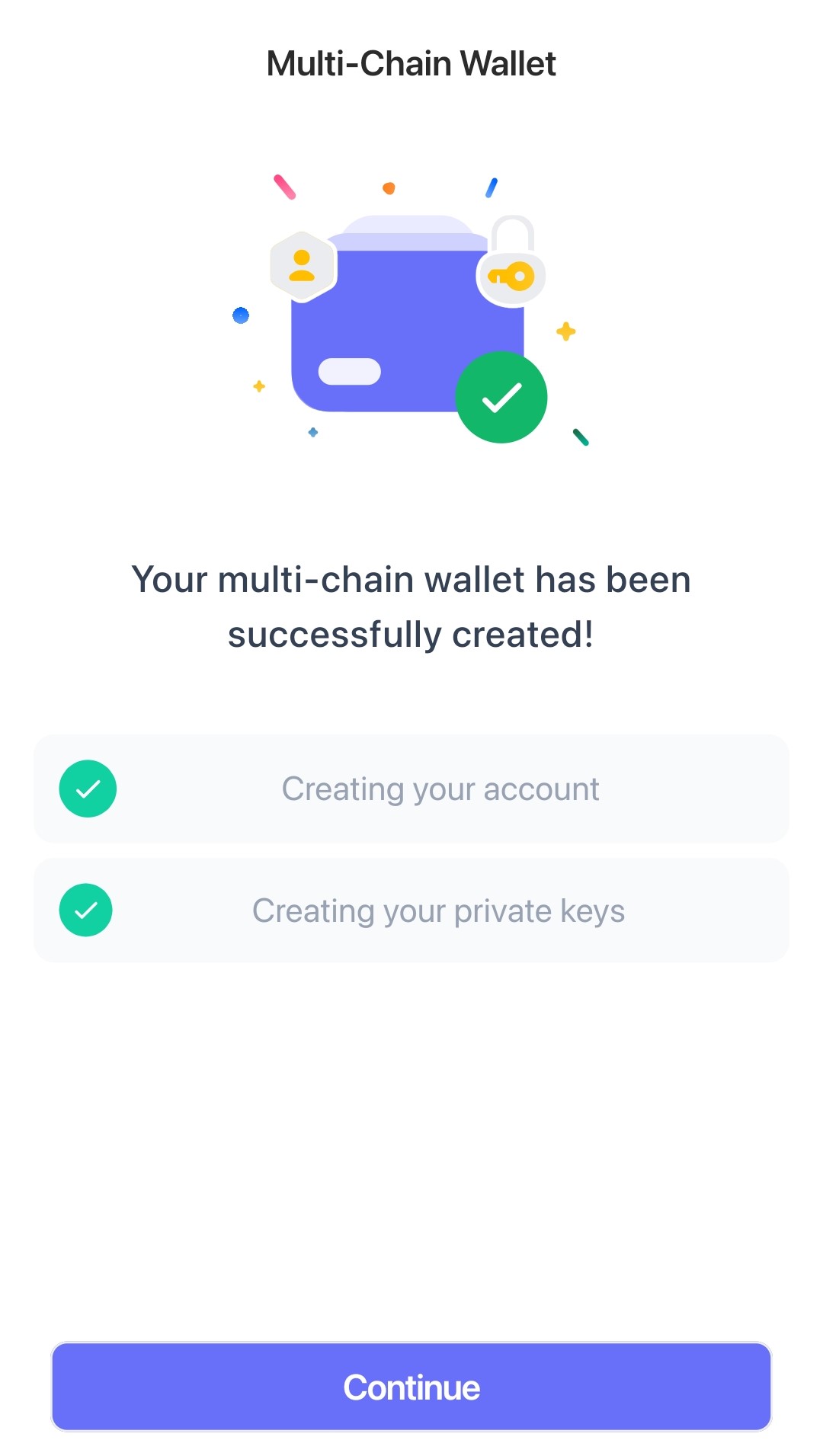
1. In the ‘Home’ tab, swipe right on ‘Wallet 1’ and tap ‘Add Wallet’.
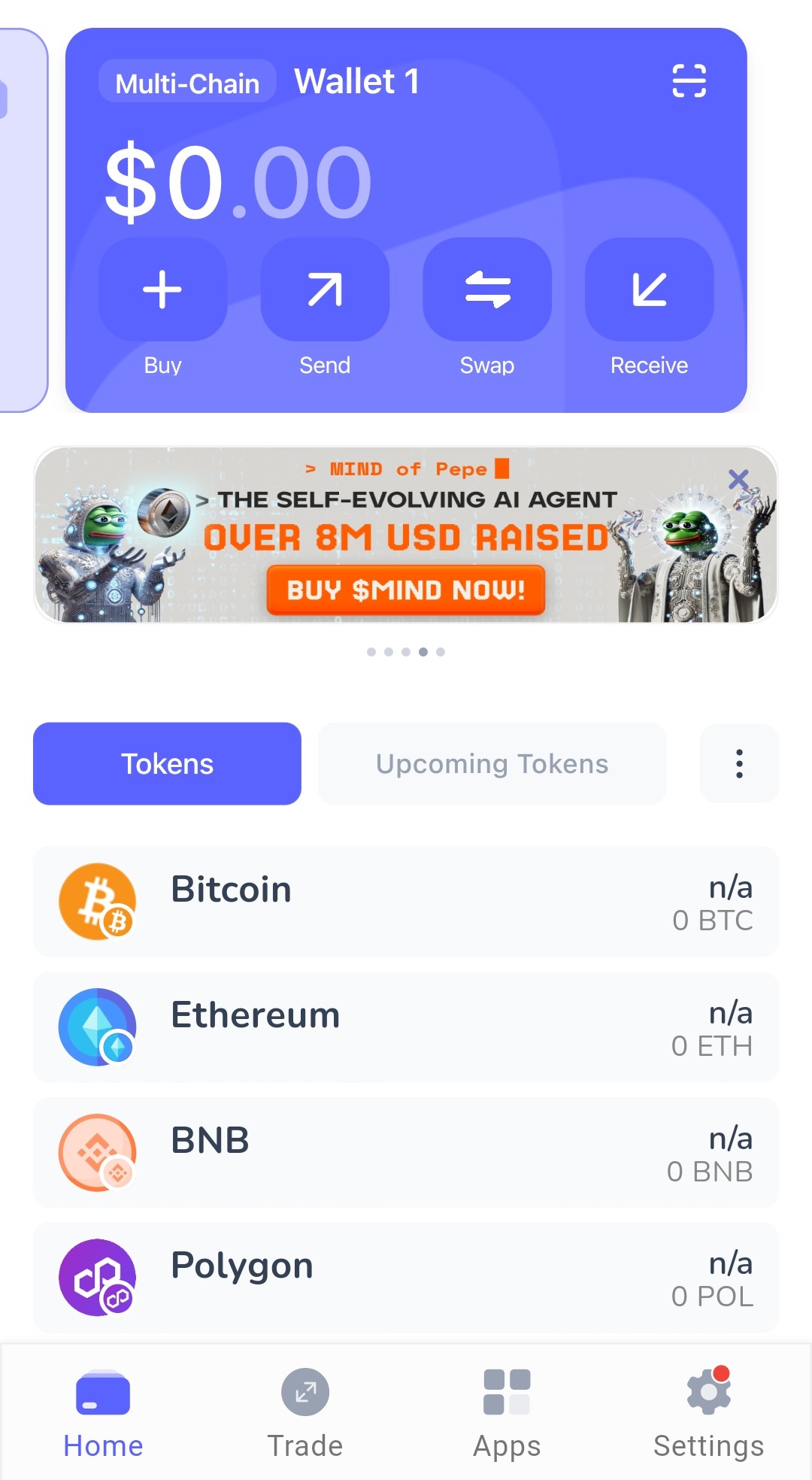
2. Import your EVM wallet by entering its recovery phrase.
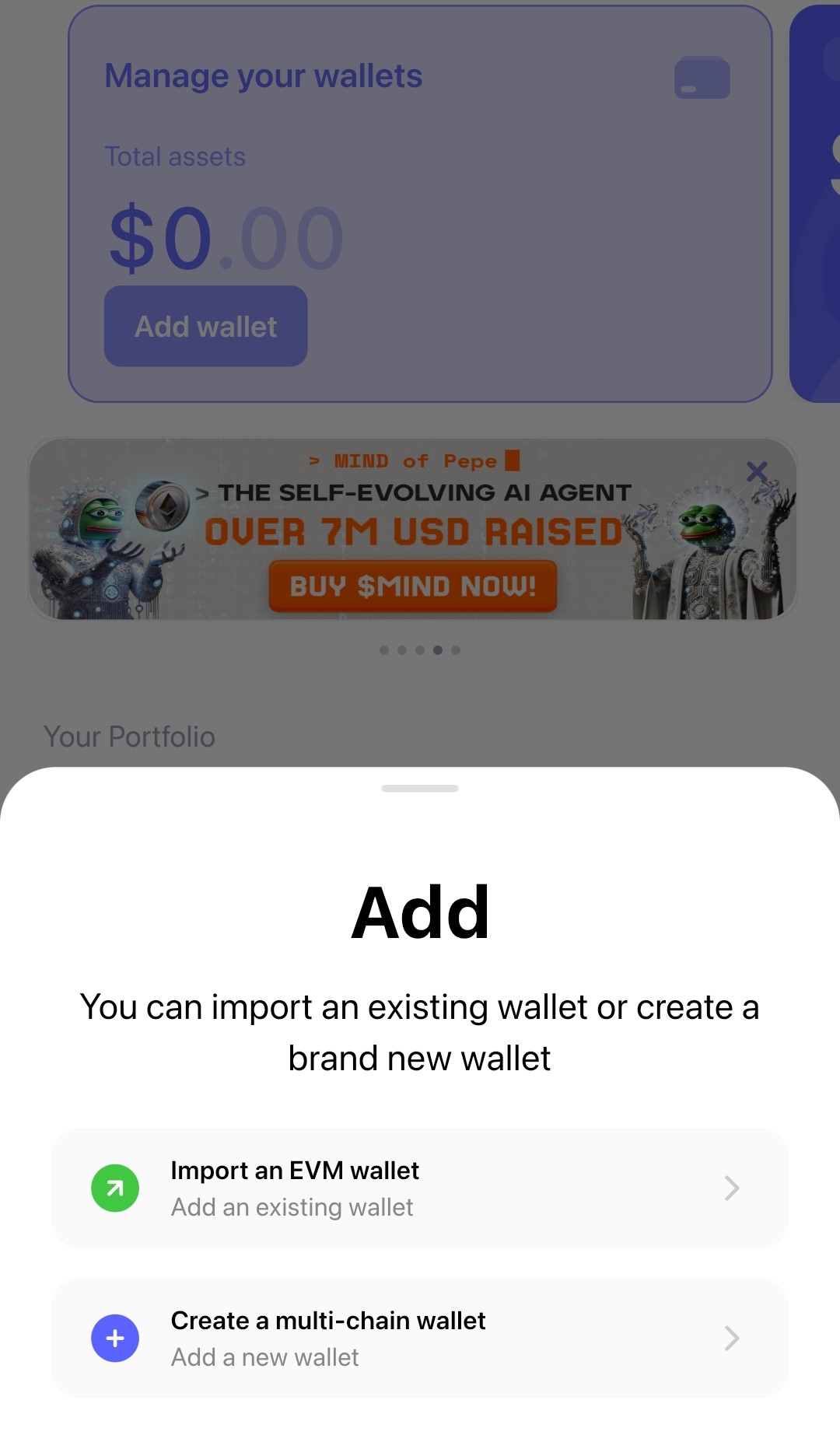
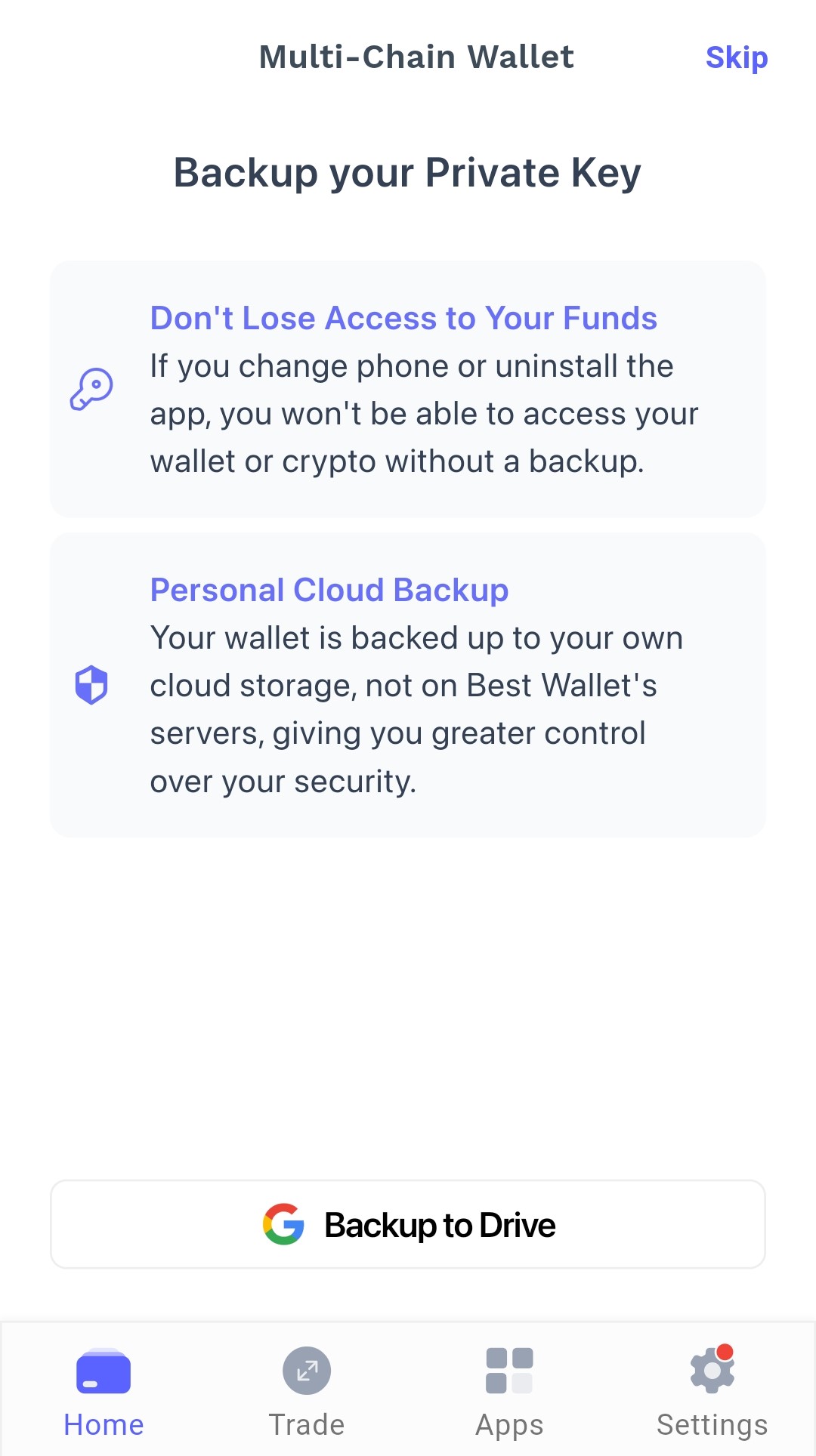
3. Finish setup by customizing your wallet’s name and theme color. Your wallet will be ready for use.
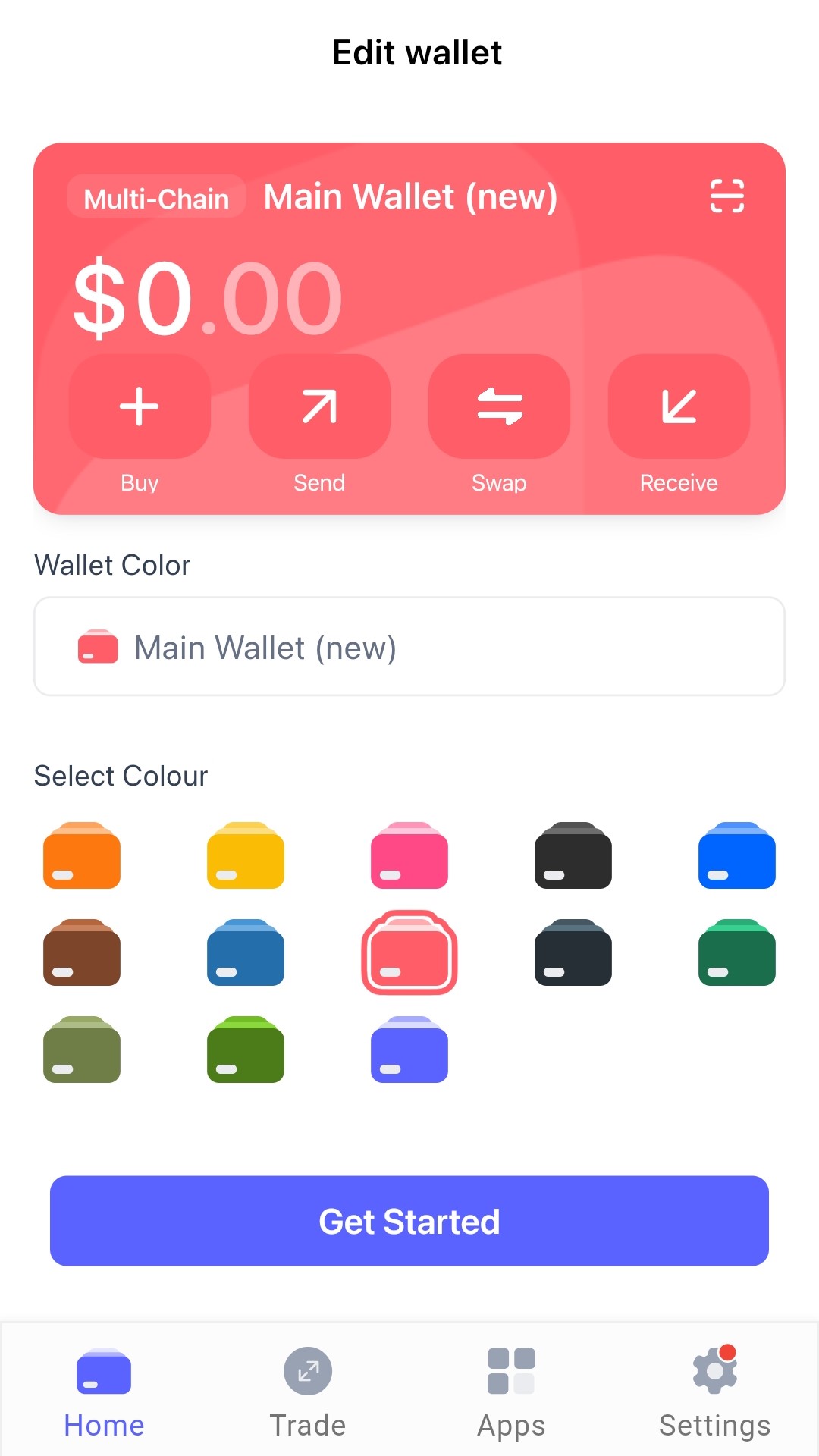
Kraken Wallet Review – Conclusion
Although Kraken Wallet is a decent cryptocurrency wallet, it falls short in several categories. Limited blockchain support, no cross-chain swaps, lack of 2FA, and mandatory KYC for the Kraken exchange are some of its major drawbacks. When compared, Best Wallet covers all these flaws and gives you more freedom. It also has more active customer service, which Kraken users currently complain a lot about. All in all, Best Wallet is a much better alternative to Kraken Wallet.
FAQs
Are Kraken wallets good?
What are the disadvantages of Kraken wallet?
Do I lose my crypto if I lose my Kraken?
Is Kraken better than Trezor?
Can I trust Kraken?
Is Kraken safer than MetaMask?
Can Kraken be hacked through MetaMask?