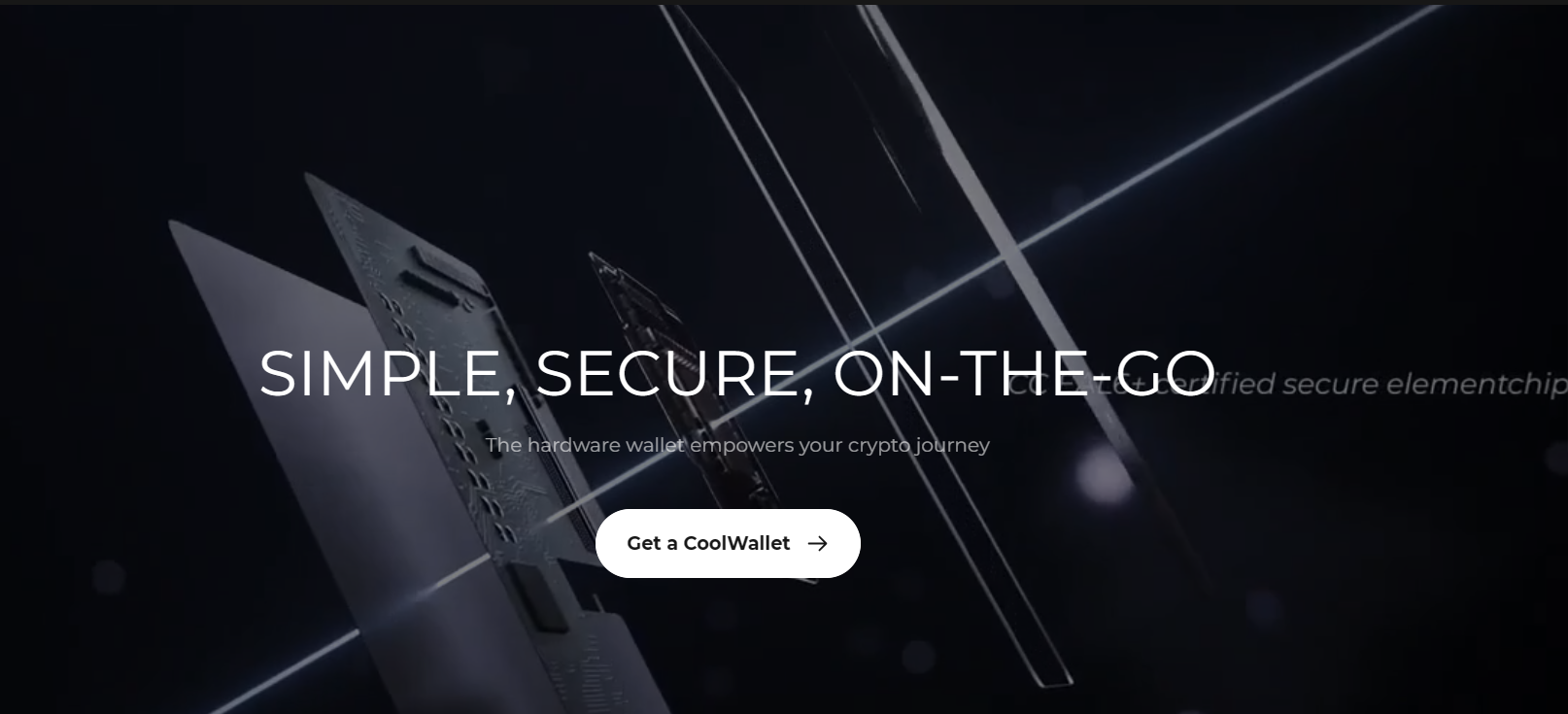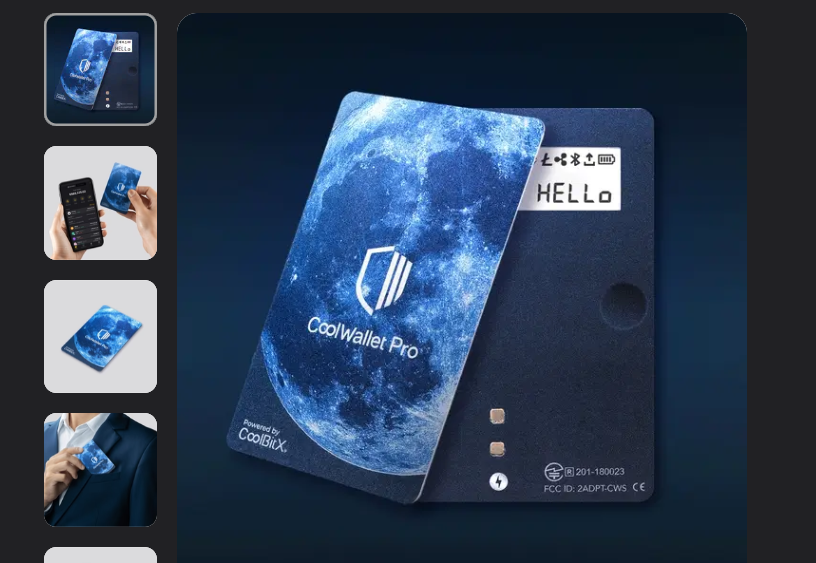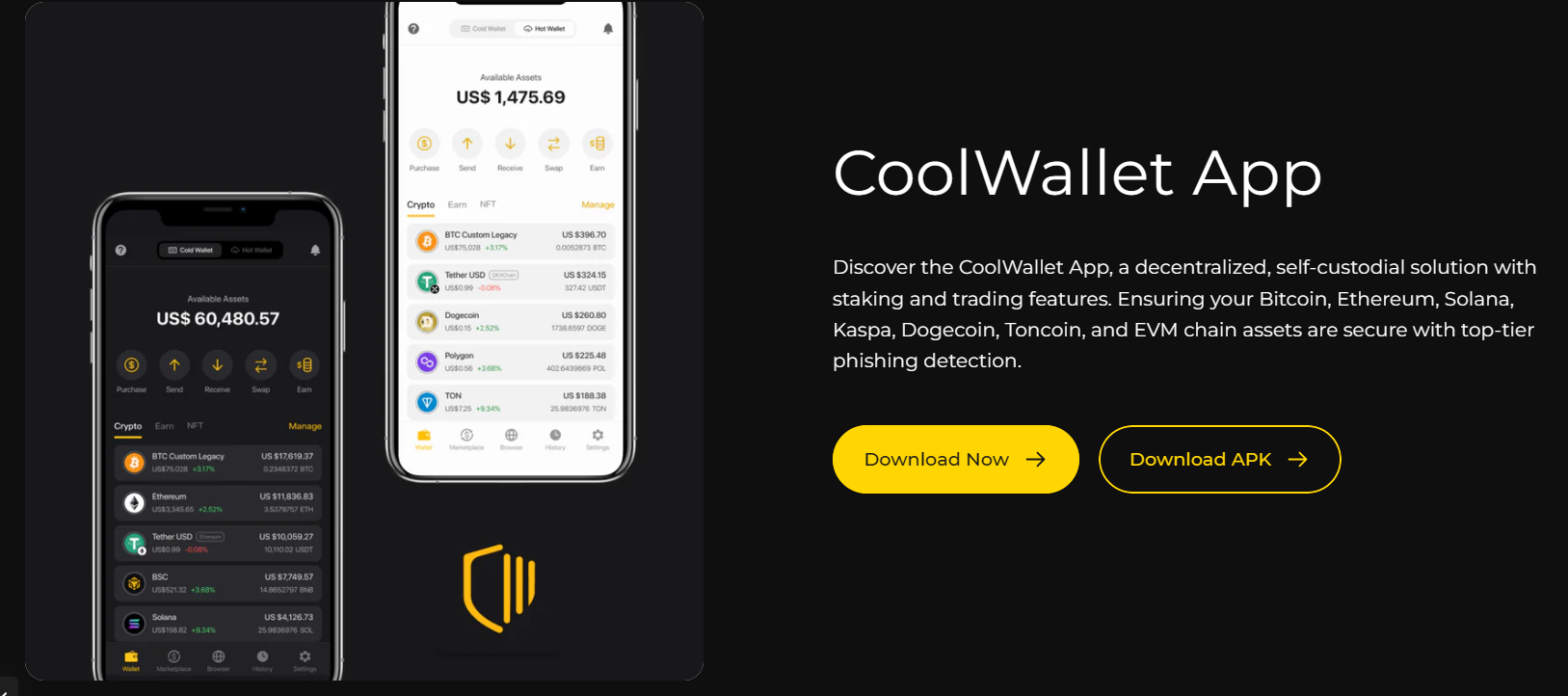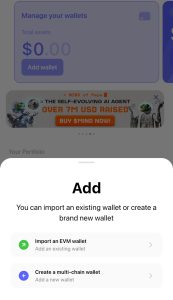While software wallets offer the most ease of use, hardware wallets remain the preferred option for maximum security. Given the recent software wallet hacks, we understand, like the Bybit hack in February. That is why we are making this CoolWallet wallet review to see if you should get it in 2025 and which alternative will serve you best.
CoolWallet has been in operation since 2014 and hasn’t had any hacks, which is enviable. Today, it has over 300,000 users worldwide and supports thousands of chains, broadening its reach in the crypto community. However, what excited us the most was the wallet’s flexibility with different products.
Entry-level crypto users can start with the CoolWallet Go, while those interested in long-term storage will find the CoolWallet S suitable. All options are available on the official website. But before you make the purchase, here’s everything you need to know in our CoolWallet wallet review.
What is the CoolWallet Cold Wallet?
The CoolWallet cold wallet is a hardware device where you can store your private keys offline, but it gets better. CoolWallet offers three products in this category, all of which have their advantages and disadvantages. The most basic is the CoolWallet Go, while the most advanced is the CoolWallet Pro.
Despite offering several advanced features, CoolWallet impressed us by keeping its wallet sizes small. All three products in its lineup are just like any other credit card. That means you can take them anywhere and keep them together with your credit cards without any inconvenience.
In terms of portability, the company scored high during our CoolWallet review. The functionality of the cold wallet didn’t disappoint either, even when compared to other Web3 wallets. However, this point is where you’ll have to decide which wallet fits your needs best.
CoolBitX wanted a functional and easy-to-use wallet, and it got it. The products in its lineup compete directly with USB-driven hardware wallets, which are sometimes bulky and require a computer connection. Supply chain attacks are also prevalent in such devices, where hackers could tamper with the hardware wallets before they get to the users.
Today, the CoolWallet Go, CoolWallet S, and the CoolWallet Pro are built on the same technology that Smart Displayer perfected. The result is wallets that are super thin, secure, durable, and portable to take with you anywhere. Even better, they can hold the major cryptocurrencies and custom tokens across several blockchains.
The CoolWallet app lends even more functionalities to the wallets, allowing you to trade and even stake your tokens. For now, the functionalities aren’t as advanced as what Best Wallet offers, but you shouldn’t have any hiccups from day-to-day use.
The CoolWallet Go
This option is the most affordable among all the CoolWallet wallets we reviewed. However, the lower price does not mean inferior quality. You still get maxed-out security and a dependable wallet to store your crypto assets and authorize your transactions.
We got two cards when we got the CoolWallet Go during our CoolWallet hardware wallet review. One card is the primary card that authorizes transactions and stores your crypto assets.
The other one is a backup, which we highly recommend. Moreover, you can always convert the second card to the primary one if the first one goes missing or cannot be used. CoolWallet will automatically convert the first card to a backup, meaning you will no longer be able to authorize transactions with it.
To use the CoolWallet Go card, simply tap it on your phone. The card authenticates transactions using NFC. That means there’s no need for a Bluetooth or USB connection like SafePal Wallet and other competitors. You also get an easy one-tap backup with ECIES encryption. There’s no need to write down your seed phrases or store them on software platforms that may be susceptible to data breaches.
For management, you’ll have to use the CoolWallet app. It takes only a tap to authenticate transactions.
You can get two warranties with the CoolWallet Go hardware wallet. The first one is limited to two years and doesn’t require any registration. It comes automatically when you purchase the wallet.
For a long-term solution, we recommend the lifetime warranty. This option requires registration within 30 days of purchasing the wallet with the lifetime warranty service. Or, you can purchase the lifetime warranty separately after purchasing the wallet. Note that you must purchase the warranty within 30 days of purchasing the wallet.
The CoolWallet Pro
Advanced crypto users should go for the CoolWallet Pro wallet. It is the most expensive in the CoolWallet lineup. But the features and innovative solutions available are worth the price tag.
The CoolWallet Pro works for Android and iOS devices. For Android devices, you’ll need Android 5.0 or higher for the wallet to work. Conversely, iOS 15.6 is the minimum iOS version needed to support the wallet.
When you purchase the CoolWallet Pro, you’ll get the wallet, a charger, a get-started guide, and two recovery phrase cards. Unlike the CooWallet Go, this option has to be recharged. It takes two hours to fully charge the wallet.
Once charged, the wallet can stay on for two weeks if you make two transactions per day. That was a bit disappointing during our CoolWallet wallet review, because other wallets, like NGRAVE Wallet, offer better battery life. The latter has a 1200 mAh battery, while CoolWallet Pro has a 15 mAh battery capacity. Nonetheless, we do understand the need to keep a slim profile.
One thing we liked about the CoolWallet Pro wallet is that it only allows pairing with authorized devices. Hence, you won’t have to worry if you lose it. Another device will not work with the wallet, keeping your private keys secure. The wallet has other security features we’ll discuss as we proceed in this CoolWallet review.
When it comes to languages, CoolWallet Pro establishes a global presence by supporting nine languages. These include English, traditional Chinese, simplified Chinese, Japanese, French, Spanish, Turkish, Russian, and Korean. You can effortlessly manage these languages with the CoolWallet app.
Another thing we liked during our CoolWallet Pro review is that you can pair the wallet with the CoolKey and even the CoolWallet Go. There is an optional cardholder as well.
Key Product Details
| Feature | Specification |
| 📏 Dimensions | 85.6(L) x 53.98(H) x 0.8(T) mm
Credit Card-Size |
| 📲 Device Compatibility | Android 7+, iOS 15.6+ |
| 🔐 Safety | CE and RoHS certified
NCC-CCAF22LP0650T3 |
| 💾 Microcontroller | Certified CC EAL 6+ |
| 🔋 Battery | 15mAh Lithium-ion |
The CoolWallet S
For an even thinner option, you can go with the CoolWallet S. This wallet sits between the CoolWallet Go and the CoolWallet Pro. Even better, you can expand your capabilities with DeFi and DApps using WalletConnect.
When buying this option, you can go for the CoolWallet S or the CoolWallet S Duo. The duo comes with two CoolWallet S cards and 4 recovery sheets, while the regular option has only one wallet and 2 recovery sheets.
Like the CoolWallet Pro, you can pair the CoolWallet S with the CoolKey and the CoolWallet Go. You can also pair it with the CoolWallet Duo Plus.
The CoolWallet S supports fewer blockchains than the CoolWallet Pro. However, you’ll get similar battery life, robust security features, and durability. The wallet can be bent without damage. It is also water- and tamper-proof, making it one of the sleekest and most durable cold wallets you can buy in 2025.
As for private key security, yours will remain safe even when you lose the wallet. The wallet only pairs with an authorized device. As such, anyone who steals it will have no way of getting into the wallet through device pairing.
The wallet has to be within 10 meters of the authorized device to work. If stolen and disassembled, CoolWallet’s clever design makes it nearly impossible to get any private key information off the wallet. Also, the wallet will self-lock if someone enters the wrong pairing code five times. At this point, there’s no way of getting into the device unauthorized.
Provided you have your recovery seed phrase securely stored elsewhere, you can always get your crypto assets back.
Note that the CoolWallet S cold wallet relies on a Bluetooth connection to function. You can connect it with your device to authenticate payments on the CoolWallet app.
Key Product Details
| Feature | Specification |
| 📏 Dimensions | 85.6(L) x 53.98(H) x 0.8(T) mm
Credit Card-Size |
| 📲 Device Compatibility | Android 7+, iOS 15.6+ |
| 🔐 Safety | CE and RoHS certified
NCC-CCAF22LP0650T3 |
| 💾 Microcontroller | Certified CC EAL 5+ |
| 🔋 Battery | 15mAh 3V Lithium-ion |
The CoolKey
This product is the fourth in the lineup and probably the most important. It is what you need to protect your backup recovery seed phrase without the risk of leaving it on an online storage or writing it on a piece of paper.
CoolKey is a steel wallet made from the most durable metal for longevity. It also has a fine edge to avoid hand scraping. Some of its most prominent properties include the following:
- 5 letters that are compatible with all BIP39 wallets
- Credit card dimensions
- Lightweight
- Two metal sheets
The benefits of having the CoolKey wallet alongside other regular wallets from CoolWallet include the following:
- The metal can survive house fires, floods, and other disasters that can destroy paper wallets or USB sticks
- The metal build makes it difficult for anyone to destroy the wallet intentionally
We got a screwdriver in the box when we purchased the CoolKey during our CoolWallet wallet review. The tool made it effortless to set up the metal wallet without extra tools. You’ll get the same when you purchase CoolKey from the official website.
The steel wallet supports a 24-word seed phrase. You’ll get 12 words on both sides. This backup option was handy during our CoolWallet Pro review as well.
As of this writing, the CoolKey costs just as much as the CoolWallet S. CoolWallet may offer deals that allow you to purchase it alongside other products at a lower price.
CoolWallet Hardware Wallet Security & Features
When it comes to features, all CoolWallet hardware wallets have peculiar features. For example, the CoolWallet Go uses an NFC connection, while the CoolWallet Pro and the CoolWallet S use Bluetooth connections. These and many more features will determine which product is best for you.
Despite their differences in features, we were impressed by CoolWallet’s uncompromised stance towards security. All three products have the best security in their price category.
Let’s look at each product to see which features are available:
The CoolWallet Go
This product has the following notable features:
- ECIES encryption to protect data and NFC to transfer backups with a single tap
- The card uses a CC EAL6+ secure chip, ensuring your private keys are securely generated and stored
- There’s no battery, as the card uses NFC
- The card has military-grade protection
- The card has passed an eShard penetration test, thanks to CoolBitX’s extended experience in crypto wallet security.
- There is smart scan technology to detect high-risk transactions, keeping you safe from scams.
You can get a lifetime warranty on two cards when you purchase CoolWallet Go. Even better, the company will repair any damage or replace the card if there’s non-human damage. We had no cause to call in this service during our CoolWallet Go test. Notwithstanding, the service is there if you need it.
If you’ll use this product with other CoolWallet wallets, then you need the multi-wallet management feature. This option allows you to manage multiple wallets on one platform. It was handy during our CoolWallet wallet review, and we are certain it will be helpful for you as well.
The CoolWallet Go wallet is available in different designs with periodic discounts. We also recommend getting a cardholder to keep your wallet and other card wallets safe and effortlessly accessible.
You’ll get full customer support from CoolBitX when you purchase the CoolWallet Go. Contact the support team via live chat or send an email. We recommend the live chat if you have an urgent challenge. Otherwise, use the email. The email option is much better, as it allows you to attach files, screenshots, or other documents you need to address your complaint.
The CoolWallet Pro
With the CoolWallet Pro wallet, you get the CC EAL6+ secure chip and encrypted Bluetooth as the core security features. However, it gets better.
Unlike the CoolWallet Go, the CoolWallet Pro supports native staking features. The prominent coins you can stake now for rewards include ATOM, SOL, and XTZ. You don’t need any other wallets to do this, as everything can be done on the CoolWallet Pro wallet and the app.
We expect the wallet to support the staking of more new cryptocurrencies soon, as development is ongoing in that regard.
Pairing your CoolWallet Pro with the wallet app allows you to do more than store your crypto assets. You can use the Web3 browser and other native features within the app to buy, sell, and exchange cryptocurrencies with ease. Even better, you can use it to trade perpetual futures, which is one of the impressive features we found during our CoolWallet Pro review.
You can enjoy DApps and NFTs once connected to the app. WalletConnect is also available besides the regular Web3 browser to help you connect with more decentralized applications. These can include trading platforms, P2P exchanges, and other handy applications.
The CoolWallet S
Unlike the CoolWallet Pro, the CoolWallet S has a CC EAL5+ secure element chip. This chip and certification level are still very much capable of keeping your assets secure in the cold wallet.
You can also access more DApps and DeFi platforms using WalletConnect with the CoolWallet S wallet. However, the number of DApps and DeFi platforms is limited compared to what you would get with the CoolWallet Pro.
CoolWallet S required a 3-step verification for transactions during our CoolWallet S review. That seemed tedious at first, but we came to appreciate the thorough verification procedure. You’ll get used to it as well after a few times, as it is crucial in securing your crypto assets in the wallet.
The Bluetooth connection of the CoolWallet S is encrypted, just like what you have with the CoolWallet Pro. We found this helpful during our CoolWallet S review, especially in areas where the internet connection wasn’t optimal.
There’s no need to worry about data breaches as the wallet is always offline. It only refreshes the information once the app is updated.
While CoolWallet S is still a viable option within the CoolWallet lineup, we recommend picking the CoolWallet Pro wallet at once. Except you are short on cash, the CoolWallet Pro offers superior features. The number of blockchains and coins/tokens supported is also superior on the CoolWallet Pro than on the CoolWallet S.
That said, CoolWallet is still working on making the CoolWallet S better with more features and crypto support. You can expect more blockchains, tokens, and coins in the coming months.
The wallet remains the slickest in the CoolWallet lineup while still offering impressive features and security measures. You can use it with the CoolWallet Go and pair it with CoolKey as well.
CoolWallet Hardware Wallet – Supported Coins
The CoolWallet Pro wallet, being the most expensive in the bunch, supports the most blockchains and tokens/coins. You can store cryptos across over 30 chains, including Bitcoin, Binance Smart Chain, Ethereum, Binance Chain, Polygon, Toncoin, Dogecoin, Bitcoin Cash, and Litecoin. Horizon, Polkadot, Cardano, Avalanche C-Chain, Ethereum Classic, Aptos, Kinesis Gold, and Kinesis Silver are equally supported.
When it comes to the coins and tokens, the CoolWallet Pro supports over 12,000 custom tokens across dozens of chains. Even so, the CoolWallet team is still working to bring more tokens and chains to the wallet for broader coverage.
The CoolWallet Pro is compatible with all EVM-compatible blockchains. You can store your ERC-20 / BEP-20 / TRC-20 customized tokens and all ERC-721 and ERC-1155 NFT tokens securely in the wallet. All these are accessible through the CoolWallet app, which also connects you to more DApps and DeFi platforms for more transactions.
If you pick CoolWallet S, you’ll only get 14 blockchains. These are Bitcoin, Ethereum, Binance Smart Chain, Binance Chain, Litecoin, XRP, Flare, Bitcoin Cash, Horizen, Icon, Stellar, Kinesis Gold, Kinesis Silver, and Songbird. As for the tokens, the wallet supports over 10,000 custom tokens on Ethereum and Binance Smart Chain (ERC-20 and BEP-20).
CoolWallet Go supports over 35 blockchains, but it gets better. It also supports custom EVM chains that you can add manually to manage assets. Some of the supported blockchains include Bitcoin, Ethereum, BNB Chain, Polygon, Solana, Toncoin, Kaspa, Doge, Sui, Core, Avalanche C-Chain, Arbitrum, Optimism, Tezos, Cardano, Tron, Aptos, Polkadot, and Cosmos.
When it comes to tokens, CoolWallet Go is superior to CoolWallet S. It supports over 12,000 tokens across ERC-20, TRC-20, and BEP-20 networks. Even better, the development team is working to add more tokens to the wallet for broader reach.
How does the CoolWallet wallet work?
Being a hardware wallet, the first step was to set it up. To do that during our CoolWallet wallet review, we had to download the app after getting all the hardware wallets. The process was smooth and simple enough for beginners as well.
Here’s how we set up all three wallets and connected them to the wallet app:
CoolWallet Go
The first step is to download the CoolWallet app. You can do that from the official website, where you can find a direct download link or the APK file. The APK file is available for Android devices only. You can also search for the app on the Google Play Store and the App Store.
Once downloaded, here’s what you need to do to set up the wallet and start using it:
- Open the wallet on your device.
- Tap your primary CoolWallet Go card on your phone and set up a pairing password.
- Select the “Setup My Card” option and enter your 6-digit pairing password.
- Choose the method to back up your wallet. For card backup, scan your primary and backup cards to create the seed phrase. App backup is available as well.
With the backup complete, you can start using your CoolWallet Go wallet for transactions. Note that you’ll have to tap the card on your device to authenticate transactions, as it uses NFC.
CoolWallet Pro
Like CoolWallet Go, you have to download the CoolWallet app if it is your first time using the wallet. You can scan the QR code in the setup guide that comes with the CoolWallet Pro box. Ensure you scan the right code for your device (Android and iOS).
Once the installation is complete, follow the steps below to set up your CoolWallet Pro:
- Click “Set up my CoolWallet Pro.”
- At the “Pair Card” stage, long-press the button on the card to activate the wallet.
- You’ll receive a code on the CoolWallet app. Click “Pair” to continue. You can reset the process if you want.
- Insert the CoolWallet Pro into the charging dock and click “Update.” The firmware update might take two to ten minutes.
- Complete the process and activate the cold wallet. A new pairing window will pop up.
- Click “Create a New Wallet” to continue.
Use the “By Card” when generating the recovery phrase. You can use the “By App” option, but we recommend using the recovery card, as it’s safer and offline compared to the app backup option.
You can select the length of the recovery phrase. The supported lengths are 12, 18, and 24 words. We also recommend writing it down on the CoolKey for safekeeping and easy retrieval when needed. Note that the recovery phrase is what you’ll use to recover your wallet if you lose your CoolWallet Pro card.
The final stage of the setup is to add the coins you want to use in the wallet. Simply check the boxes for the coins you want and click “Add to Wallet” when you are done. The coins will be added to your cold wallet, and you can view them on the CoolWallet app.
CoolWallet S
The setup process for the CoolWallet S is the same as the CoolWallet Pro. Both use an encrypted Bluetooth connection. You can also use the CoolKey wallet to store your recovery phrase for safekeeping and effortless retrieval if you lose your primary CoolWallet S card.
The CoolWallet App
All transactions occur on the CoolWallet app, even though authentication will come from the cold wallets. You can buy, sell, swap, and even stake tokens directly in the app. There is also an option to buy NFTs directly in the app, which was a plus during our CoolWallet wallet review. The app connects directly to OpenSea and Rarible, meaning you don’t have to use WalletConnect.
With the CoolWallet app, you can set up a hot wallet alongside the cold wallet to manage even more cryptos or to organize your portfolio better. Both are non-custodial, meaning you own the private keys and have oversight on your crypto assets, including your NFT wallet.
When exchanging cryptocurrencies, the CoolWallet app uses platforms like Changelly and XY Finance to facilitate their exchange. To swap crypto with the app, do the following:
- Select the wallet page and click “Swap” on your preferred token page.
- Enter the amount and token you want to receive from the swap.
- CoolWallet will display the sellers with the best swap rates for that pair. You can tap to see an expanded list of all the sellers for the pair before proceeding or stick with the best rates.
- Tap “Swap” on your preferred seller or provider.
- Confirm the amount and token.
- Authorize the transaction on your cold wallet.
- You will receive the message “Sent” once the transaction is complete.
Besides facilitating transactions, the CoolWallet app has the Smart Scan feature to protect your assets. This feature performs real-time scanning and provides alerts on suspicious transactions. It also reviews transactions to ensure they are legitimate.
Using the CoolWallet App with DApps
The CoolWallet app has an option for you to connect to DApps using WalletConnect. We used this option during our CoolWallet wallet review and were impressed by its simplicity. Here are the five simple steps we used to connect to DApps during our review:
- Open the DApp and go to the “Connect Wallet” section to generate a QR code using WalletConnect.
- Go to “Marketplace” on the CoolWallet app and use WalletConnect to scan the QR code on the DApp. Ensure you select the right network and address as well.
- Confirm the transaction on the DApp. That could be the currency and the amount.
- Go back to your CoolWallet app and connect your CoolWallet hardware wallet to authorize the transaction. Press the physical button on the cold wallet to confirm the transaction and authorize payment.
- Check the transaction status on the DApp.
CoolWallet Wallet: Advantages & Disadvantages
One of the things we liked about CoolWallet during our review was the flexibility the product offered. You can go with an encrypted Bluetooth connection or pick the NFC option. All products offered optimal security, and you can pair them with CoolKey for secure recovery. However, there were things we thought CoolWallet could do better.
| Advantages | Disadvantages |
 The wallet is slim like a credit card and easy to carry The wallet is slim like a credit card and easy to carry
|
 Battery life concerns on the Pro and S models Battery life concerns on the Pro and S models
|
Where Can You Buy a CoolWallet Hardware Wallet?
You can get all the CoolWallet hardware wallets directly from its official website. Note that the prices may not include tax and customs duties when shipping to your country. That said, here are the prices on the official website as of this writing:
- CoolWallet Go preorder: $39.01
- CoolWallet S: $99.01
- CoolWallet Duo Plus: $238.01
- CoolWallet Pro: $149.00
- CoolKey: $99.01
For an even more flexible experience, you can pick Best Wallet. The wallet is self-custodial and, most importantly, anonymous. Here’s how to set up your Best Wallet account: Best Wallet is available for Android and iOS devices. You can download and install it from the appropriate app store.
Enter your email for the verification code. Enter the verification code and back up your wallet immediately. Other security features are also available. With Best Wallet, you can add wallets to support different tokens across over 60 chains, much more than CoolWallet. You can buy, sell, and swap cryptocurrencies seamlessly. The wallet also allows you to stake your tokens for passive rewards and access various reputable DApps and DeFi platforms. We were impressed by the quality and features during our CoolWallet wallet review. Despite being as slim as a credit card, the CoolWallet hardware wallets were durable and easy to handle. The offline storage and hardware authentication also help in keeping your crypto assets secure compared to hot wallets. You can store and trade NFTs directly in the wallet, which is a plus for CoolWallet. The only significant downside we had was the battery life. Even so, the wallet remains an impeccable option if you want hardware storage for your crypto assets in 2025.Best Wallet: Our Top Recommended Alternative
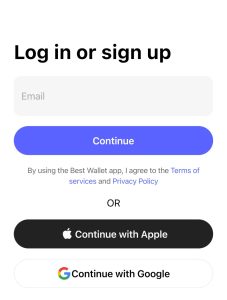
CoolWallet Wallet Review – Conclusion
FAQs
Is CoolWallet legit?
What is the difference between CoolWallet Pro and CoolWallet S?
Is CoolWallet open source?