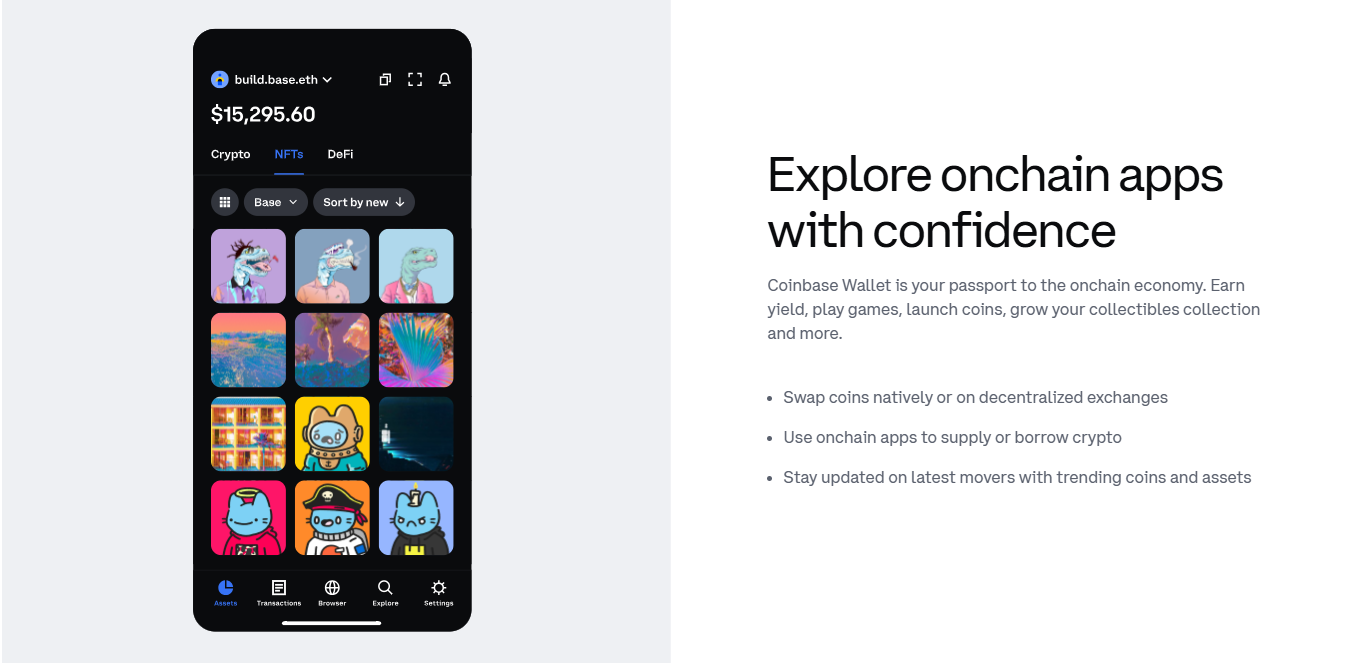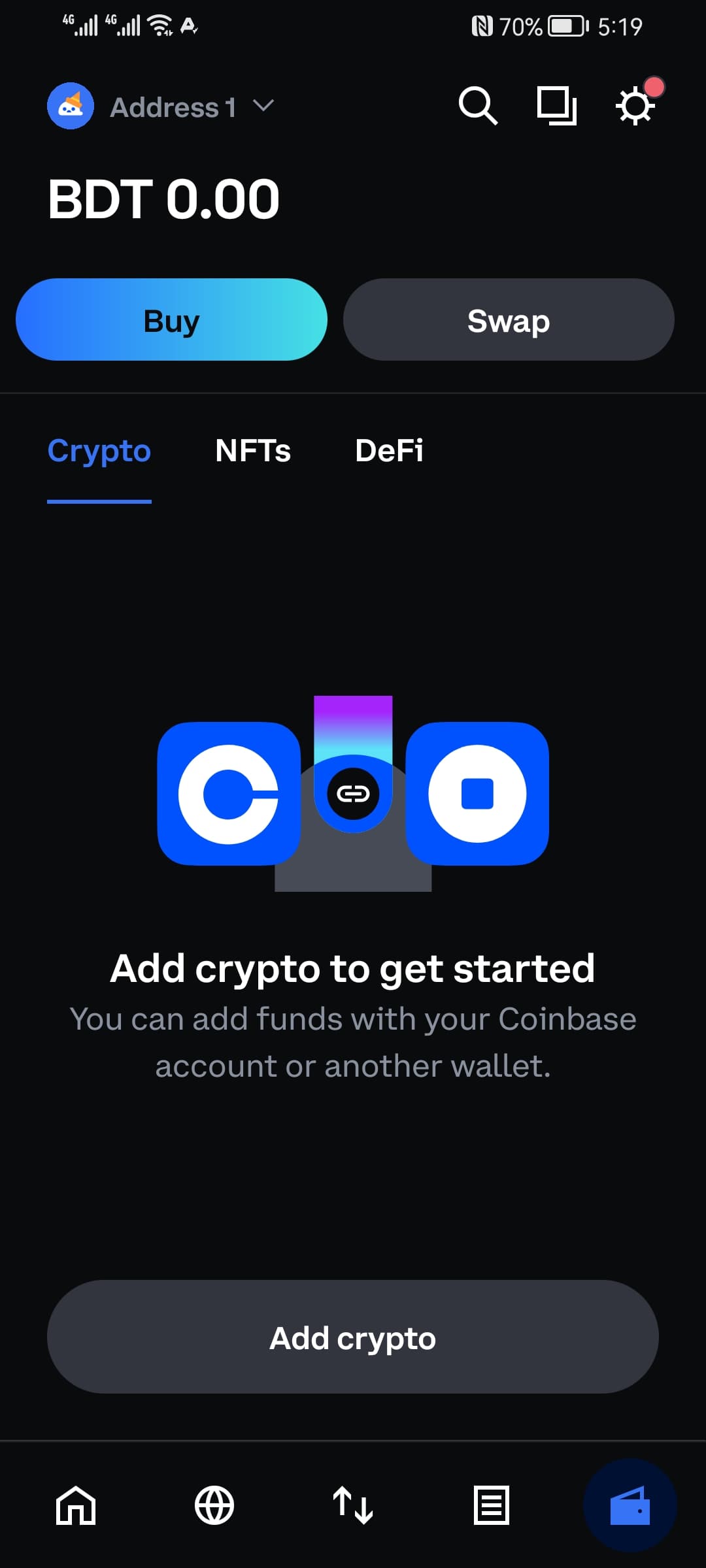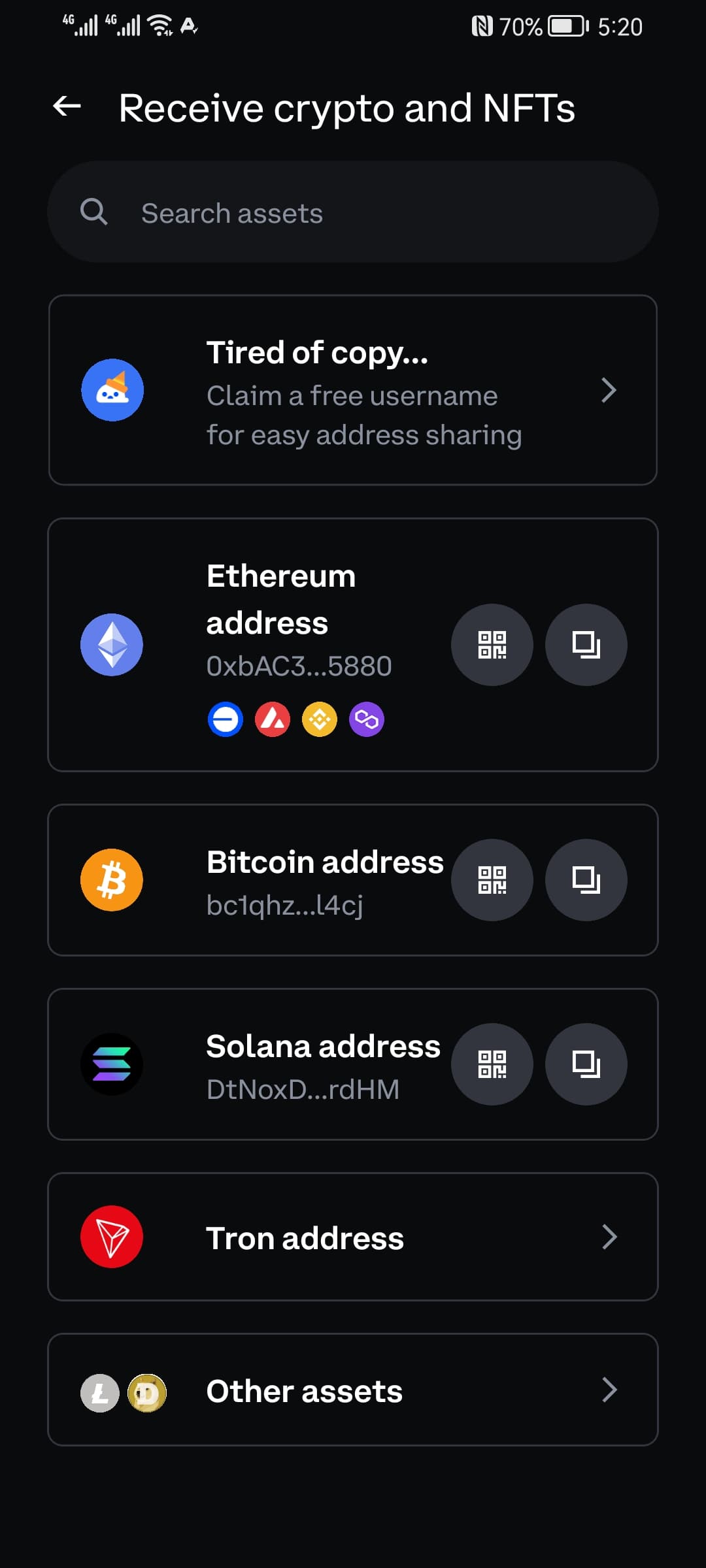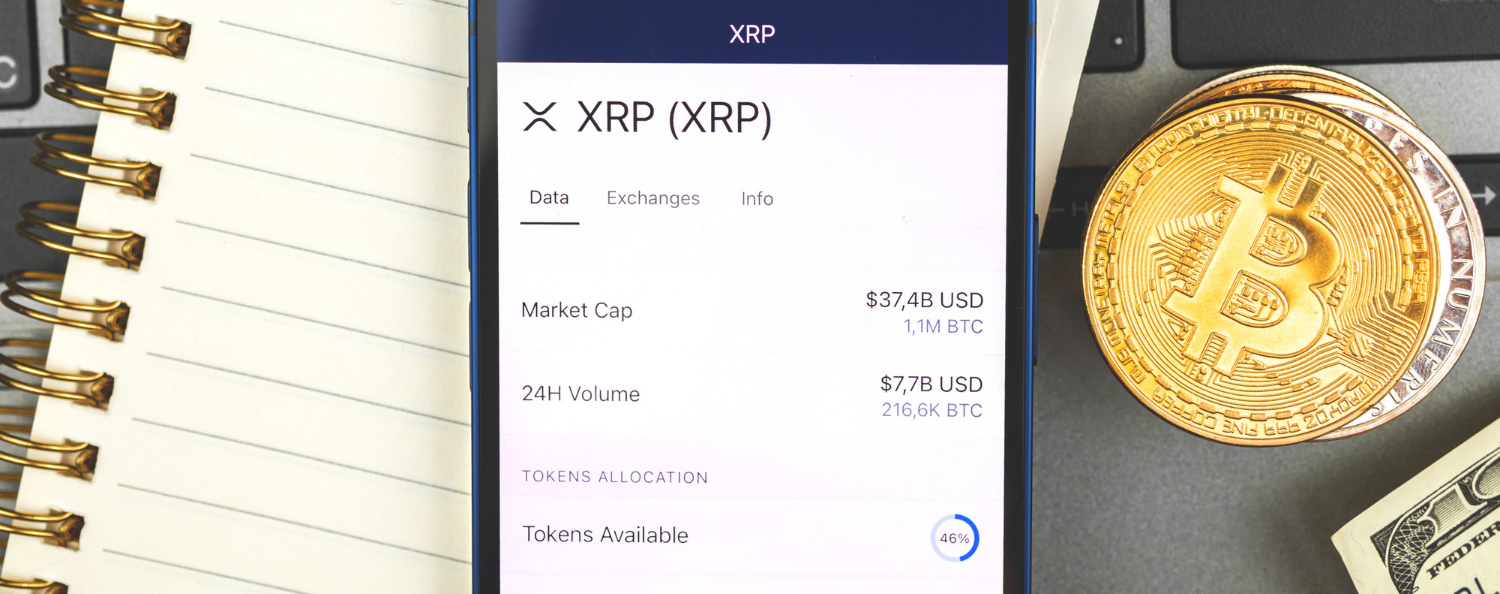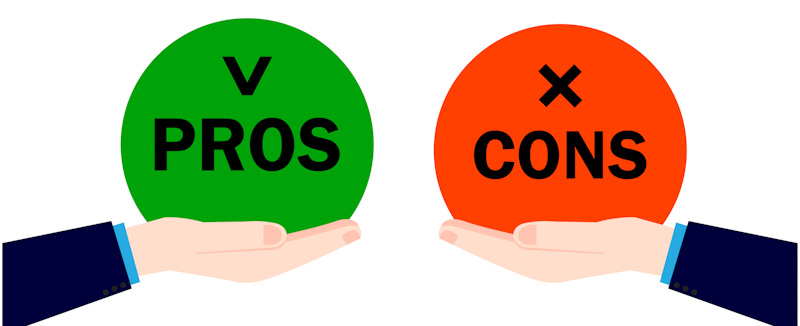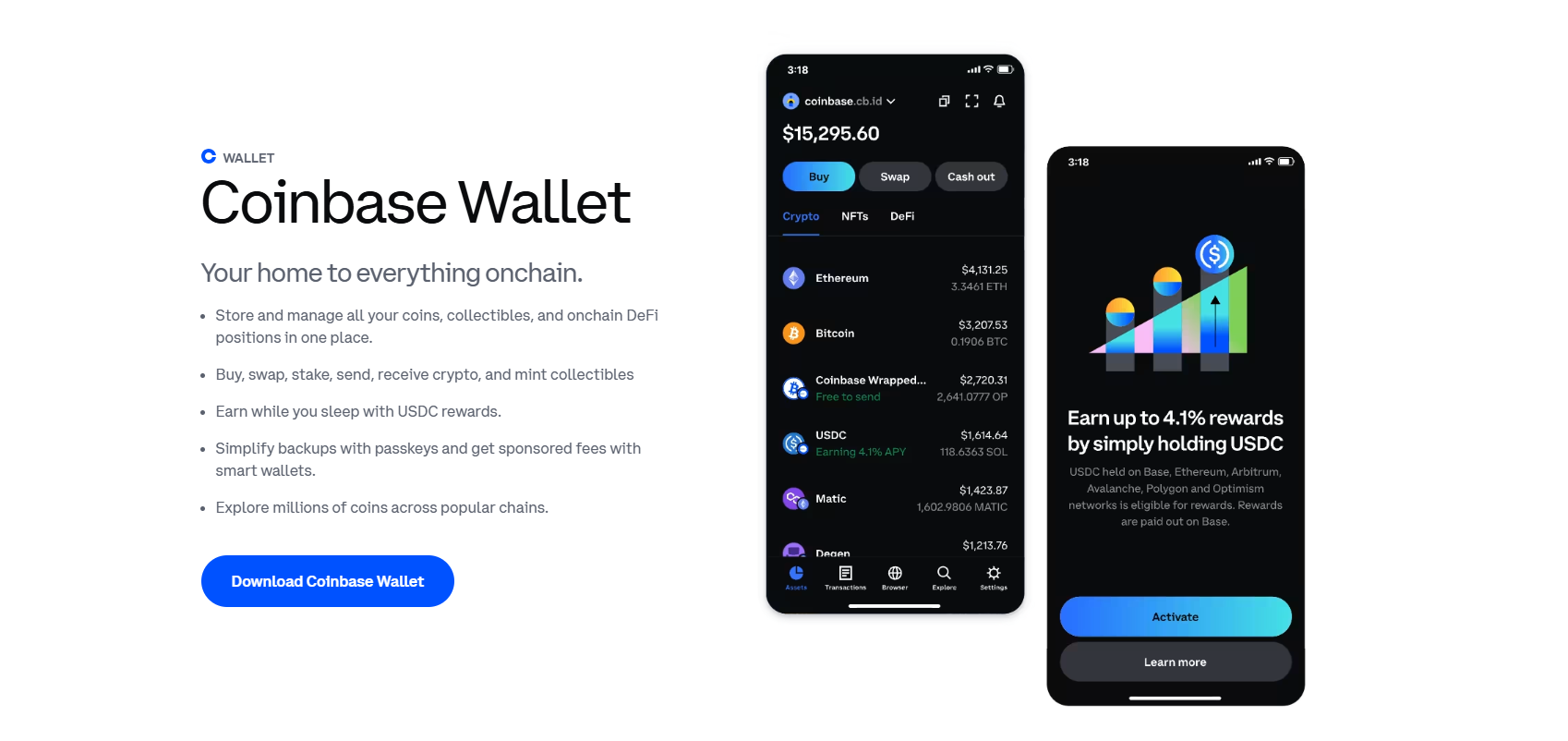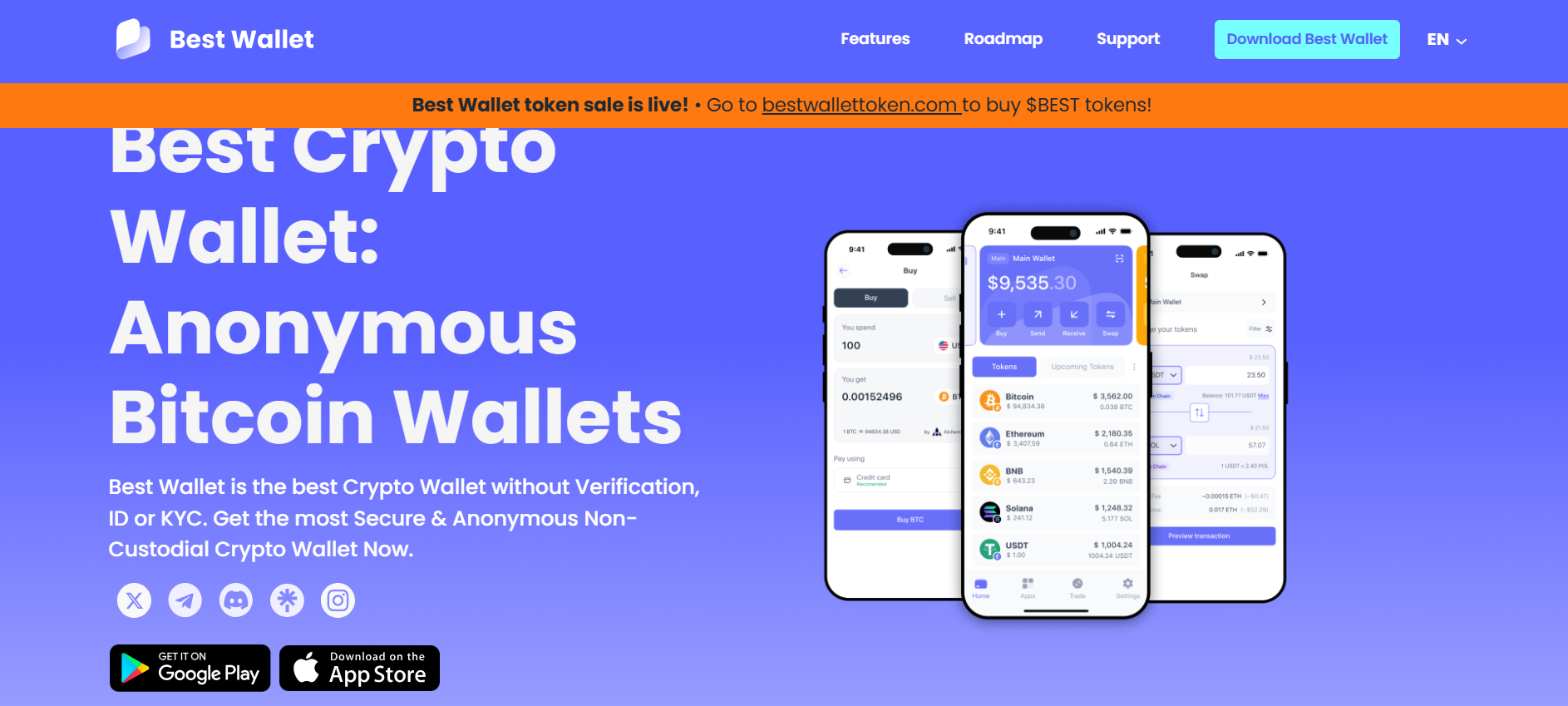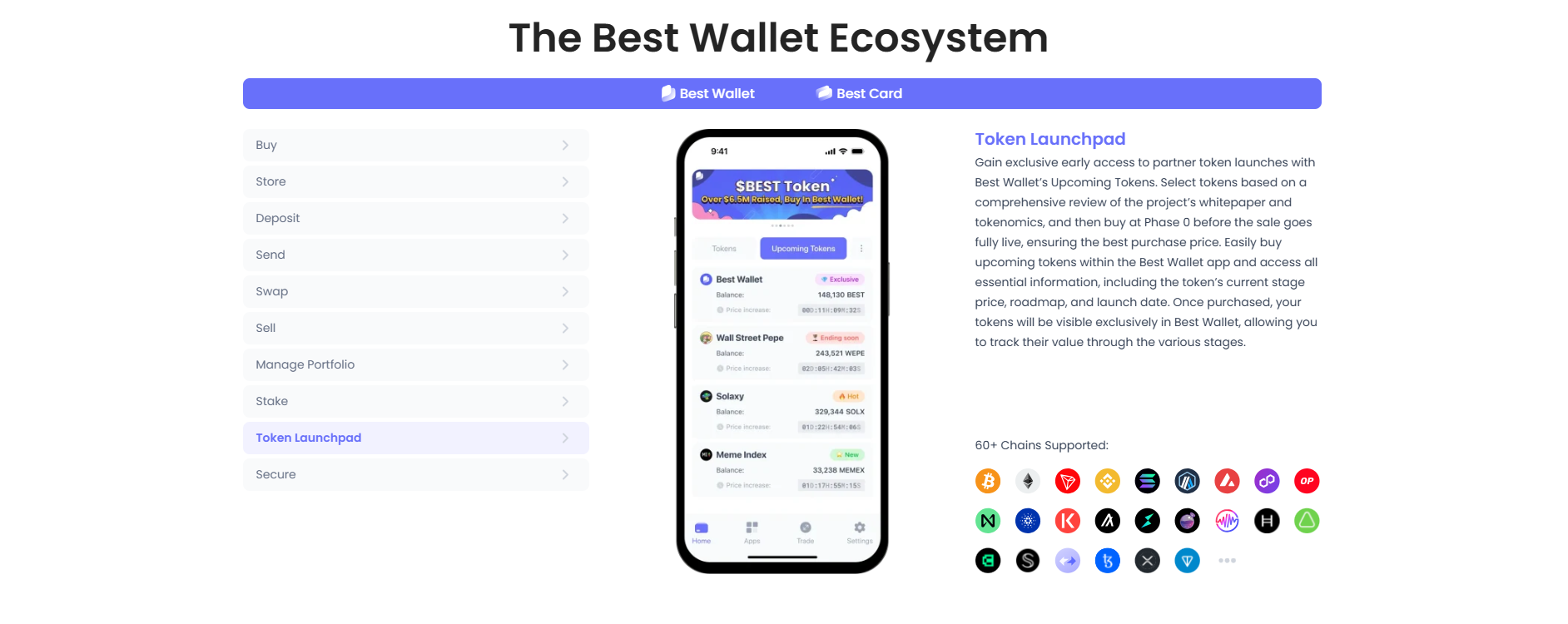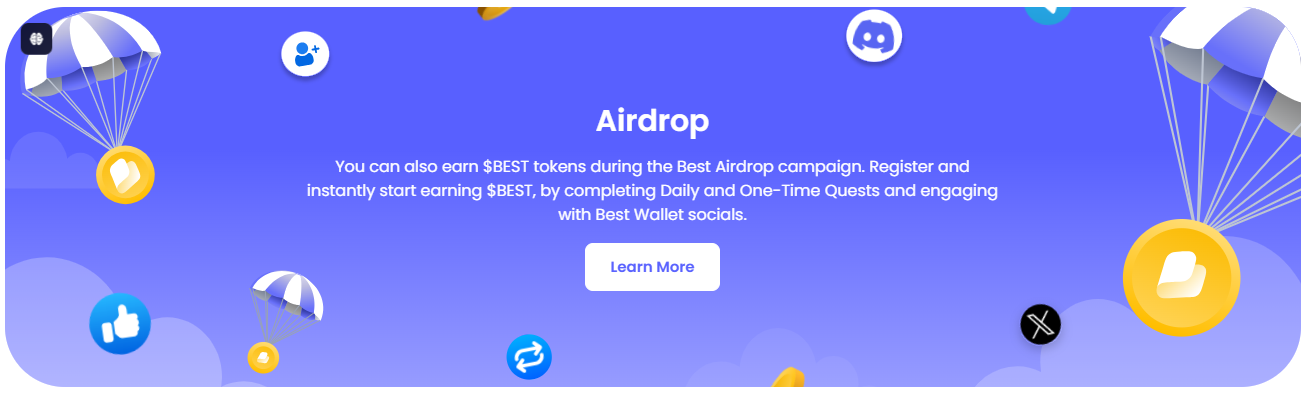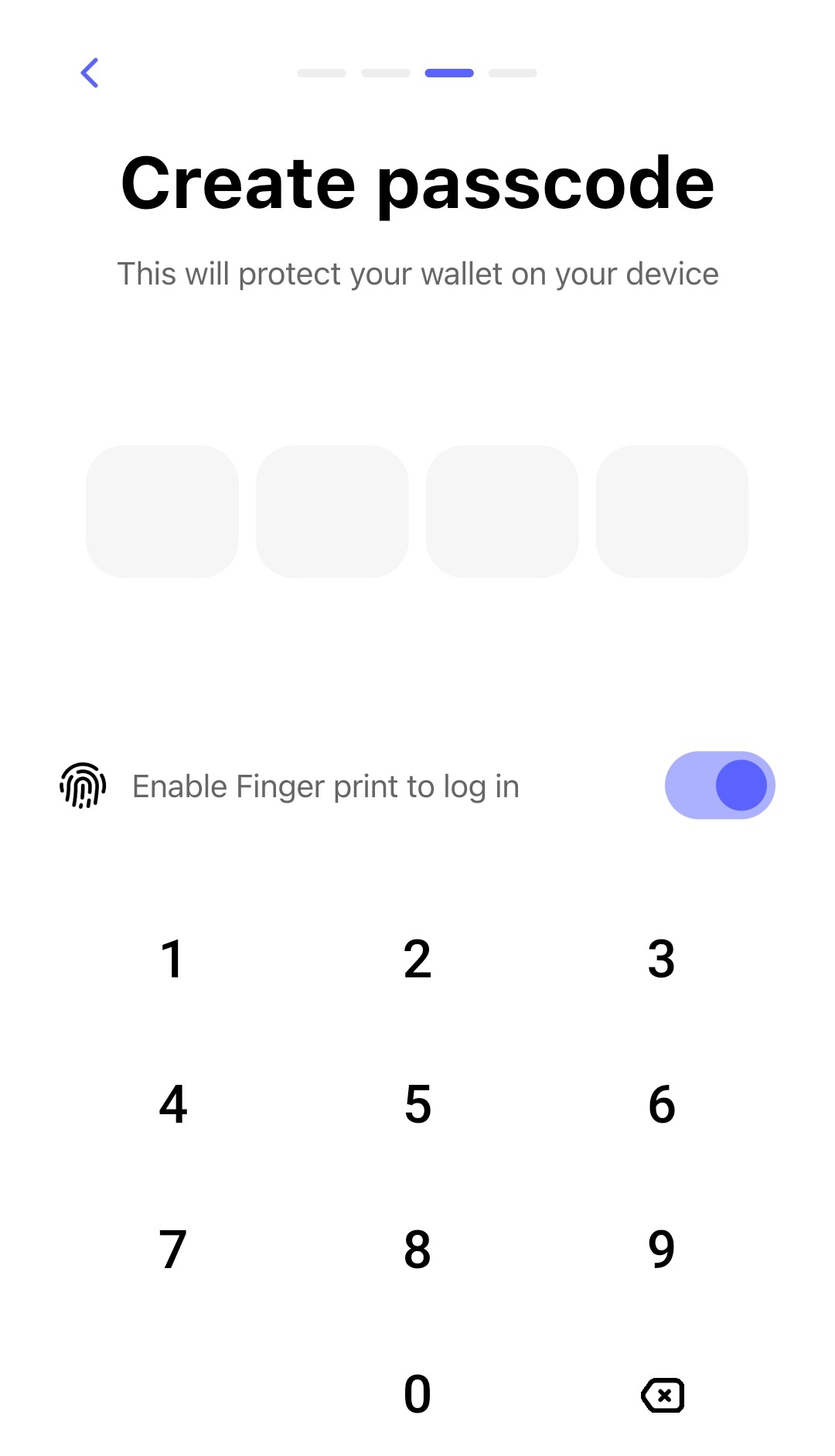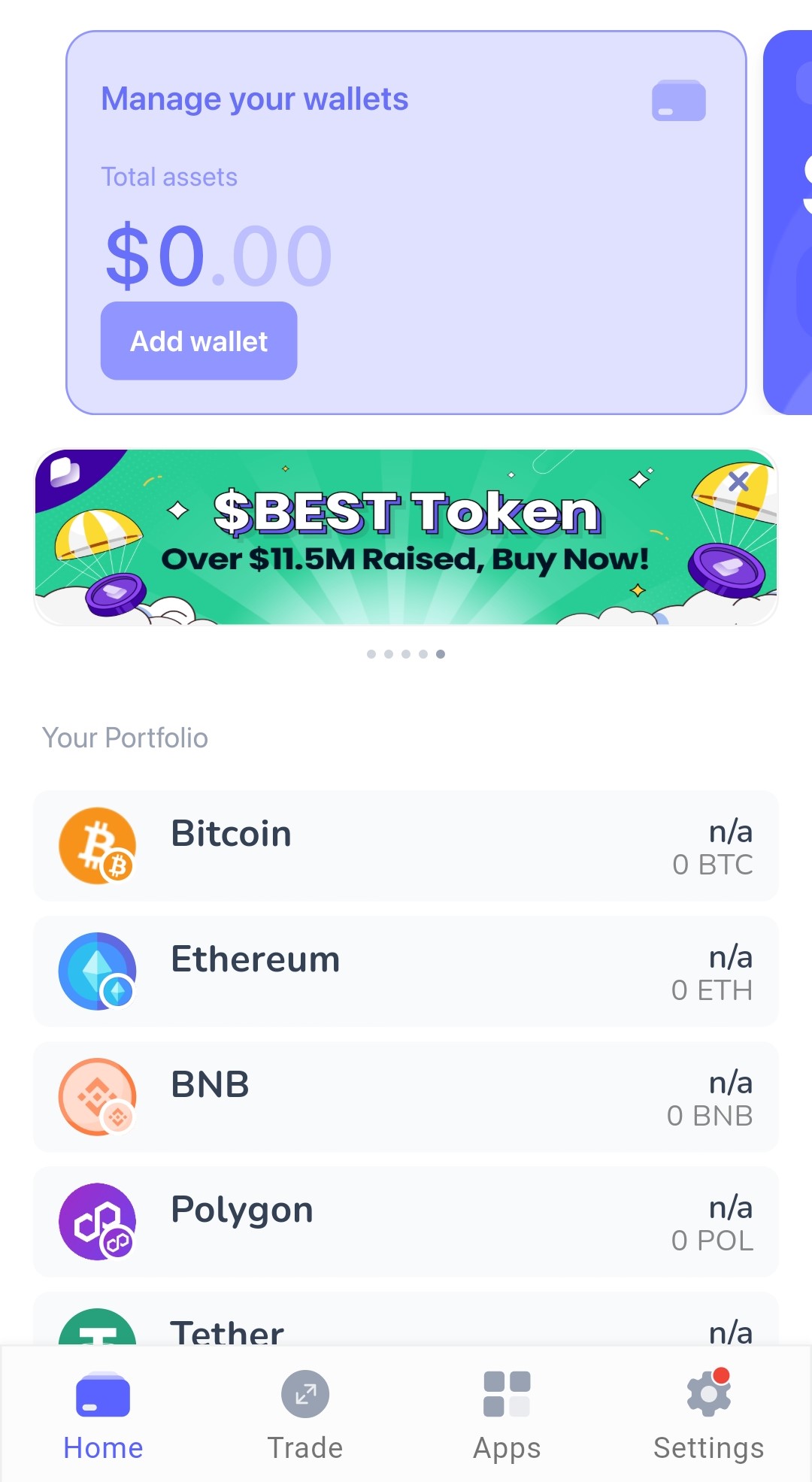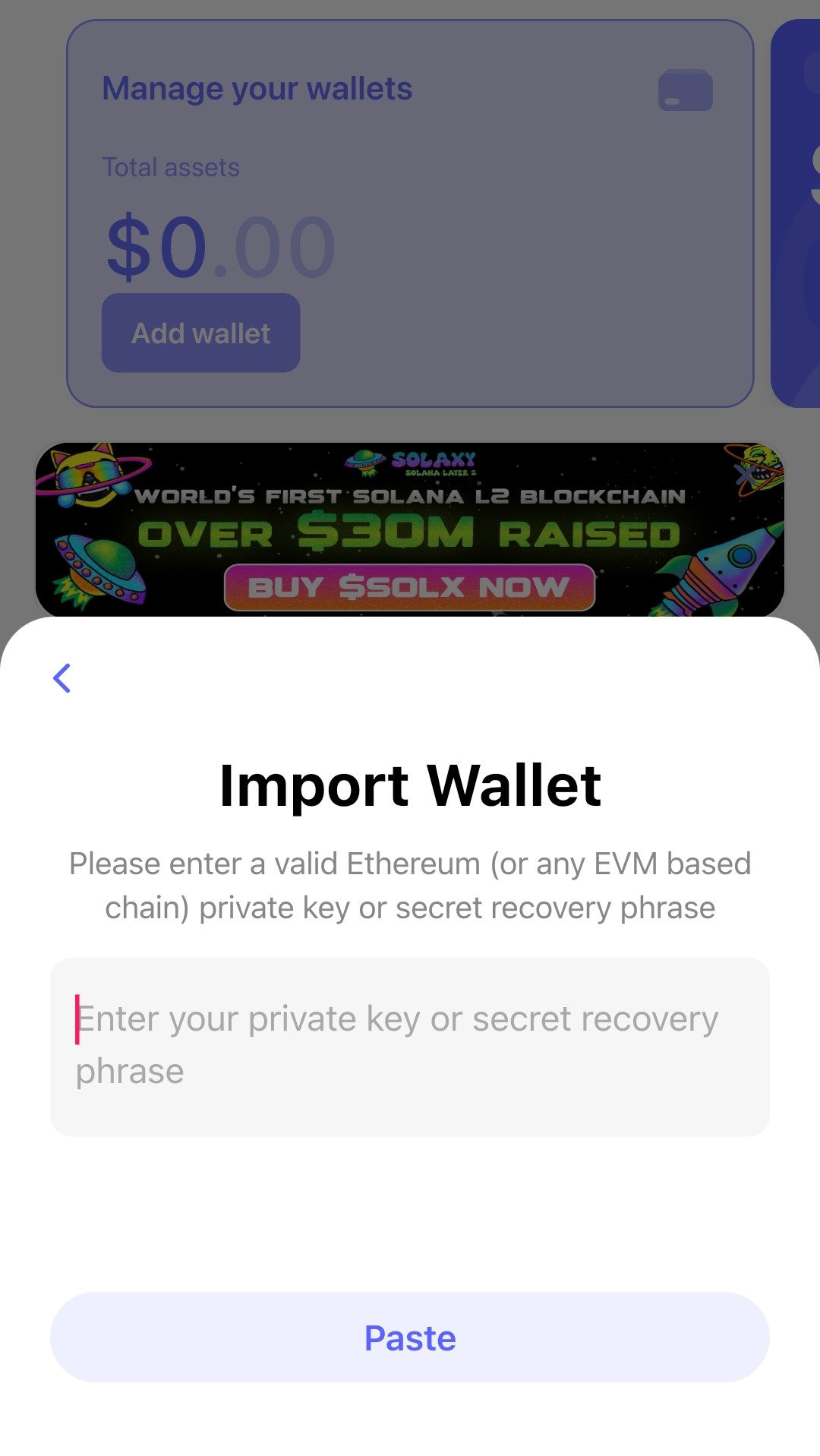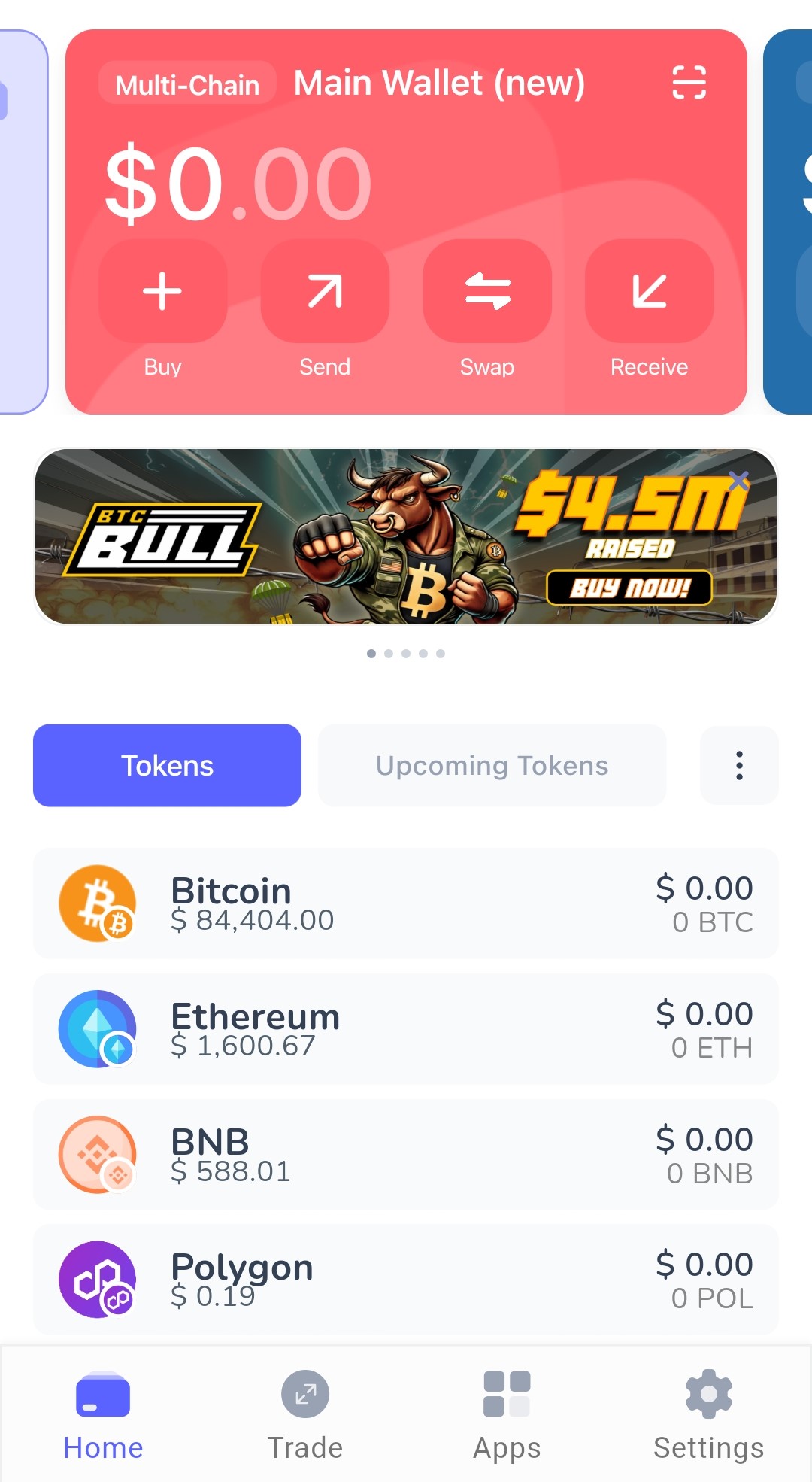A crypto wallet is your gateway to safely trading and storing crypto assets. Coinbase Wallet is a cross-platform hot wallet that lets you access crypto exchanges and store your keys. Our Coinbase Wallet review will explore all there is to know about the wallet. Let’s find out if it suits your needs or if there’s a better alternative.
- Show Full Guide
What is Coinbase Wallet?
Coinbase Wallet is a non-custodial cryptocurrency wallet developed by Coinbase, one of the largest and most established crypto exchanges. Unlike custodial wallets, where the service provider retains control over your private keys, Coinbase Wallet gives you complete ownership and control of your private keys and digital assets. Please note that the Coinbase Exchange app is still custodial.
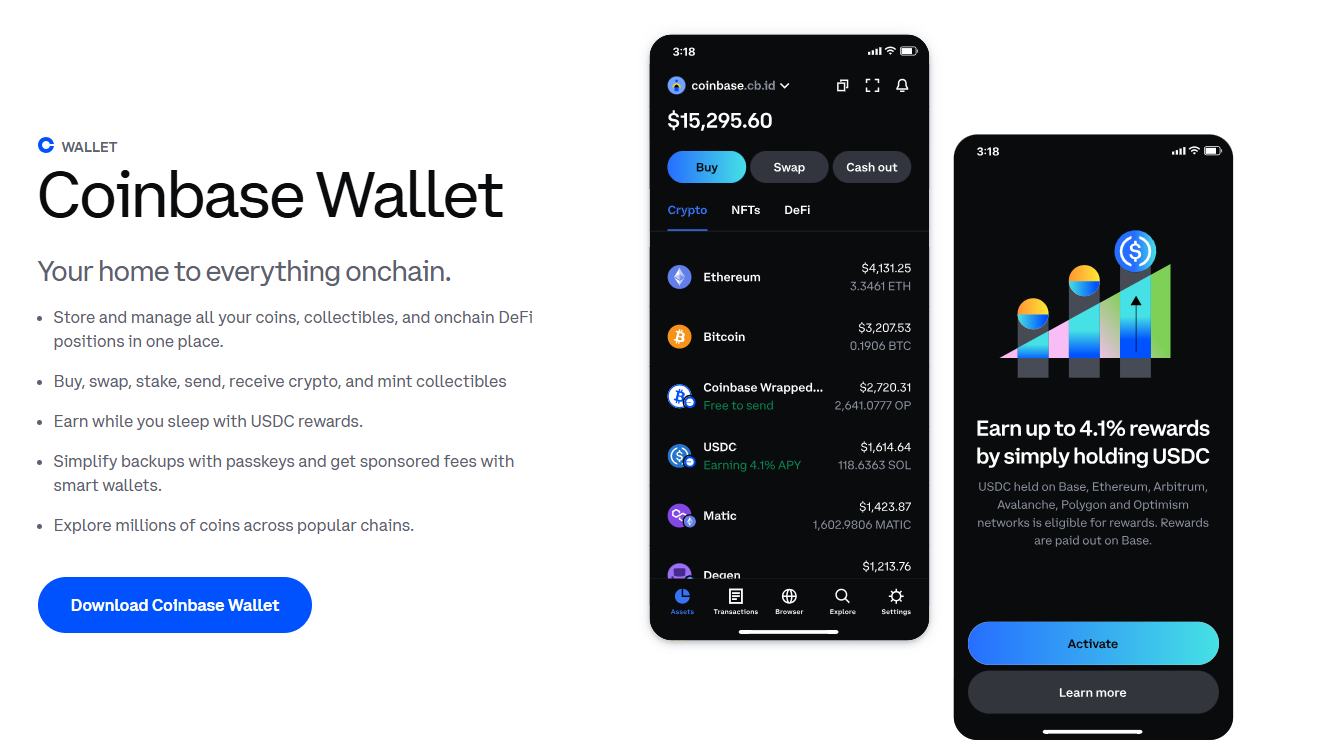 This also implies that you are solely responsible for securing and managing your cryptocurrencies and NFTs.
This also implies that you are solely responsible for securing and managing your cryptocurrencies and NFTs.
Coinbase Wallet serves as a gateway to the broader Web3 technology. It lets you interact directly with decentralized applications (dApps), decentralized finance (DeFi) protocols, and NFT platforms across multiple blockchains. It is available as a mobile app (iOS and Android) and as a browser extension (currently unavailable).
Coinbase Wallet Timeline
Toshi Launch
Launched originally as “Toshi,” Coinbase’s mobile wallet focused on Ethereum and dApp browsing, introducing one of the first mobile dApp browsers in the crypto space.
Coinbase Wallet Rebrand
Toshi was rebranded to Coinbase Wallet as the product expanded beyond Ethereum, setting the stage for a multi-chain wallet experience and broader crypto asset management.
Multi-Coin Support
Coinbase Wallet added support for Bitcoin, Bitcoin Cash, Litecoin, and Ethereum Classic, alongside ERC-20 tokens, making it a more versatile wallet for mainstream crypto users.
New Features
Introduced features such as username-based transfers and in-app fiat-to-crypto purchases, making it easier for users to send crypto and onboard with traditional currency.
Growth & Expansion
Coinbase Wallet continued its growth by integrating NFT storage, DeFi tools, and support for additional blockchains like Solana, Polygon, and Dogecoin, solidifying its position as a leading multi-chain wallet.
As of 2025, the Coinbase index lists more than 350 digital assets. These include Bitcoin, Ethereum, Litecoin, Cardano, Solana, Polygon, etc. Check out the upcoming and future Coinbase listings in 2025.
Coinbase Wallet Features
Take a quick look at what you can expect from a Coinbase wallet before we dive into the details.
| Feature | Details |
|---|---|
| 🛡️ Custody | Non-custodial (user controls private keys) |
| 🌐 Supported Blockchains | Ethereum, Bitcoin, Solana, Polygon, Dogecoin, Litecoin, and more |
| 🪙 Token Support | ERC-20, ERC-721, ERC-1155, BTC, and more |
| 🖼️ NFT Support | Yes, with an in-app gallery |
| 🔗 dApp/DeFi Integration | Yes, via built-in browser and WalletConnect |
| 🔒 Security | Biometric authentication, encrypted keys, seed backup |
| 🔄 In-App Trading | Swaps, fiat on-ramps, cross-chain support |
| 🧑💻 User Experience | Intuitive UI, username transfers, ENS names |
| 💳 Hardware Wallet Support | Yes (e.g., Ledger) |
| 🚫 Open Source | No |
Multi-Blockchain and Multi-Asset Support
Coinbase Wallet supports a diverse range of cryptocurrencies and blockchain networks, including major assets like Bitcoin, Ethereum, Solana, and Litecoin, as well as all Ethereum-compatible networks (EVM chains). It also features the best meme coins on the market, including Dogecoin, Shiba Inu, Pepe, and Bonk.
Multi-chain compatibility means you can manage a broad portfolio of tokens and digital assets within a single interface.
The wallet is accessible both as a mobile application (iOS and Android) and as a browser extension. Coinbase shows decent flexibility in user interaction with assets. Additionally, it supports BIP39 standard wallets, which means you can import or export recovery phrases and maintain interoperability with other wallets.
Security and Custody Model
As a non-custodial wallet, Coinbase Wallet ensures that you retain full control over your private keys. These keys are generated and stored locally on your devices rather than on Coinbase servers. This architecture places the responsibility of key management and security squarely on you.
The wallet employs decent encryption and leverages device-level secure enclave technology to protect private keys from unauthorised access. Biometric authentication methods such as fingerprint scanning and facial recognition are also integrated.
Furthermore, multi-factor authentication options are available to enhance security. So far, the platform has proven to be quite secure against online threats. They conduct regular security audits and updates to maintain the platform’s integrity.
Decentralized Application (dApp) and DeFi Integration
Coinbase Wallet includes a built-in dApp browser on mobile platforms so you can interact directly with decentralized applications such as Uniswap, OpenSea, and other DeFi protocols without leaving the wallet environment.
There are, however, better DeFi wallet options, such as the Best Wallet. Check out the best defi wallets in 2025.
It supports WalletConnect, a widely adopted protocol for secure connections between wallets and dApps across various blockchains. It also lets you access decentralized finance platforms, NFT marketplaces, and other Web3 services.
Coinbase explores the evolving relationship between Web3 and blockchain for a convenient all-in-one experience.
The wallet also provides granular permission management that lets users review and revoke dApp permissions. It helps you mitigate risks associated with lingering token allowances or malicious smart contracts.
In-App Trading, Swaps, and Cross-Chain Functionality
Coinbase Wallet offers integrated trading capabilities for buying and selling cryptocurrencies directly within the app. This functionality is linked to Coinbase’s exchange infrastructure, providing access to fiat onramps in over 130 countries.
The wallet supports in-app token swaps across multiple blockchains. It utilizes liquidity from more than 75 decentralized exchanges to optimize trade execution and pricing. A notable feature includes gasless swaps, automatically enabling users to perform token swaps without holding native gas tokens, thereby reducing transaction friction.
Additionally, the wallet supports cross-chain bridging, enabling users to transfer supported tokens between different blockchain networks. Advanced users can customize transaction parameters such as gas fees and slippage tolerance to optimize their trading strategies.
NFT Storage and Management
Coinbase Wallet supports non-fungible tokens (NFTs) adhering to ERC-721 and ERC-1155 standards. These standards let you securely store, view, and transfer digital collectibles directly within the wallet.
The wallet provides a dedicated NFT gallery interface that offers near-instant indexing of Ethereum-based NFTs for up-to-date visibility of your assets. Enhanced token detection algorithms automatically recognize new NFTs and tokens, while filtering mechanisms help identify and exclude spam or scam assets.
Address and Permission Management
The wallet supports multiple addresses per user, particularly on Ethereum and Solana networks. It lets you segregate assets and manage different Web3 wallets or use cases within a single wallet interface. Coinbase Wallet provides robust permission management tools that allow users to monitor and control dApp connections and token allowances.
Transaction previews and clear warnings about potentially malicious or risky activities are integrated to improve user awareness and security. The wallet can be paired with hardware security devices such as Ledger for enhanced protection, although this requires browser extension configuration.
Developer Tools and SDK Integration
Coinbase Wallet includes a Software Development Kit (SDK), formerly known as WalletLink, which offers developers a secure and open-source framework for integrating dApps with Coinbase Wallet.
The SDK supports multiple blockchain networks and provides seamless connectivity for asset management, transaction signing, and user authentication. This developer-focused feature facilitates the creation of user-friendly Web3 applications that leverage Coinbase Wallet’s security and multi-chain capabilities, helping to expand the wallet’s ecosystem and usability.
Coinbase Wallet combines extensive multi-chain asset support, satisfactory security protocols, comprehensive DeFi and NFT integration, and developer-friendly tools.
What Chains Does Coinbase Wallet Support?
Coinbase Wallet supports both mainstream and emerging ecosystems. Its mobile app and browser extension are compatible with Ethereum, Solana, and all EVM-compatible networks.
Preconfigured EVM-compatible networks available by default include Arbitrum, Avalanche C-Chain, Base, BNB Chain, Gnosis Chain, Fantom Opera, Optimism, Polygon, and Zora. You can also manually add other EVM-compatible networks as needed.
In addition to EVM chains, the Coinbase Wallet mobile app extends support to major non-EVM blockchains like Bitcoin, Dogecoin, and Litecoin. Each asset uses a separate address from the primary Ethereum and EVM-compatible address structure.
Coinbase Wallet natively supports:
- Ethereum and all EVM-compatible networks (including Arbitrum, Avalanche C-Chain, Base, BNB Chain, Gnosis Chain, Fantom Opera, Optimism, Polygon, Zora, and more)
- Solana (with SPL token and dApp/NFT support)
- Bitcoin
- Dogecoin
- Litecoin
For Solana, Coinbase Wallet lets you manage SPL tokens and interact with Solana-based decentralized applications and NFTs. The wallet also lets you import existing Solana wallets, such as Phantom and Solflare, via the browser extension.
Coinbase Wallet supports all ERC-20 tokens and assets on EVM-compatible chains, as well as stablecoins like USDC and DAI.
However, support for Bitcoin Cash (BCH), Ethereum Classic (ETC), Stellar Lumens (XLM), and Ripple (XRP) was discontinued in February 2023. If you have assets on these discontinued networks, you can still access them by importing your recovery phrase into another self-custody wallet that supports those chains.
Is Coinbase Wallet Safe?
Coinbase Wallet is a non-custodial wallet where you retain full control of your private keys. These are stored locally on your device using secure enclave technology. Since it’s a hardware-level protection, it reduces exposure to malware and hacking. The other common access controls include biometric authentication (fingerprint, facial recognition), PIN codes, and passwords.
Transaction Transparency and dApp Safety: The wallet provides transaction previews and token approval alerts to inform users about permissions requested by decentralized applications (dApps). It maintains a curated dApp blocklist and filters spam tokens to reduce risks from malicious contracts and phishing attempts.
Hardware Wallet Compatibility: You can connect Coinbase Wallet to hardware wallets like Ledger for offline key storage. However, this is mainly available through the browser extension, which requires additional setup.
Risks and Limitations: As a hot cryptocurrency wallet, Coinbase Wallet is inherently more vulnerable than cold storage solutions. Security depends heavily on you safeguarding the 12-word recovery phrase. Lose it and you may irreversibly lose your funds and assets.
The wallet does not offer insurance for stolen or lost assets. You must remain vigilant against phishing, social engineering, and device-level attacks. There have been no publicly reported major security breaches specific to Coinbase Wallet. Coinbase regularly conducts security audits and updates, but the self-custodial model means ultimate security depends on your usage practices.
Coinbase Wallet Fees
Here’s a breakdown of all types of fees that you’ll come across on Coinbase.
Network (Gas) Fees
Coinbase Wallet itself does not charge fees for sending or receiving cryptocurrencies; however, you must pay blockchain network (gas) fees for transactions.
Gas fees in Coinbase Wallet are transaction costs paid in Ether (ETH) or its fraction gwei to validators on the Ethereum blockchain. Gas fee (Ethereum) fluctuates based on network congestion, transaction complexity, and user-set parameters such as gas limit and priority fee.
A typical simple ETH transfer requires about 21,000 gas units. For example, if the base fee is 50 gwei and the priority fee is 2 gwei, the total gas fee would be calculated as:
21,000×(50+2) gwei = 1,092,000 gwei = 0.001092 ETH.
This fee varies with ETH price but often translates to a few dollars.
More complex transactions, such as interacting with smart contracts or swapping tokens, consume more gas units-often 50,000 or higher. For instance, an ERC-20 token transfer might use around 50,000 gas units; roughly double that of a simple ETH transfer at the same gas price.
So, to sum up, gas fees on Coinbase Wallet:
- Simple ETH transfer: 21,000 gas units; e.g., 0.001 ETH ($1–$5 depending on ETH price and congestion)
- ERC-20 token transfer: ~45,000–65,000 gas units; roughly double the ETH transfer fee
- Smart contract interaction or token swap: 50,000+ gas units; fees vary widely with complexity
Large exchanges like Coinbase are prone to congestion. It recently experienced big delay in Solana transactions and later apologized for it.
Deposit Fees
Depositing cryptocurrency into Coinbase Wallet from external wallets typically incurs no Coinbase fee, but you must pay the underlying blockchain network fees for the transfer.
Deposits of fiat currency into Coinbase accounts (not directly into Coinbase Wallet) may incur fees depending on payment method: ACH transfers are usually free, wire transfers carry fees (e.g., $10 for USD wires), and other regional payment methods have variable charges.
Coinbase Wallet supports onramping services to convert fiat to crypto, with fees embedded in the spread and network costs. Don’t worry, though; the fees are transparently disclosed before purchase.
Trading and Swap Fees
Within Coinbase Wallet, you can swap tokens using integrated decentralized exchanges. These swaps incur network fees plus a spread or commission charged by the liquidity providers or the decentralized exchange protocols.
Coinbase does not explicitly charge additional swap fees but passes on network costs and any protocol fees. For trading on Coinbase Exchange (a separate platform), maker-taker fees range from 0.60% for makers and 1.20% for takers for low-volume traders. This can go as low as 0.00% maker and 0.05% taker fees for high volume trades.
These fees do not directly apply to Coinbase Wallet swaps but are relevant if you link your wallet to Coinbase Exchange.
NFT Transaction Fees
Purchasing or transferring NFTs through Coinbase Wallet does not incur extra Coinbase fees beyond standard network transaction costs. You must hold sufficient native tokens (e.g., ETH for Ethereum-based NFTs) to cover gas fees, which can be substantial depending on network activity.
Coinbase Card Fees
If you use the Coinbase Card linked to your Coinbase Wallet, there are no Coinbase fees on card transactions or ATM withdrawals. However, currency conversion fees of 2.49% apply when spending crypto assets other than USD Coin (USDC). ATM operators may impose their own withdrawal fees.
Coinbase One Subscription
Coinbase offers a subscription service called Coinbase One at $29.99 per month. Subscribers can benefit from zero Coinbase transaction fees on trades, rebates on advanced trades, and priority customer support. It’s an optional subscription targeted at frequent traders.
Please note that the network fees vary by blockchain and congestion, and Coinbase’s markup on gas fees may be higher than some other wallets. You should still review updated fee disclosures before transactions to understand the total cost.
Coinbase Wallet: Advantages & Disadvantages
Coinbase Wallet, like any crypto wallet, comes with its obvious pros and cons. We’ve spread them nicely into the table below:
| Advantages | Disadvantages |
|---|---|
| ✅ Non-custodial control: You retain full ownership of private keys stored locally on your device.
✅ Multi-chain support: Compatible with Ethereum, Bitcoin, Solana, Polygon, and other major blockchains. ✅ Integrated dApp browser: Enables direct interaction with DeFi protocols, NFT marketplaces, and other Web3 services. ✅ Biometric and PIN security: Supports fingerprint, face recognition, and PIN for device-level access control. ✅ Token and NFT management: Supports ERC-20 tokens and NFTs with a built-in gallery and token detection. ✅ Hardware wallet compatibility: Can be paired with Ledger devices for enhanced security. ✅ In-app swaps and fiat on-ramps: Allows buying, selling, and swapping crypto within the wallet interface. ✅ Permission controls: Users can review and revoke dApp permissions to reduce security risks. ✅ Free to use: No wallet creation or maintenance fees charged by Coinbase Wallet itself. |
❌ Hot wallet risks: Being connected to the internet exposes it to potential hacking and phishing attacks.
❌ Limited coin support: Does not support certain assets like XRP, Stellar, or Ethereum Classic. ❌ Higher gas fee estimates: Gas fees shown can be higher than actual network costs, increasing transaction expenses. ❌ No built-in insurance: Funds lost due to theft or user error are not covered by Coinbase or third parties. ❌ Customer support limitations: Support options are less comprehensive compared to custodial wallets. ❌ Complexity for beginners: Managing private keys and seed phrases requires user education to avoid loss. ❌ Dependent on the Coinbase ecosystem: Some features require linking to Coinbase exchange accounts. ❌ No multi-signature support: Lacks advanced security features like multi-sig wallets common in institutional setups. ❌ Limited offline storage: Does not provide cold storage options; private keys remain on internet-connected devices. |
How to Sign Up for Coinbase Wallet?
Signing up for Coinbase Wallet is a straightforward process that can be completed on your mobile device. You do not need a Coinbase.com account, but you can link one if desired. Below are the steps to create a new, self-custody Coinbase Wallet:
Download the Coinbase Wallet App: Go to the App Store (iOS) or Google Play Store (Android) and search for “Coinbase Wallet.” Download and install the app on your device.
Create a New Wallet: Open the Coinbase Wallet app and select “Create a new wallet.” Review and accept the Privacy Policy and Terms of Service.
Set Up Username and Privacy Preferences: Choose a unique username which other Coinbase Wallet users can use to find you and send payments. Set your privacy preferences as prompted.
Choose Security Method: Select your preferred security method, such as biometric authentication (fingerprint or facial recognition) or a passcode.
Backup Your Recovery Phrase: The app will generate a 12-word recovery phrase. This phrase is the only way to restore your wallet if you lose access to your device. You can choose to back up the phrase manually (write it down and store it securely) or back it up to the cloud with password encryption. Confirm the recovery phrase as instructed. Coinbase cannot recover this phrase for you if it is lost.
Complete Setup: After confirming your recovery phrase, your Coinbase Wallet setup is complete. You can now receive, store, and manage cryptocurrencies and NFTs, as well as interact with decentralized applications directly from the app.
Import an Existing Wallet (Optional): If you already have a self-custody wallet (such as MetaMask or Trust Wallet), you can import it into Coinbase Wallet using your 12-word recovery phrase instead of creating a new wallet.
For basic wallet setup, you won’t need any personal identification or KYC, but linking with Coinbase.com or using fiat onramps may require additional verification.
Why Best Wallet Might Be a Better Alternative
As you’ve seen earlier, Coinbase Wallet has some considerable drawbacks. Especially the higher gas fees and lack of support for specific assets may discourage users. Let’s see if our recommendation, Best Wallet, can address these issues.
Best Wallet is a non-custodial, multi-chain crypto wallet supporting 60+ blockchains and 1,000+ cryptocurrencies. Its features include integrated DEX trading, staking, fiat on/off ramps, and multi-chain NFT management. Security includes 2FA, biometrics, and insurance. Upcoming features include a crypto debit card and early access to token launches.
Best Wallet vs Coinbase Wallet: Comparison
Let’s compare some of the key features side by side.
| Feature | Best Wallet | Coinbase Wallet |
| Supported Blockchains | 60+ blockchains, including Ethereum, BNB Chain, Solana, Tron, Avalanche, more. |
8+ main networks (Ethereum, BNB Chain, Polygon, Solana, Avalanche).
|
| Token Support | 1,000+ cryptocurrencies; broad DeFi and NFT compatibility. |
Thousands of tokens, but limited by supported networks.
|
| Cross-Chain Swaps | Yes, built-in DEX aggregator for seamless cross-chain swaps. |
No native cross-chain swaps; swaps limited to same network.
|
| Staking/Yield | Integrated staking aggregator; compare and earn yields across DeFi. |
No native staking; must connect to third-party dApps.
|
| Fiat On/Off Ramp | Buy/sell crypto with cards, e-wallets, bank transfer in-app. |
Buy with fiat in-app (via partner); off-ramp requires Coinbase.com.
|
| NFT Support | Multi-chain NFT gallery; manage NFTs across dozens of networks. |
NFT support mostly on Ethereum, Polygon, and a few others.
|
| Security | Advanced: 2FA, biometrics, MPC, encrypted key shards, insurance options. |
Standard: biometric login, password, open-source, no insurance.
|
| Desktop Access | Browser extension (in development). | Browser extension and mobile app available. |
| KYC | No KYC for wallet features; only for fiat ramps. |
No KYC for wallet, but required for Coinbase exchange.
|
| Unique Features | Early token launch access, portfolio tracker, crypto debit card (upcoming). |
Integration with Coinbase exchange, but limited wallet features.
|
Best Wallet supports more assets, allows cross-chain swaps, and offers staking options. It’s among the best Web3 wallets on the market right now. It also has more advanced security features than Coinbase Wallet.
Best Wallet: Specific Advantages Over Coinbase Wallet
Best Wallet’s standout advantage over Coinbase Wallet is its built-in, seamless cross-chain functionality and integrated DeFi features.
Cross-Chain Swaps: Best Wallet allows users to swap tokens directly across different blockchains within the app, thanks to its built-in DEX aggregator. Coinbase Wallet, by contrast, only supports swaps within the same blockchain and does not natively offer cross-chain swaps.
Integrated Staking and Yield Aggregation: Best Wallet provides a unified interface for staking and yield farming across multiple protocols and chains, letting users compare and access DeFi yields without needing to connect to third-party dApps. Coinbase Wallet does not offer native staking or yield aggregation; users must manually connect to external DeFi platforms.
Broader Multi-Chain NFT Support: Best Wallet features a multi-chain NFT gallery, enabling users to view and manage NFTs across dozens of networks, while Coinbase Wallet’s NFT support is mostly limited to Ethereum, Polygon, and a few others.
No KYC for Wallet Features: Best Wallet does not require KYC for wallet operations, whereas Coinbase Wallet users may encounter KYC requirements when interacting with the broader Coinbase ecosystem, especially for fiat on/off ramps.
How to Open a Best Wallet (Wallet)
Download Best Wallet by clicking the button below. Alternatively, you can install it on your device by going to the Apple App Store or Google Play Store.
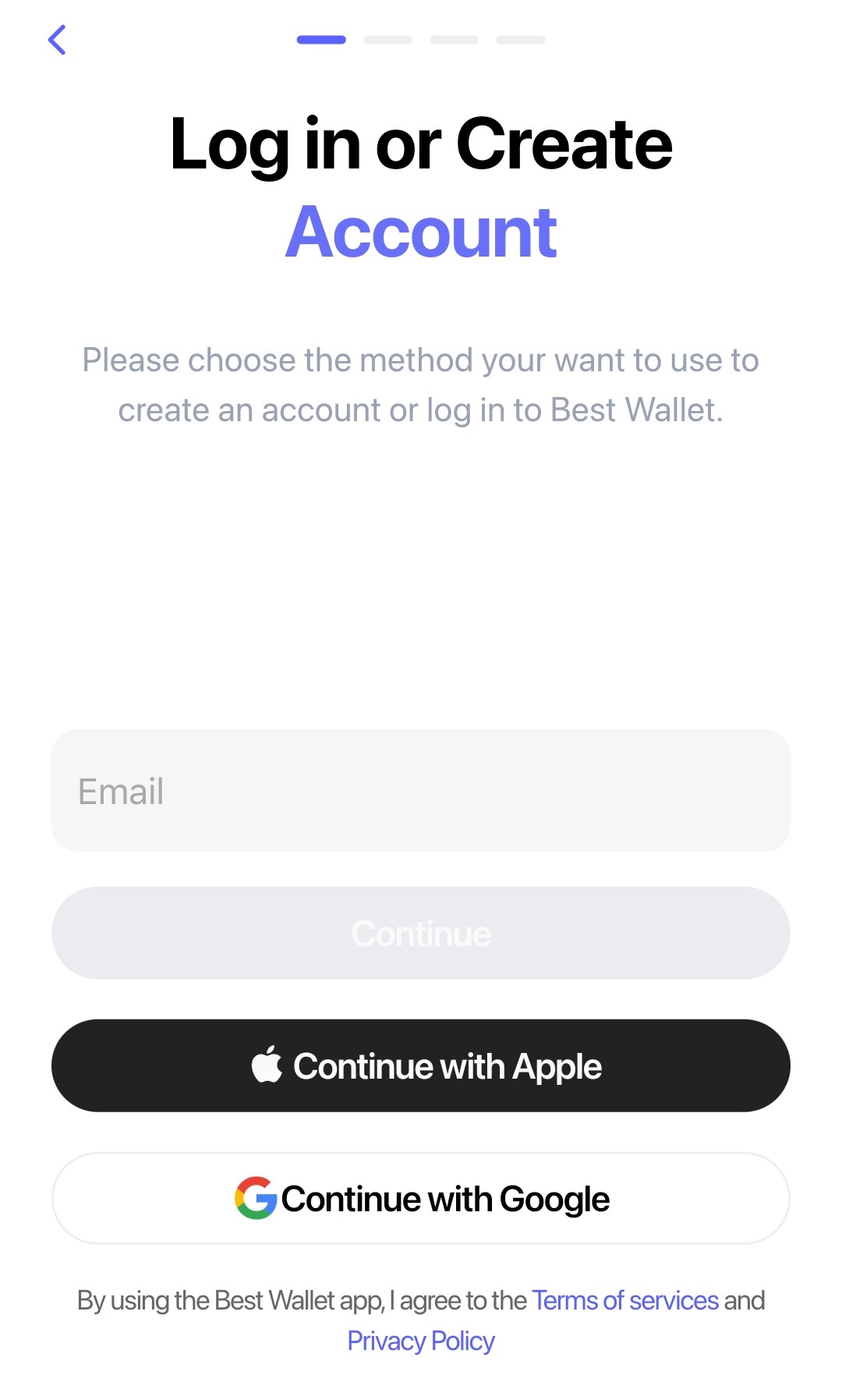
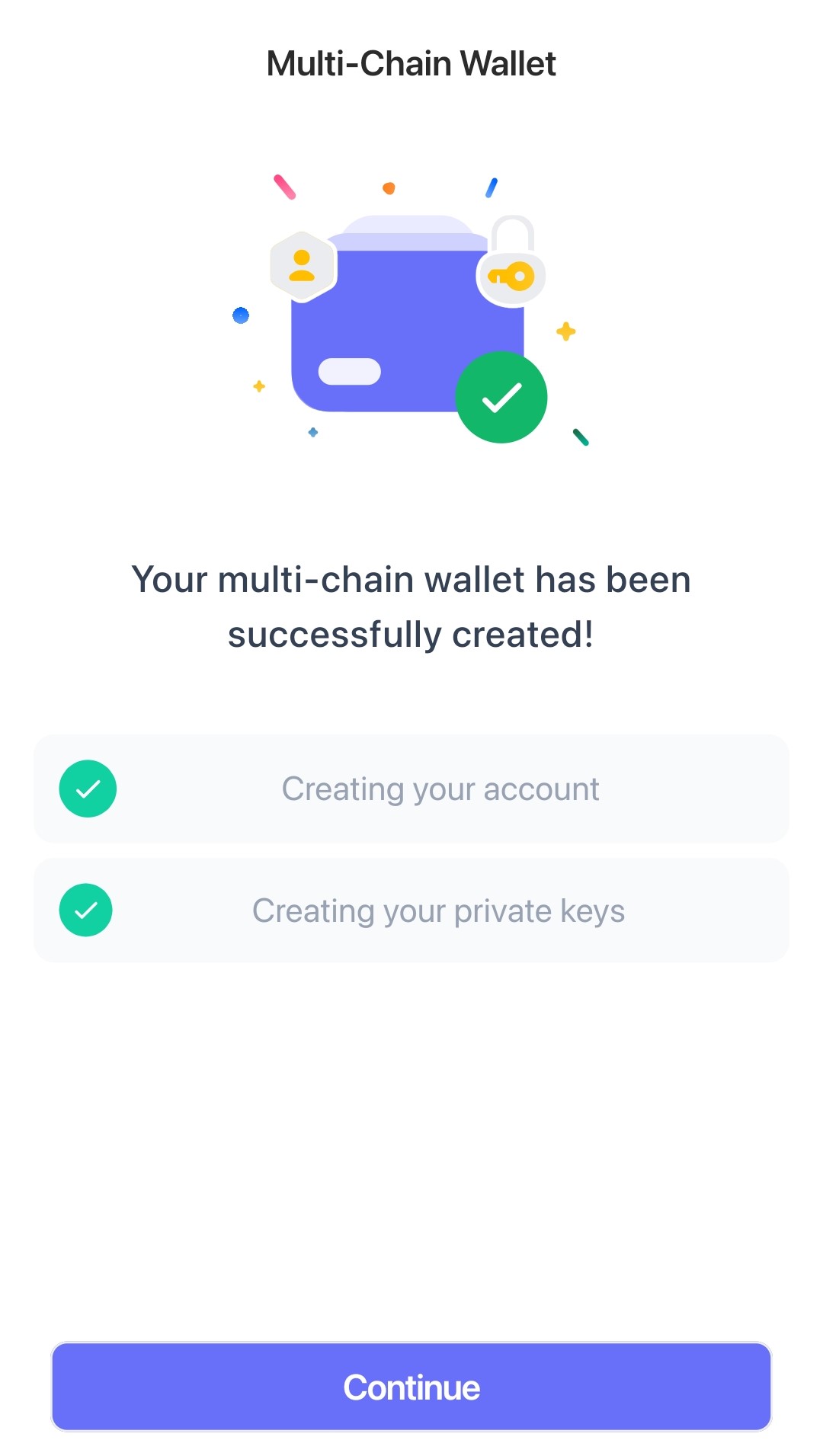
1. On the ‘Home’ tab, swipe right on ‘Wallet 1’ and choose ‘Add Wallet’.
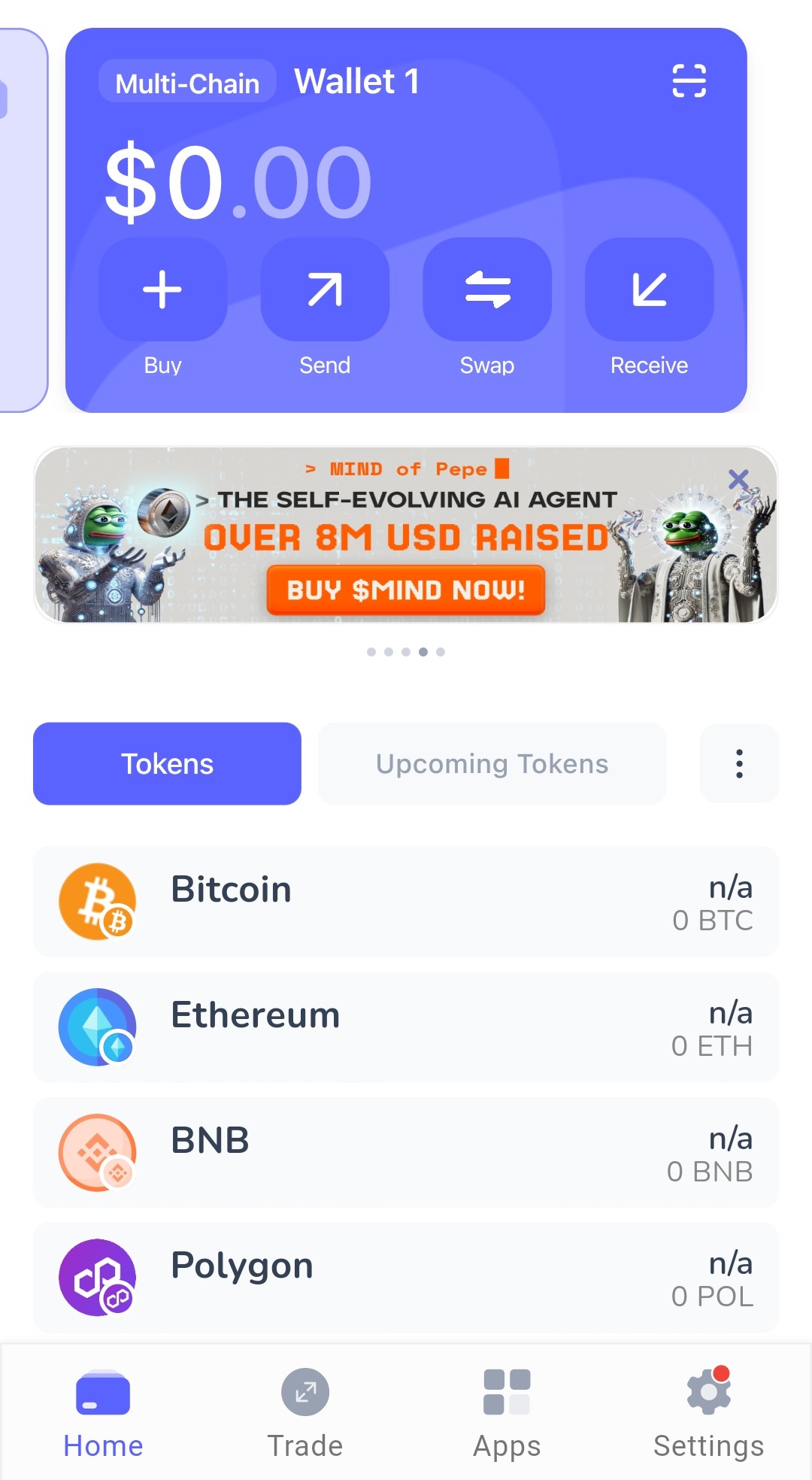
2. Import your EVM wallet. You’ll have to input your recovery phrase.
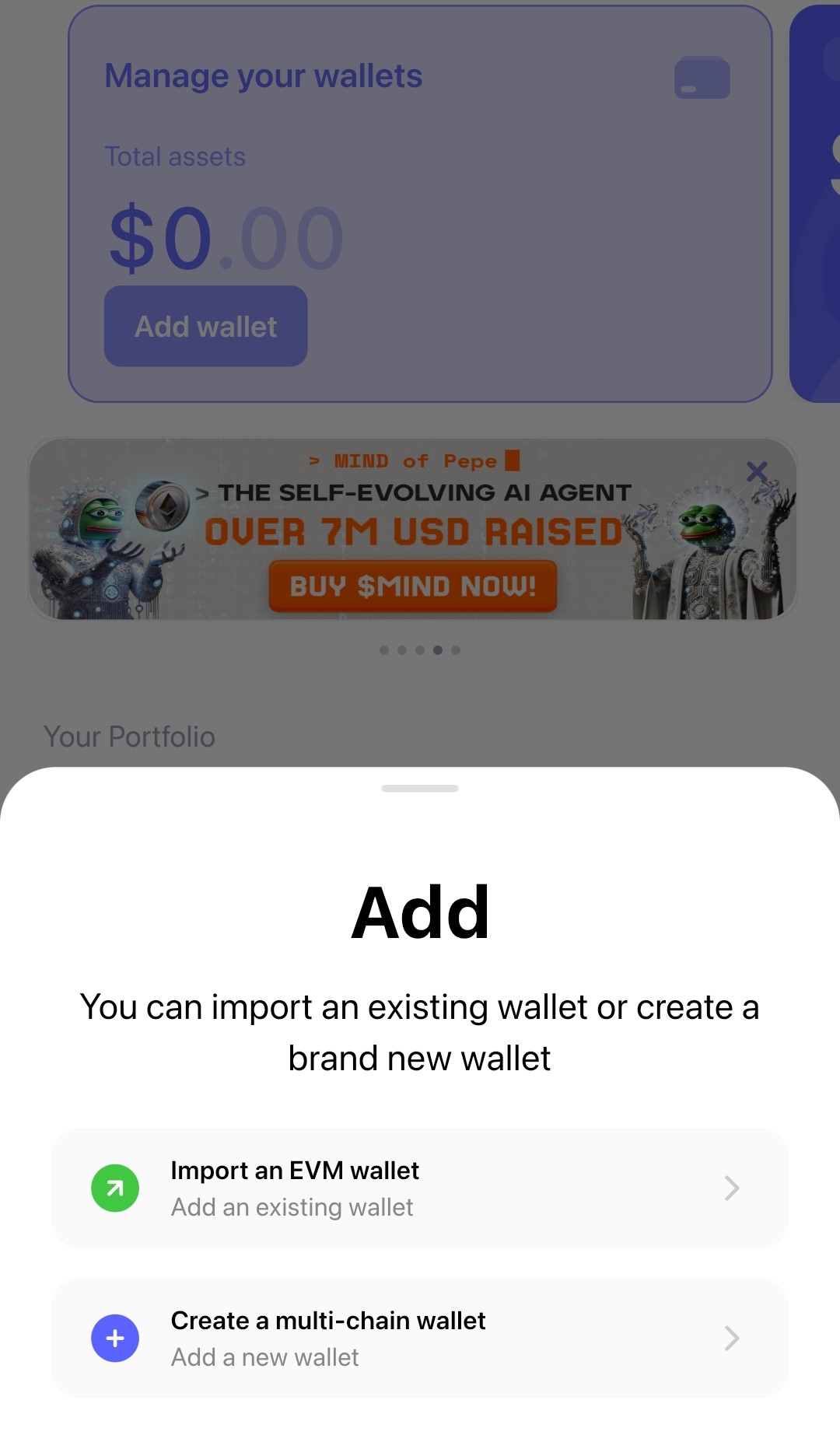
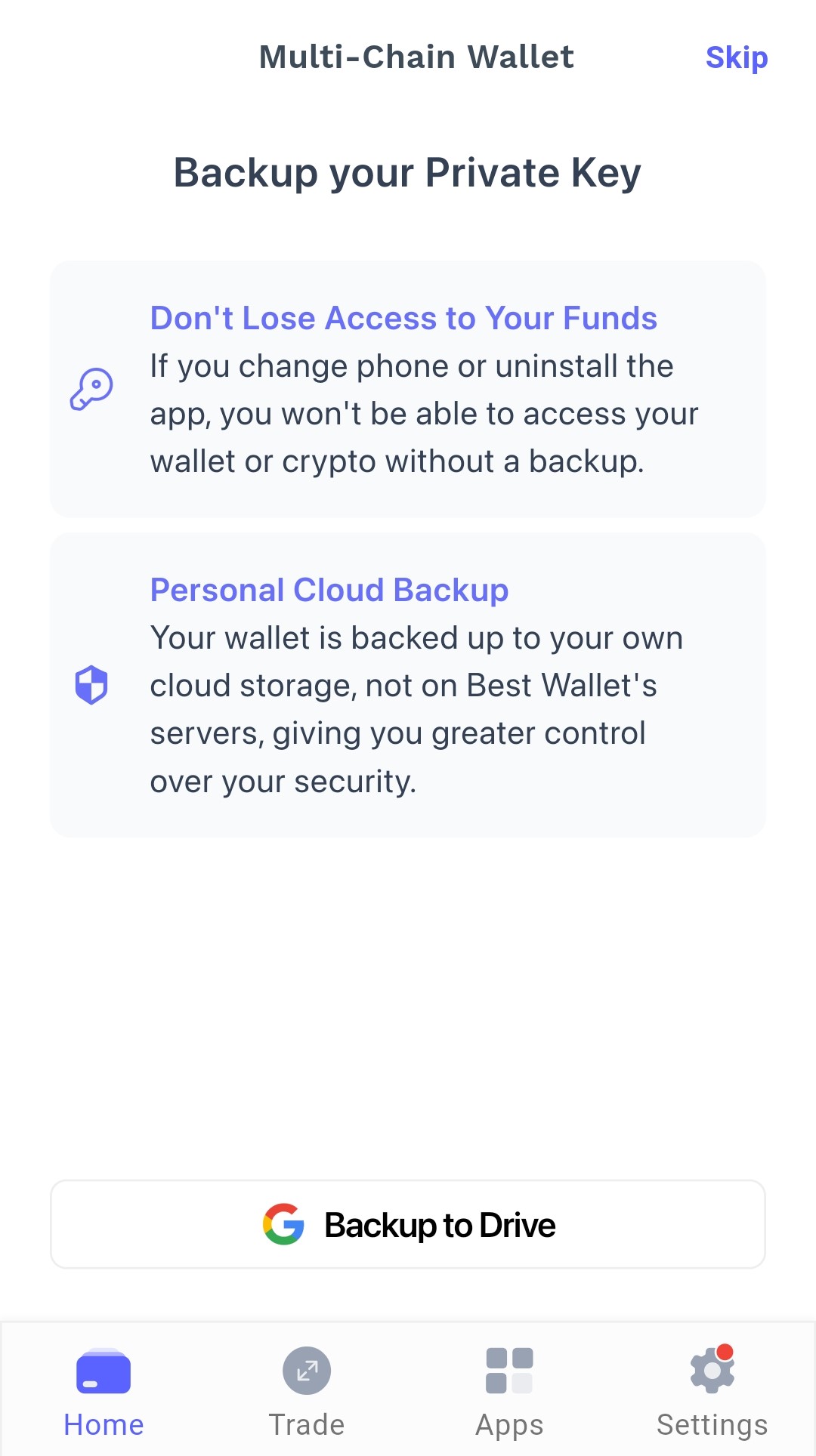
3. Finish customizations (renaming, setting theme color, etc) and your wallet is ready.
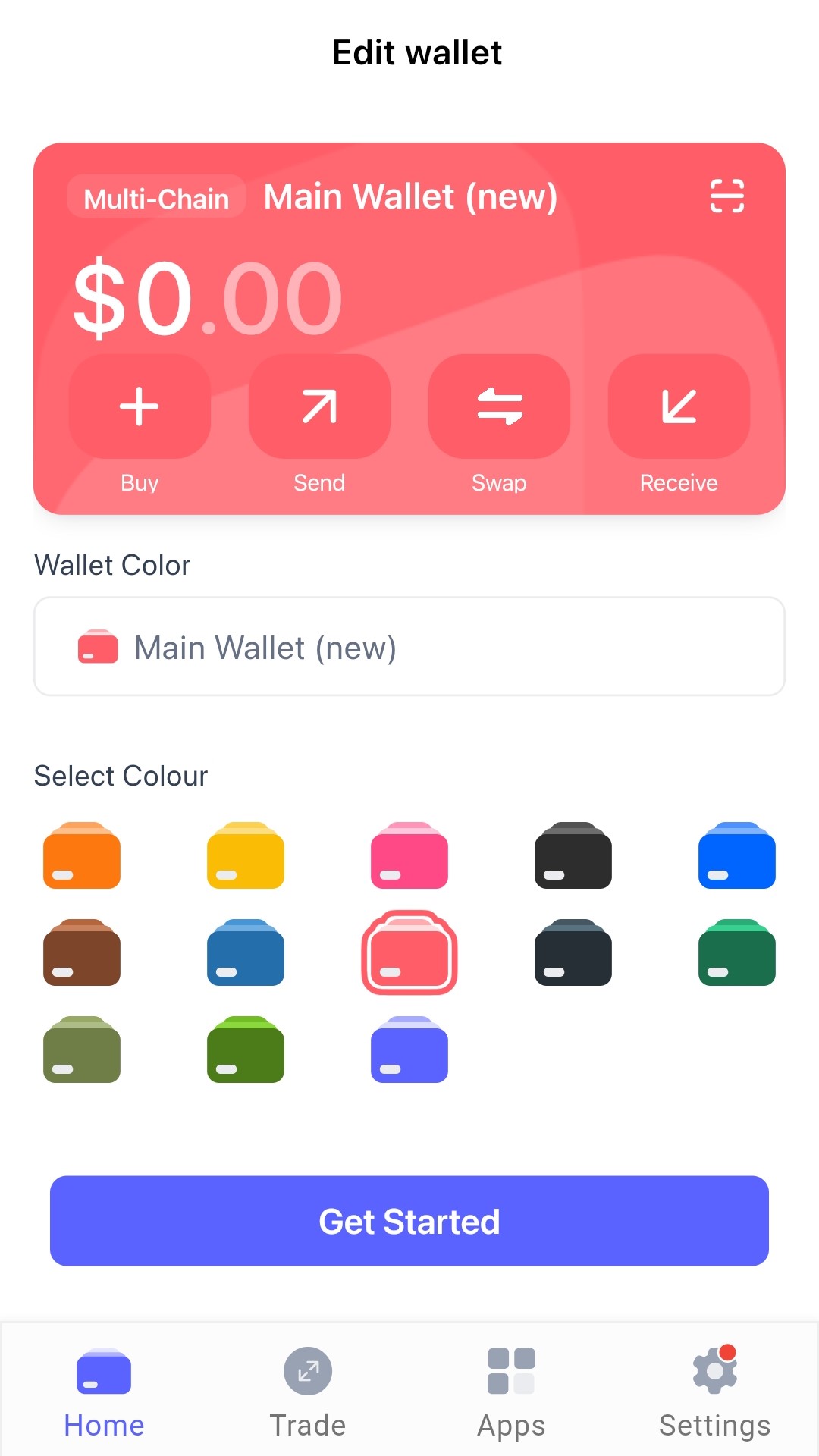
Coinbase Wallet Review – Conclusion
Coinbase Wallet is a decent wallet, no doubt. It’s decentralized, has extensive asset support (350+), and satisfactory security measures. But the higher gas fees may make it less appealing to other advanced ecosystems, such as the Best Wallet’s. Insufficient customer support is also concerning. We recommend switching to more advanced and profitable platforms like the Best Wallet.