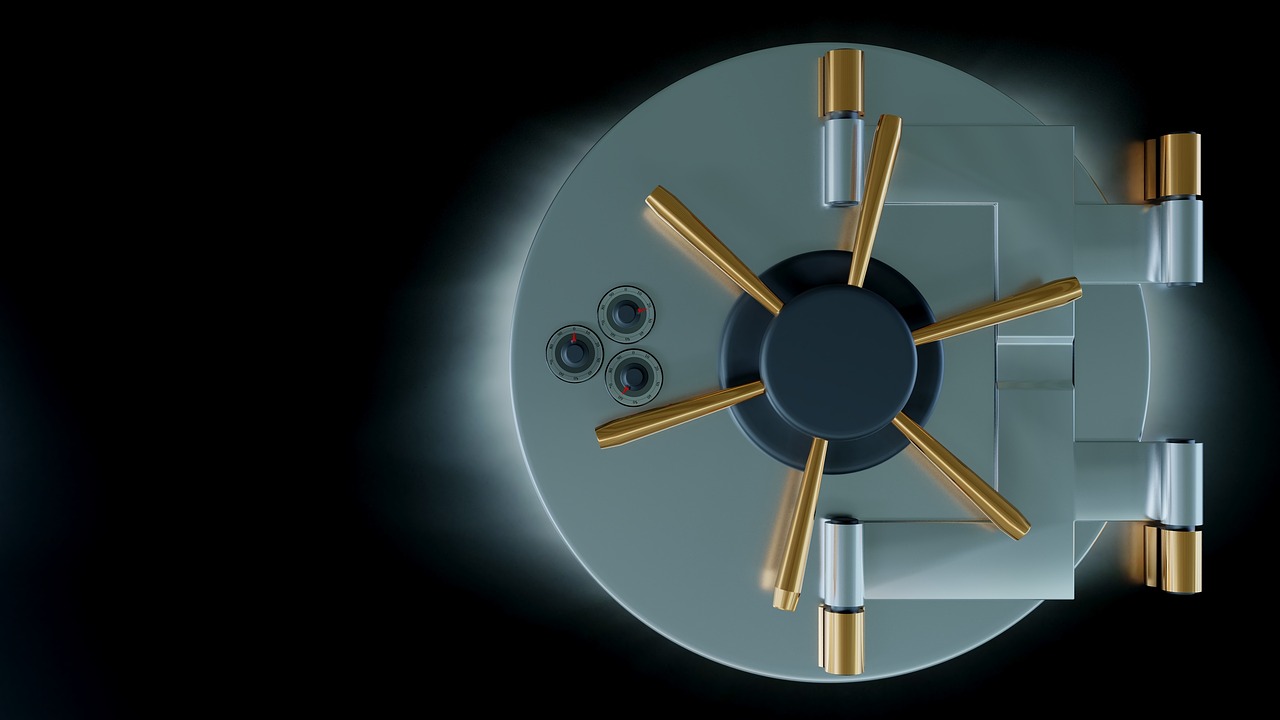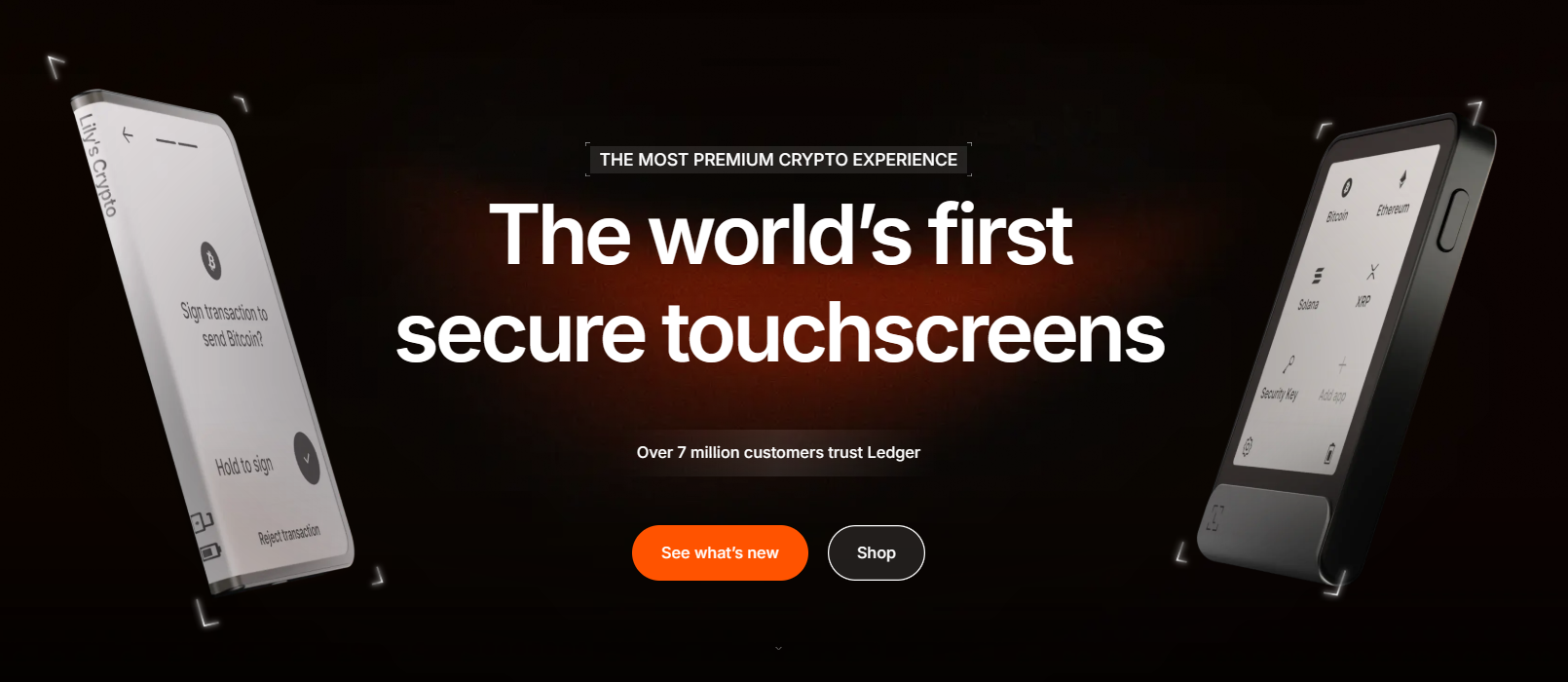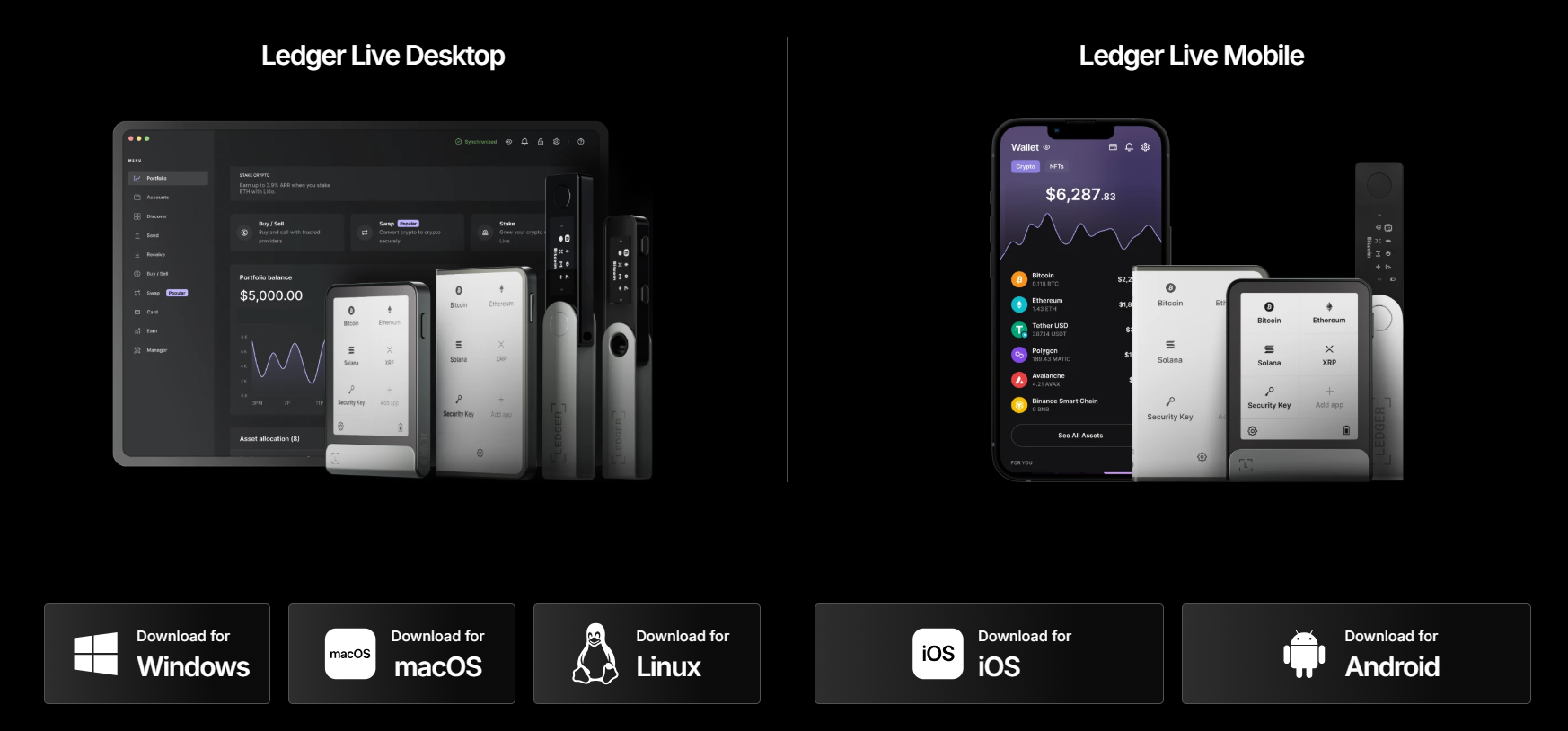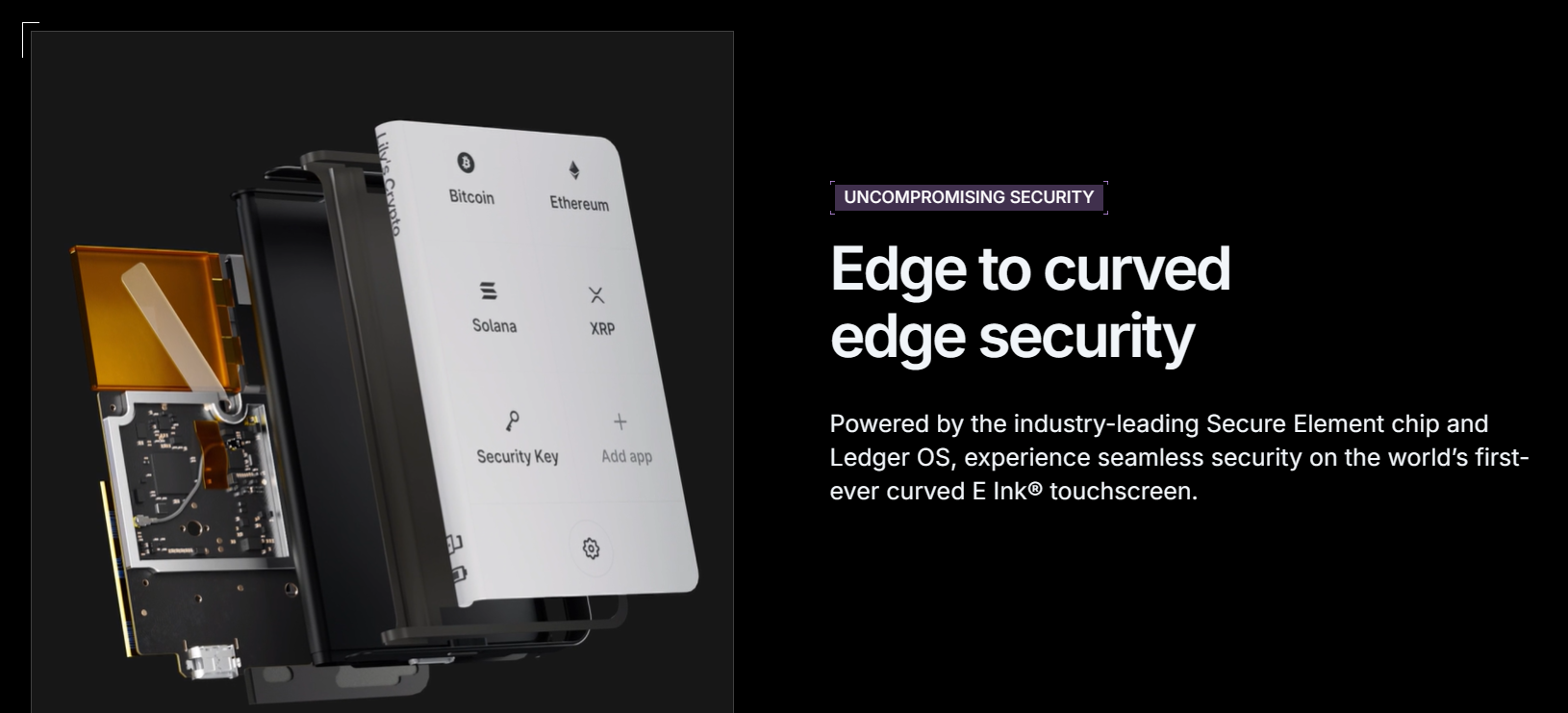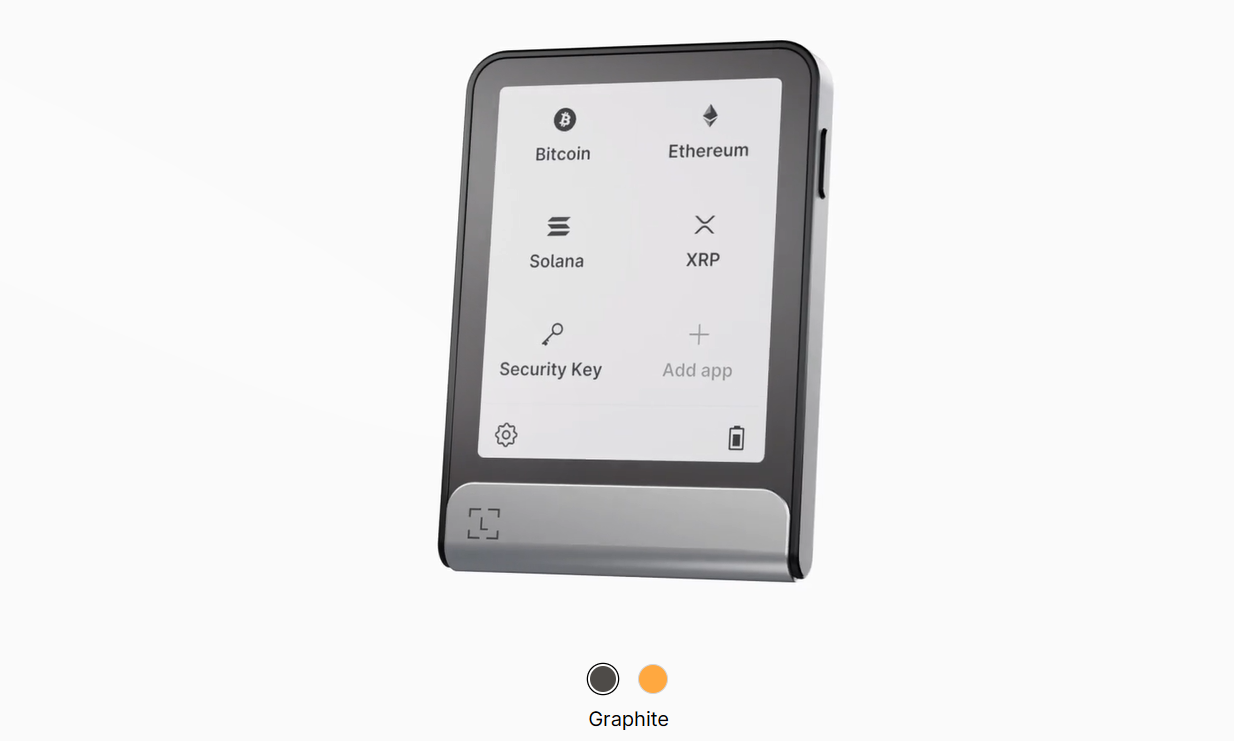Ledger stands out as one of the notable hardware wallet solutions for cryptocurrency users in 2025. It supports cryptocurrencies and NFTs, with access to dApps and other software wallets. However, it does have competition from other wallets, like Trezor, which is why we are doing this Ledger wallet review for 2025.
One thing we liked right off the bat is that Ledger has hardware wallets for different price points. Yet, even its most basic option, the Ledger Nano S Plus, supports up to 5,000 cryptocurrencies, tokens, and coins. You can even get them in family packs to give to your loved ones who need cold storage for their crypto assets.
The Ledger wallet app for desktop and mobile makes it effortless to buy, receive, and swap cryptocurrencies in your wallet. We will explore this app as well in our Ledger wallet review. And, most importantly, we’ll see which Ledger product works best for you in 2025.
- Show Full Guide
What is Ledger Wallet?
All Ledger wallets are cold wallets. In other words, they generate and store private keys offline, away from the digital reach, which is prone to hacks.
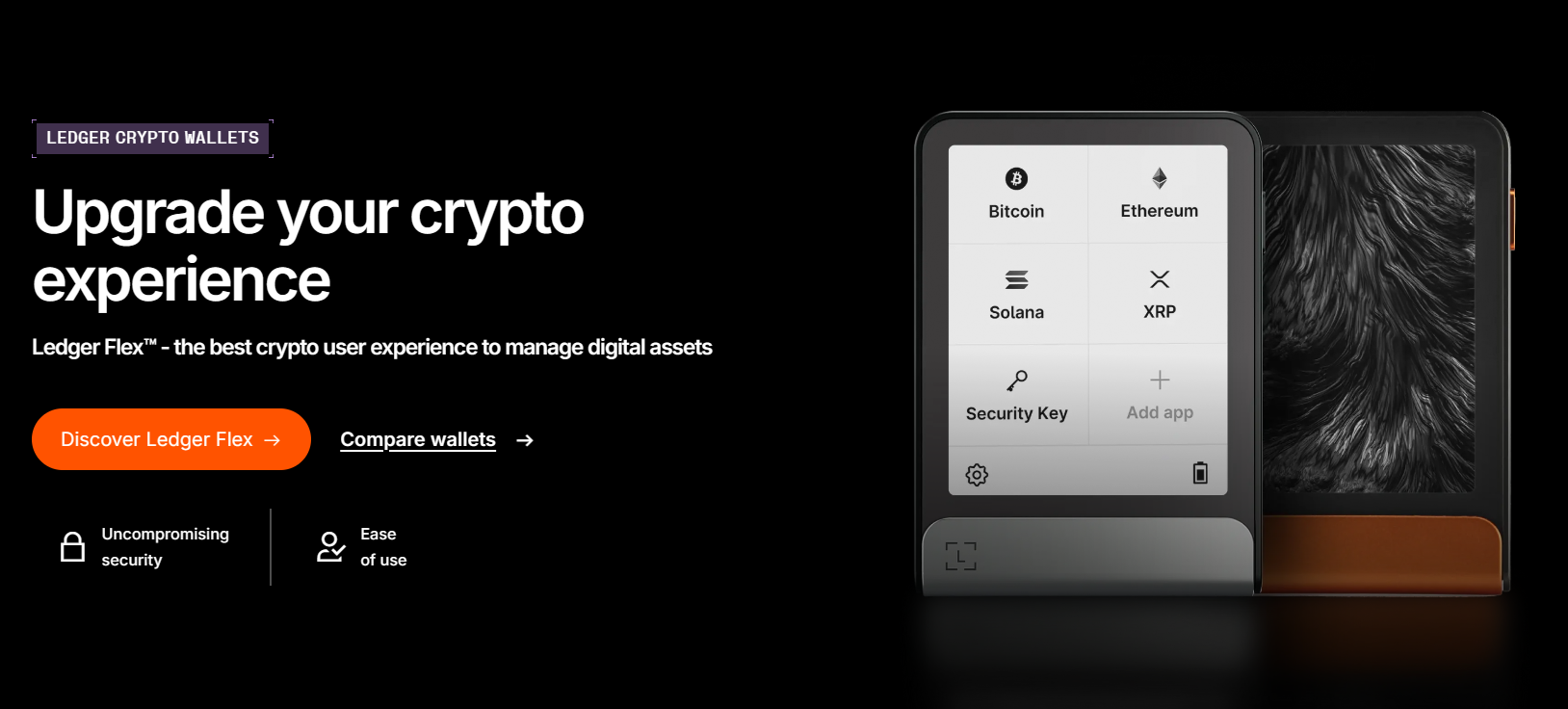
The wallets are hardware devices you’ll have to connect to your desktop or smartphone to access your cryptocurrencies. This connection can be via NFC, Bluetooth, or USB-C, all offering secure access to your cryptocurrencies, tokens, coins, and NFTs.
When it comes to signing transactions, you’ll have to do so on the wallets. That is especially true of the Ledger Flex and Ledger Stax models with touchscreens that allow you to interact with your crypto assets, just as you would with an app.
It is good to see that Ledger has moved past the data breach on its marketing and e-commerce platforms in 2020. Today, its wallets are rated among the best Web3 wallets in the industry, rivaling the likes of Trezor, Tangem, and Cypherock.
Ledger has four models in its product lineup:
- Ledger Nano S Plus
- Ledger Nano X
- Ledger Flex
- Ledger Stax
The Ledger Nano S Plus and Ledger Nano X wallets are like your regular thumb drives. Yet, they have displays with all the essentials to secure your cryptocurrencies, coins, tokens, and NFTs.
As hardware wallets, the Ledger lineup is all self-custodial. In other words, you control your private keys once set up, and your crypto assets are yours to manage. Not even Ledger has access to these assets.
Ledger might not be fully air-gapped like the NGRAVE wallet, but it still offers isolation to your private keys during use. That means your private keys are not exposed during transactions or when you connect them to a computer or smartphone. Still, we recommend backing up your seed phrase during the setup for easy recovery.
Ledger Wallet Features Explained
Ledger has several features that endear it to many crypto users. These range from how it handles wallet security to the connectivity options, physical features, apps, and NFTs.
Security
Right off the bat, Ledger uses the CC EAL6+ secure element chip on its wallets, precisely for the Ledger Nano S Plus, the Ledger Flex, and the Ledger Stax models. The Ledger Nano X wallet uses the EAL5+ secure element chip, which is equally reliable and secure.
The secure element chip protects and isolates your private keys. Most importantly, it is tamper-resistant, just like what you have on passports and payment cards. With this chip, you can rest easy that there won’t be any unauthorized access to your keys.
PIN protection
You can set up a PIN for your Ledger hardware wallet to further protect your assets. We recommend you do this when setting up the device for the first time. Even so, you can always change the PIN at any time.
The PIN option prevents unauthorized access, even when your device is stolen. We set up our PIN in no time during our Ledger wallet review, thanks to the intuitive and simple process. To set up yours, do the following:
- Press the two buttons when the “Choose PIN Code” option appears on the wallet.
- Use the left or right buttons to select a digit for your PIN. Note that you can set up a 4- to 8-digit PIN.
- Press both buttons to confirm a digit, or use the cancel button to erase a digit.
- Enter the PIN again to confirm it.
Do not use any Ledger wallet that already has a PIN code. Return the device immediately, as Ledger would never supply a wallet that has been used or tampered with.
That said, you can connect your Ledger crypto wallet to your smartphone or desktop to carry out this process. However, note that you can only use Bluetooth connectivity with your smartphone. Desktop connection requires a USB-C connection.
The BOLOS Operating System
BOLOS is the Blockchain Open Ledger Operating System powering all Ledger hardware wallets, devices, and platforms. It operates your apps within the secure element chip.
The operating system drives your secure screen and allows you to manage your private keys directly within the secure element chip. It also isolates information, protecting apps from each other during operations. Apps operate separately from each other, thanks to the multi-application design of the Ledger devices.
Note that BOLOS is not open-source, like what you’ll get with the SafePal wallet or Trezor. That means external experts and the crypto community cannot fully audit the system.
BOLOS allows anyone to develop an app for the Ledger ecosystem. However, such applications will be isolated from each other during installation. You will also get genuine checks via Root of Trust and transaction verifications from the operating system, which helps improve security. The Root of Trust system allows you to verify if your Ledger device is genuine when connected to the Ledger Wallet app.
Ledger uses BOLOS alongside the secure screen, the secure chip, and PIN protection to provide robust protection for your assets.
The Secure Screen Feature
This feature uses the Secure Element Chip to display your transaction details whenever you move or receive cryptocurrencies, coins, and tokens. It ensures that what you see is what you sign. In other words, you can always confirm the transaction details before signing.
One impressive thing about this feature is that the secure screen will always show the right transaction details even with a compromised internet device. Some of the dangers this feature protects you from include:
- Address poisoning, where the attacker sends a small amount of crypto to appear in your transaction history
- Address switcher malware, where the attacker takes over your clipboard to paste wrong addresses during transactions
- Clickjacking malware, where the attacker tricks users into revealing sensitive information
This feature works with the clear signing feature as well. The latter ensures information displayed on your wallet is readable. That way, you’ll always understand your transactions before signing them.
Seed Phrase
Seed phrases are common in many cryptocurrency wallets, whether software or hardware. They are the primary recovery tool when you lose your wallet or want to use a new device.
With Ledger, you’ll have to get the seed phrase as you set up your wallet for the first time. Doing this allows you to back up the seed phrase immediately using the recovery sheets or a more secure Ledger Recovery option.
The Passphrase Option
This feature is optional but vital when creating separate accounts on a single wallet. Think about it as creating a separate account with a secondary PIN code.
The Secure Key App
You can get extra security when visiting websites that support passkeys, 2FA, and multi-factor authentication (MFA). The secure key app works for several Ledger hardware wallets. However, you cannot use it on iOS if you are a Ledger Nano wallet holder.
OKX, Binance, Kraken, Google, and X are prominent platforms that you can use the secure key app on. Even better, the company plans on expanding the support to more platforms and cryptocurrency exchanges in the future.
Connectivity
With Ledger, you get multiple connectivity options, especially if you purchase the high-end hardware wallets. This feature places Ledger ahead of many Ethereum wallets and other crypto storage solutions, including one of its closest rivals, the Trezor wallet.
The Ledger devices support Bluetooth, NFC, and USB-C connections. Note that the Ledger Nano S Plus supports only a USB-C connection. To get Bluetooth connectivity, you’ll have to step up to the Ledger Nano X wallet. The Flex and Stax models add NFC connectivity, which further improves flexibility when using the wallets.
Ledger Recover
Besides writing your recovery phrase down on paper, Ledger offers a more secure way to recover your wallet hassle-free. It does this through the Ledger Recover, a digital way to recover your assets and private keys.
How the Ledger Recover works
First, the Ledger Recover creates a digital spare key for your wallet. It doesn’t end as it goes on to split the spare key into three within your Ledger’s secure element. That securely transfers your keys for storage. Even better, your private keys remain on your Ledger device, and there’s no way for external devices to access them.
The next step is tying every encrypted piece to the identity you upload during the subscription. With that done, all you need is to verify your identity within the Ledger Live app to recover your wallet. Yes, it’s that simple.
Here are a few more details to assure you of adequate security and recovery:
- Creating the digital spare key in your secure element makes it immune to online threats
- The digital spare key is encrypted within your secure element chip to prevent unauthorized access
- Splitting the key into three encrypted keys prevents single-point failures, just like the multi-share option on the Trezor wallet
- Ledger stores each key in hardware security modules, managed by three independent companies across three countries
- You need two independent companies to verify your identity before you can access your wallet or crypto assets
We recommend the Ledger Recover feature. You’ll get two months free of the subscription when you purchase any of the Ledger hardware wallets. Then, you’d have to pay the annual subscription fee to continue using it. While relatively expensive, the Ledger Recover option is a must-have if you trade actively with your wallet and crypto assets.
Note that Ledger Recover depends on your country. It is unavailable in some countries, which is a drawback for the recovery solution.
The Ledger App
Ledger has native support for thousands of cryptocurrencies, tokens, and coins. It also supports the primary blockchains like Bitcoin, Solana, and BNB Smart Chain. However, to get support for even more cryptocurrencies and trading functions, you’ll need other software wallets.
But before we get to the third-party app integrations, let’s see what you’ll get with the provider’s proprietary app, Ledger Live. Unlike the brand’s hardware wallets, you won’t have to pay to use this app to manage your cryptocurrencies.
For desktops, you can get the Ledger Live app on your Windows, macOS, and Linux devices. The app also works on iOS and Android devices, but you have to note the connectivity when using it on these devices.
Some things you can do with the app are as follows:
| Function | Brief description |
| Manage your crypto portfolio | With the Ledger Live app, you can securely execute transactions with validations on your hardware wallet. While the app allows you to manage your portfolio and thousands of other crypto assets, note that transactions are powered by third-party services |
| Buy crypto | The Ledger Live app allows you to buy crypto like your everyday purchases. You can buy crypto with a credit card or even use a bank transfer. The app supports prominent service providers like PayPal, Moonpay, Ramp, and Sardine. |
| Swap crypto | Why hold one crypto when you can swap it for another? The Ledger Live app provides that function for quick swapping. This approach can help you protect your portfolio against volatility. It is also a more effortless way of getting cryptocurrencies without using fiat currency. |
| Stake crypto | Staking is available on the app. Compatible cryptos include ETH, SOL, ATOM, DOT, and MATIC. You can stake others, but you’ll need third-party wallet integrations. |
Third-party Wallet App Integrations
Third-party apps are the way to go to get more from your Ledger hardware wallets. It doesn’t matter which model you have, as Ledger can support the simultaneous installation of up to 100 apps.
Ledger Live is not the only way or central hub you can use to manage the crypto assets in your hardware Ledger wallets. You can use other third-party wallet apps to expand your capabilities and interact with more dApps and DeFi platforms.
One of the foremost reasons for using third-party applications is extensive cryptocurrency support. Some cryptocurrencies are only supported on specific wallet apps. An example is the NEO crypto, which is currently available on the NEON wallet app.
Another reason for using third-party wallets is to connect with more dApps and DeFi platforms. While Ledger works to add as much as it can to the Ledger Live app, it still has a limited number of native app installations. The best approach is to find and integrate third-party wallet apps that already support these applications.
Third-party wallet apps also give you extra features when managing your crypto assets. An example is the replace-by-fees feature, which is better supported on other wallet apps than Ledger Live.
We’d like you to be aware of the safety and reliability of using third-party wallet apps. The Ledger hardware wallet will protect your private keys by keeping them offline. However, you still have the role of ensuring you interact with only legitimate third-party wallet apps.
Important Points to Note When Using Third-party Wallet Apps
Keep the following points in mind:
- Ledger has an open-source approach for its third-party wallet app integrations. Hence, anyone can make their own Ledger integration.
- You can only get technical support from the third-party wallet. Ledger will not provide such support.
- Always contact the third-party wallet developers or support team if you encounter challenges.
- Ensure you have the latest firmware (OS) on your Ledger crypto wallet
- Install the latest version of the coin app on your Ledger device
- Close other applications when interacting with the external app. That is because Ledger Live may interfere with third-party apps, even if it runs in the background
All cryptos supported in the Ledger Live app have checkmarks. That means you can manage them with the Ledger Live application. The cryptocurrencies that aren’t supported have no checkmarks, but Ledger simplifies the process even further.
You’ll find a link that takes you to the appropriate external wallet. We tried it during our Ledger wallet review, and it was pretty helpful.
Do keep in mind the extra costs that may come with using these external wallet applications. A few prominent supported third-party wallet apps include Electrum, Electron Cash, Celo Wallet, MetaMask, Rabby Wallet, MyEtherWallet, MyCrypto Wallet, and NEAR Wallet.
Ledger Wallet – Supported Coins
Ledger impressed us once again with the number of supported tokens and coins for the wallets. You can send, receive, buy, and swap over 5,500 coins and tokens on the Ledger hardware wallet. However, note that not all the coins and tokens are available for staking or are compatible with third-party wallets.
There’s a section to browse and search for supported tokens, so you know exactly what you’ll be signing up for when you get the wallet. Note that the tokens and coins may vary based on the model you get. For most tokens and coins, we recommend the Ledger Stax, as it is currently the most advanced in the provider’s lineup. It will also cost you the most money, as it was the most expensive during our Ledger wallet review.
Prominent tokens in the wallet include Bitcoin, Ethereum, Solana, Ripple, Tether, Binance Smart Chain, USD Coin, Dogecoin, and Cardano.
One thing that makes Ledger worth your money in 2025 is the native NFT support. The support is extensive to the point that you can customize your wallet with an NFT display.
Ledger is a robust NFT wallet that allows you to truly own and store your NFT collections. The wallet keeps the NFTs and also allows you to verify and confirm all transactions before you sign them. On the other hand, the app allows you to view your NFTs and send, buy, and receive them securely.
With Ledger, you do not need another NFT wallet. You can keep everything in the wallet and enjoy quick access to your NFT collections when necessary.
Note that only Ethereum-based NFTs are compatible with the Ledger hardware wallet. So, ensure you create an Ethereum account when setting up the wallet. You can also explore the Discover section for more NFT services.
How does the Ledger wallet work?
The process of managing your cryptos with Ledger is straightforward for experienced crypto users. Beginners will take a bit to learn the ropes, but there isn’t any complexity to worry about. We were impressed with the intuitive setup process during our Ledger wallet review.
Before we get into the whole process of transacting with the Ledger cold wallet, let’s outline the setup process:
- Start the Ledger Live application and select “Choose Device.”
- Choose your device and select “Set up new device.”
- This will generate new private keys and create new accounts.
- Create a 4- to 8-digit PIN to unlock your crypto Ledger wallet.
- Save your 24-word recovery phrase and check the article for the appropriate wallet.
- Click “Continue” once the setup is complete.
Once set up, you can add accounts to your Ledger hardware wallet. For example, you can create an XRP Ledger wallet in the “Wallet” tab in your Ledger Live account. This approach is how you can organize your crypto portfolio by creating different accounts or wallets for different coins or tokens.
How to Initialize Transactions with the Ledger Cold Wallet
Here’s how the Ledger wallet initializes transactions:
| Process | Description |
| 1. Initialize the transaction in Ledger Live | Pick what you want to do. You can buy, sell, and swap cryptocurrencies. |
| 2. Confirm the transaction on the app and sign it in the wallet | The Ledger secure screen allows you to view your transactions on the Ledger hardware wallet before signing them. Your Ledger device will use your secure private keys to sign the transactions. |
| 3. The Ledger device sends the crypto to the internet-connected device | When this happens, your internet-connected device can broadcast the transaction to the appropriate blockchain. The transaction is transferred via Bluetooth, NFC, or USB-C connection, depending on your hardware wallet. |
The table above is a summary of the most basic transaction of sending cryptos, tokens, and coins to other wallet addresses. For more actions and capabilities, you can explore the Ledger Live app further.
Ledger Wallet Models Overview and Costs
We found four products during our Ledger wallet review. These were:
- Ledger Stax
- Ledger Flex
- Ledger Nano S Plus
- Ledger Nano X
Ledger Stax is the most expensive, costing $399 without accessories. If you add accessories, that price may go up significantly.
Here’s a table comparing the cost of each Ledger wallet:
| Ledger Wallet | Price |
| Ledger Stax | $399 |
| Ledger Flex | $249 |
| Ledger Nano X | $149 |
| Ledger Nano S Plus | $79 |
When it comes to features, here’s what you’ll get with each wallet:
Ledger Stax
This wallet leads the bunch with uncompromising security, a customizable display, and a revolutionary design. The customizable display allows you to enjoy your favorite NFT collections or images as they appear on the screen. Even better, the images can appear when the device is inactive or turned off.
In terms of physical specs, you’ll get a device with a 3.7-inch curved E-Ink display. The wallet weighs 45.2 grams, meaning it is easy to take with you anywhere, just like a regular small phone. As for connectivity, you will get two options: Bluetooth 5.2 and USB-C. Both are capable of secure connections, as the wallet isolates your private keys during such connections.
The finish on the Ledger Stax wallet is black aluminum and plastic with embedded magnets for stackability. These magnets also support Qi wireless charging, which makes the Ledger cold wallet a better choice compared to other Web3 wallets in 2025.
We used the wireless charging feature during our Ledger wallet review, and it was excellent. But what impressed us more was the stackability. You can stack multiple wallets together for better organization and management. It also makes storage more straightforward, and let’s be honest here, the wallets look much sleeker when stacked.
Ledger Flex
The Ledger Flex wallet is the next best option if you want a Ledger wallet but don’t have much to spend. You’ll get an equally capable device, but with a smaller 2.84-inch display. The device still offers flexible connectivity options via USB-C, NFC, and Bluetooth.
Like Ledger Stax, you can customize your Ledger Flex to display your favorite NFTs. There is also magnetic folio protection that protects and adds style to your wallet.
Your Ledger Flex wallet can hold multi-chain NFTs and support up to 5,000 coins. The device is also compatible with over 50 wallets.
You can get a magnetic folio for your Ledger Flex wallet. However, unlike Ledger Stax, the Flex wallet does not have Qi wireless charging.
Ledger Nano S Plus
Beginners with a few cryptos in their portfolio will have no trouble with this option. It is easy to set up, secure, portable, and compatible with multiple blockchains and cryptocurrencies.
The Ledger Nano S Plus has a CC EAL6+ secure element chip for protection. This chip isolates your private keys, ensuring they stay out of reach during connections.
As for usability, you can view your transactions on the small screen. The device has two buttons you can use for navigation and transaction confirmation. Note that you’ll have to press the two buttons simultaneously to confirm a transaction.
Ledger Nano X
We recommend this option for mobile crypto traders who just want support for the major cryptocurrencies like Bitcoin and Ethereum. The thumb drive size makes it easy to carry, and the Bluetooth connection works flawlessly with your mobile device.
Despite its small size, Ledger hasn’t compromised on security. The device has a CC EAL5+ secure element chip. It also uses BOLOS, Ledger’s proprietary operating system.
You get two buttons and one screen to verify and sign transactions. From our Ledger wallet review, these were adequate, but don’t expect much flexibility when using the screen.
Ledger Wallet: Advantages & Disadvantages
Ledger’s native support for NFTs makes it a notable choice for crypto and NFT users. You can even customize the wallet to display your favorite NFT collection or images. Besides that, you have portability with all the models. You can take the wallet with you anywhere. Still, the wallet has a few downsides. Here are the advantages and disadvantages to consider:
| Advantages | Disadvantages |
 The models have CC EAL5+ and CC EAL6+ secure element chips The models have CC EAL5+ and CC EAL6+ secure element chips
|
 The wallet firmware is closed-source and proprietary The wallet firmware is closed-source and proprietary
|
Where can you buy a Ledger Wallet?
The Ledger hardware wallets are available on the official Ledger shop website. You can buy the wallets and accessories. Some of the accessories include the OTG kit and the aluminum alloy carrying case.
Ensure you buy from the official store or an authorized retailer. Even so, always verify that your wallet has not been used or tampered with.
Ledger Wallet Review – Conclusion
We were impressed by Ledger’s models during our Ledger wallet review. The provider has a wallet for everyone. Beginners can get the Nano S Plus, while advanced users can get the Ledger Stax or Flex wallets.
Security is also a highlight with the Ledger wallet. Private keys are stored and isolated offline even during connections and transactions. For this reason and many others mentioned on this page, we recommend the Ledger wallet in 2025. If you need a software alternative, then you won’t go wrong with Best Wallet.